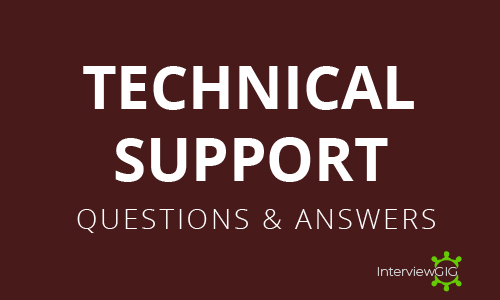What are the Hardware Components of a Desktop Computer / Laptop?
The Hardware Components of a Desktop Computer / Laptop are as follows:
- Monitor
- Keyboard
- Mouse
- The Processor (CPU)
- Motherboard
- RAM (Random Access Memory)
- Power Supply – SMPS (Switch Mode Power Supply)
- Hard-disk Drives
- CD/DVD-ROM Drives
- Floppy Disk Drive
- Sound Card
- Graphics (Display) Card
What is the command to start Windows System Restore from the Command Line?
Why are Device Drivers required?
A Device Driver (or just Driver) is a piece of software which is required to run every Hardware Component present in the computer
What does the term UAC stand for?
UAC stands for User Access Control. For more information read this article.
What is the difference between RAM and ROM?
RAM stands for Random Access Memory: It is used to temporarily store information that the computer is currently working on.
ROM stands for Read Only Memory: It is a Permanent type of memory storage used by computers for important data which never changes. (Example: BIOS)
What are the Ports available in a Computer?
Some of the commonly available ports in a Computer are as follows:
- Keyboard & Mouse Ports – Also known as PS/2 ports
- USB Ports
- VGA Ports
- Sound Ports
- LAN Port – Also known as Ethernet Port
What are RJ45 and RJ11 connectors?
RJ45 connectors are used for LAN/Ethernet connections and RJ11 connectors are used for Telephone Cable connections.
What would you check if there is no sound from your computer? (Audio not working)
- Check for cable connections
- Check for power to the speakers
- Check for volume control
- Check for device drivers
What does BOOT.INI do?
Boot.ini lists all the Operating Systems present in the computer and provide information about which partitions they are located on.
What is a Parallel Windows installation?
When the first installation of Windows fails to boot for some reason, another copy of Windows is installed in teh same drive but in a different directory (so that the customer can access to and backup his old data). This is called Parallel Installation of Windows.
What is Ping?
Ping is a command that checks the connectivity with an IP address. For more read this article
What is a Data Cable?
A Data Cable is a Thin Plastic band-like cable used to connect the Data-Devices like Hard-disk drives, Floppy Disk Drives, CD/DVD-ROM drives with the motherboard. Data Cables are primarily used for Data Transfer
What are the steps you follow to solve a technical problem?
This commonly asked interview question would present your familiarity with the IT support process. Your answer would also be a key which would enable the employer schedule for training if required. Remember to list down all the steps for solving in the right order and also answer that each organization has their own set of procedures.
How would you access the Recovery Console in Windows?
By booting with the Windows XP CD and following the on-screen instructions. The Recovery Console can also be installed in your computer.
What would you do when audio is not working on the computer?
The answer to this technical question is to check the basic cable connections. The connections that lead from speakers to power must be checked. Finally, the device drivers can be checked out and also the volume control must be checked.
What is heat sink and what is the use in the system?
To lower the temperature of a device, a heat sink component is used. It is there on the microprocessor and if it is not functioning well then, the computer will shut down automatically.
What is jumper and why you need it?
Jumper is a metal bridge that closes an electric circuit. A jumper consists of a plastic plug that fits over a pair of protruding pins. It is used to change the board’s parameters.
What is stack and can we use rom as stack?
Stack is a portion of RAM used for saving the content of the program counter and general-purpose registers. ROM cannot be used as a stack, as it is not possible to write on ROM.
What is over clocking? what are the advantages of over clocking?
It is a process where the computer component is forced to run at a higher clock rate.
The advantages of over clocking are:
- Increases the CPU’s performance.
- It is cost-saving.
- Makes PC games and Applications to run faster
What does a ‘?’ sign in device manager indicate?
When this sign appears, it indicates the device is not properly installed. Such problem arises in case of brand-new plug-in cards.