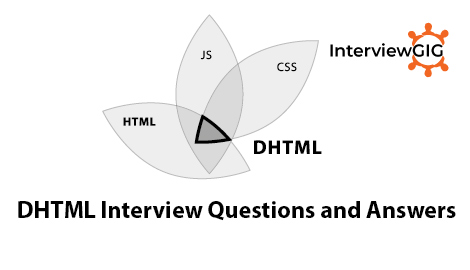What is WordPress?
WordPress is free and open source content management system. It is most popular web publishing platform. It is based on PHP Programming language and MySQL database. WordPress was released on May 27, 2003. WordPress is web publishing software you can use to create your own website or blog.
What are the features of WordPress?
- Modern New Designs-Easy to use
- Flexibility
- Web security
- Friendly SEO
- Multilingual
- Email subscription
- Anti-spamming system
- Number of Tested Plugins
- Easy Installation and Upgrades
- Media management system -Easy to upload, update, edit and delete (images, videos, etc.)
- Social Media presence
- Multiple Comment section
- User Experience
- Huge WordPress community
What are the requirements for a WordPress server?
- Programming: PHP 7.0 or Greater
- Database: MySQL 5+, MariaDB 10.0 or greater
- Web server: Apache or Nginx or Any
- HTTP support or HTTPS (Better security)
- Disk space:1GB or Grater
- RAM: 512 or Greater
- Processor: 1.0GHz or Greater
What are WordPress Taxonomies?
WordPress taxonomies are used as a way to group posts and custom post types together. WordPress has two very popular taxonomies that people use on a regular basis: Categories and Tags.
There are four default taxonomies in WordPress they are
- Category
- Tag
- Link Category
- Post Format
What is default table prefix for WordPress?
What are filter Hooks in WordPress?
Filter hooks are another type of WordPress hook and these deal with the manipulation of text and other output. Some filter hook functions are
- has_filter()
- add_filter()
- current_filter()
- remove_filter()
- apply_filters()
- apply_filters_ref_array()
- remove_all_filters()
- doing_filter()
What are action hooks in WordPress?
Action hooks allow you to execute your custom functions which are referred to as actions. It allows you to add additional code to the WordPress core or theme so that you can achieve some new functionality or customizations.
Some Action hooks functions are
- has_action()
- add_action()
- remove_action()
- do_action()
- do_action_ref_array()
- did_action()
- doing_action()
- remove_all_actions()
What is the use of Post via e-mail option in WordPress Writing Setting?
It uses email address to create post for you and publishes posts on your blog by email. To use this, you’ll need to set up a secret e-mail account with a POP3 access, and any mail received at this address will be posted.
Where WordPress content is stored?
Explain, how can you handle the situation if your WordPress site is hacked?
You should follow these steps:
- Install security plugins like WP security
- Re-install the latest version of WordPress
- Change password and user-ids for all your users
- Check your themes and plug-ins are up to date
How many default tables in WordPress database?
There are 12 default database tables in WordPress database as given below:
- wp_options
- wp_users
- wp_usermeta
- wp_links
- wp_commentmeta
- wp_term_relationships
- wp_postmeta
- wp_posts
- wp_term_taxonomy
- Wp_terms
- wp_termsmeta
- wp_comments
Explain, how Does Debugging in WordPress Work?
First of all, we need to know that Debugging PHP code is part of any project and the debug system in WordPress is quite simple.
WP_DEBUG is a PHP constant that can be used to enable the debug mode throughout WordPress at any time. By default, it is assumed to be false so you need to set it to true in the wp-config.php file.
Explain, how to make a static page with WordPress?
To make a static page in WordPress, in the page segment you need to transfer PHP records to the server in the subject envelope, and afterward, select that as your template. This enables you to include any page and looks that you needed for your blog and it will stay static.
How to improve security on a WordPress site?
Security in a WordPress site is essential as these websites are favourite targets for hackers. A site can’t be perfectly secured, but one can at least reduce the risk by applying different security measures.
Some of the measures to secure a WordPress site are given below:
- Choosing a host
- Strong password
- 2 step login authentications
- Limit number of login attempts
- Use SSL
- Keep site updated
What is plugin in WordPress?
Plugins are ways to extend and add to the functionality that already exists in WordPress. The core of WordPress is designed to be lean and lightweight, to maximize flexibility and minimize code bloat. Plugins then offer custom functions and features so that each user can tailor their site to their specific needs.
Can you explain Child Theme?
There is a child theme and a parent theme. A parent theme is the main theme while a child theme is its extension.
What are some Template Tags?
Template tags are used within the Templates to customize your blog. The common types of tags are:
- Post Tags
- Link Tags
- Category Tags
- Comment Tags
- Post-Thumbnail Tags
- General Tags
- Bookmark Tags
- Author Tags
- Navigation Menu Tags
What is MySQL? Why is MySQL used in WordPress?
MySQL is a lightweight, robust, and open source relational database management system (RDBMS). It runs as a server and allows multiple users to manage and create numerous databases. It is widely available database server and is extremely fast. It is a central component in the LAMP (Linux, Apache, MySQL, and PHP) stack of open source web application software that is used to create websites. WordPress requires MySQL to store and retrieve all of its data including post content, user profiles, and custom post types.
Main uses of MySQL:
- The widely available database server
- Open source
- Easy to install
- Extremely fast
- Free of cost
- Supported by many low-cost Linux hosts.
What are the common MySQL errors in WordPress?
- Error Establishing a Database Connection
- Error 13 – Cannot Create/Write to File
- Error 1005-Serverside error
- Error 2003-Host connection issue
- Error 1213- ER_LOCK_DEADLOCK- Deadlock found when trying to get lock error
- Error 1064- ER_PARSE_ERROR-It mean syntax mistake
- Error 120- Lock wait timeout exceeded
Can you explain usermeta function in WordPress?
The user metafunction is used to retrieve the metadata of users. It can return a single value or an array of metadata.
Syntax is: get_user_meta( int $user_id, string $key = '', bool $single = false )
User id is the required user id parameter
Key is the optional parameter which is the meta key to retrieve. By default, it returns data for all key values.
Single is an optional parameter that tells whether the single value will return. By default, it is false.
What are the different webservers used in WordPress?
Web Server –
- WAMP (Windows, Apache,MYSQL,PHP)
- LAMP (Linux, Apache, MYSQL, PHP)
- XAMP (Multi-platform, Apache, MYSQL, PHP)
- MAMP (Macintosh, Apache, MYSQL, PHP)
What is wp_head() in WordPress?
It is a type of action hook where the code is dynamically added to a theme in between head tag.
Example
<head>
<?php wp_head(); ?>
</head>
Can you explain at a glance in WordPress Dashboard?
This section gives overview of your blog’s posts, number of published posts and pages, number of comments. When you click on these links, you will be taken to the respective screen. It displays the current version of running WordPress along with currently running theme on the site.
Can you define WYSIWYG Editor?
WYSIWYG Editor is similar to a word processor interface where we can edit the contents of the article.
Do de-enacted modules back on a WordPress site?
No, de-enacted modules can’t back off the WordPress site. WordPress just loads the dynamic modules and overlooks everything else
Read More:
What is the difference between accessing a class method via -> and via::?
When we access a class method via “->” we will require object initialization but when we choose “::” we can access the methods which perform a static operation.
What is Avatar and Gravatar?
Word Avatar is used for a user’s profile image in online communications. Gravatar is a web-based service which allows its users to use the Avatar image.
What is the use of Slug field in tags?
It is used to specify the tags URL.
How do you check featured image exists or not in WordPress?
By using has_post_thumbnail() method
How to display custom field in wordpress?
By using,echo get_post_meta($post->ID, ‘keyName’, true);
How to display the current page title in WordPress?
How to turn off the Notice/Warning from my wordpress website?
Open the wp-config.php file and WP_DEBUG set the false. define (‘WP_DEBUG’, false);
What are the common WordPress errors?
- Error Establishing a Database Connection
- WordPress Parse or Syntax Error
- 500 Internal server error
- 404 found on Pages and posts
- Connection timed out
- WordPress sidebar below content
- White screen of death
- Locked Out of the WordPress Admin Page
- Maintenance mode and stuck
- Images error
What are different ways to reset password in WordPress?
If you forget or lost the password of your account, WordPress gives you an option to reset it through different methods.
You can Change password from the dashboard
Manually reset the password through database via PhpMyAdmin
Reset password via email
Using emergency password reset script
What are some rare cases, WordPress is not suitable for a website?
These are some situations when WordPress is not recommended:
- If the client is working on the non-CMS based project.
- for sophisticated and innovative e-commerce sites.
- Sites which require custom scripting solutions.
What are the cons of WordPress website?
WordPress can be used for e-commerce sites, membership sites, photo galleries and any other type of site you can think. Following are some disadvantages of WordPress:
- Using several plugins can make the website heavy to load and run.
- PHP knowledge is required to make modifications or changes in the WordPress website.
- Sometimes software needs to be updated to keep the WordPress up-to-date with the current browsers and mobile devices. Updating WordPress version leads to loss of data, so a backup copy of the website is required.
- Modifying and formatting the graphic images and tables is difficult.