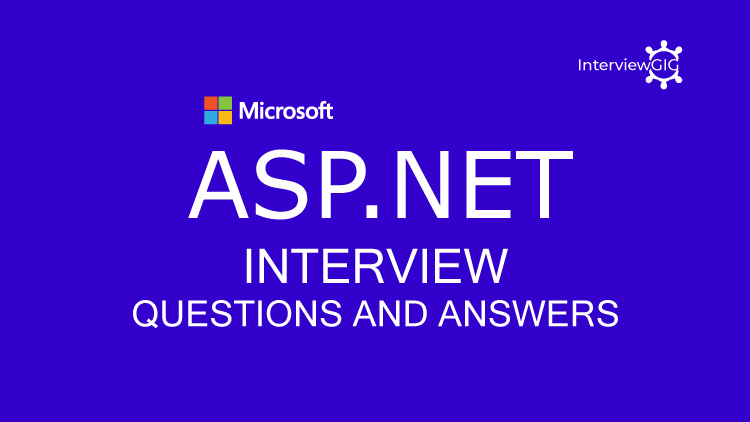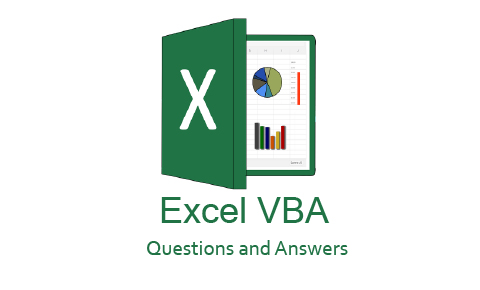What is a SCCM?
SCCM stands for System Centre Configuration Management. SCCM also known as Configuration manager. It is a Microsoft-based system management product. It allows administrators to efficiently manage multiple Windows-based computers in an enterprise network. It is mainly used for managing your devices in terms of software packages, software updates, asset management, task sequences. It supports many operating systems. There are versions such as Windows 10, IOS, MACOS X, Android supported by operating system.
What are the Site System Roles in Configuration manager 2012?
- Site system role
- Site database server
- System server
- Component server
- Management point
- Datawarehouse service point
- Distribution point
- Reporting services point
- State migration point
- Software update point
- System health validator point
- Asset intelligence synchronization point
- Application Catalog web service point
- Application Catalog website point
- Endpoint Protection point
- Fallback status point
- Out-of-band service point
- Enrollment proxy point
- Enrollment point
- Service connection point
What are the main features of SCCM?
- Operating system deployment
- Windows 10 Management
- In-Console Updates
- Asset Intelligence
- Inventory
- Reporting
- Endpoint Protection
- Compliance and Settings Management
- Power Management
- Software Update Management
- Client Health and Monitoring
- Addressing Queries
- Application Delivery
- Device Management
- Virtual Desktop Management
What are the Common Ports used for SCCM?
HTTP port used for client to site system communication is port TCP 80.
Default HTTPS – TCP 443
Server Message Block – TCP445
Point to Point Tunneling Protocol (PPTP) – TCP 1723
RPC Endpoint Mapper – TCP 135
SQL Server Service Broker – TCP 402
SQL over TCP – 1433
Remote Control – TCP 2701
What’s new in SCCM 1910?
- Console Improvements
- Desktop Analytics Support
- Application management
- Site Infrastructure
- BitLocker Management
- Improvements to OS Deployment
- Software Updates
- Configuration Manager console
- Office management-OFFIce365 Pro Plus
How to verify SCCM Secondary Site Installation?
To verify the installation of secondary sites:
open and check the log files mentioned below.
On Primary site server:
open Hman.log and ConfigMgrPrereq.log.
On Secondary site server:
open Configmgrsetup.log and SiteComp.log.
What are the Global Conditions?
Global conditions are conditions used by requirement rules. Requirement rules set a value for a deployment type for a global condition.
Example:
“operating system =” is a global condition; a requirement rule is “operating system = Win10.”
What is Site Server in SCCM?
Site server is a main role contains components and services required to run a central administration, primary, or secondary site. It is the classification on which the user is going to install the outline manager. It hosts services necessary for the relationship manager.
Can you explain discovery methods in SCCM?
In SCCM, discovery methods identify the computer and user resources that you can manage by using Configuration Manager. These methods can also discover the network infrastructure in your environment. Discovery creates a discovery data record for each discovered object and stores this information in the Configuration Manager database.
What are the discovery methods in SCCM?
- Active directory forest discovery
- Active directory group discovery
- Active directory system discovery
- Active directory user discovery
- Azure active directory user discovery
- Azure active directory user group discovery
- Heartbeat discovery
- Network discovery
- Server discovery
- Delta discovery
Can you explain Primary Site in SCCM?
It supports only a central administration site as a parent site. Also supports only secondary sites as child sites, and supports multiple secondary sites. Each primary site can support up to 250 secondary sites and up to 100,000 clients.
Can you explain Secondary site in SCCM?
A Secondary Site controls content distribution for clients in remote locations across links that have limited network bandwidth. It’s always child site of the Primary Site and it’s managed though the SCCM console. It supports a maximum of 5,000 clients. For secondary sites SQL Server must be installed on the site server computer and in a location if there are fewer than 500 clients, consider a distribution point instead of a secondary site.
How to backup SCCM Server?
To back up, the scheduled tasks, do expand the Site Maintenance and Site Setting nodes and then click on specific Tasks which you want to backup.

Can you explain Server Locator Point?
Server Locator Point is used in an SCCM hierarchy for completion of client site assignment on the intranet and help clients and find MP when they cannot find that data through AD Domain Services.
What is Asset tracking?
Asset tracking can be distinct as a system that needs to be kept in the path of updates. It is usually done when the system is shaped with a mandatory OS. Or Asset tracking is the process of tracking the asset’s location and it is also known as asset management. The main objective of asset tracking is to avoid asset theft and loss, gain valuable business information, & maximize operational efficiency.
What do you know about Fallback status Point?
Fallback status Point provides an alternative location for clients to send messages to during installation when they cannot reach their management point. Fallback status Point monitors client installation and identifies clients that are unmanaged because they cannot reach their management point.
What is Delta Discovery?
It is not a full discovery method in Configuration Manager, but an option available for the Active Directory System, User, and Group discovery methods. It can identify most changes to a previously discovered resource in Active Directory and use fewer resources than a full discovery cycle.
Can you explain Heartbeat Discovery method?
Heartbeat Discovery is the only discovery method that is enabled by default. It differs from other Configuration Manager discovery methods. It is runs on each computer client to create a DDR (discovery data record). For mobile device clients, this DDR is created by the management point that is being used by the mobile device client. It runs either on a schedule configured for all clients in the hierarchy, or if manually invoked, on a specific client by running the Discovery Data Collection Cycle on the Action tab in a client’s Configuration Manager program. When Heartbeat Discovery runs, it creates a DDR that contains the client’s current information including network location, NetBIOS name, and operational status details. It is a small file, about 1KB, which is copied to a management point, and then processed by a primary site.
Can you explain Network Discovery?
The Network Discovery searches your network infrastructure for network devices that have an IP address. It can search the domains, SNMP devices and DHCP servers to find the resources. This includes printers, routers, and bridges.
What is BITS in SCCM?
BITS stands for Background Intelligent Transfer Service. It is the configuration manager will make data transfers use the bandwidth available. There are no chance to choke the network while providing the data to the clients.
How to take remote control of the client computer using SCCM console?
Open SCCM console
navigate to “All systems” collections where your client computer will be populated.
Right click on the client computer->Start->Remote tools.
How to speed up software advertisement by forcing policy retrieval & evaluation cycle?
First, Open control panel
Navigate to Configuration manager icon and click on it. As the ConfigMgr window pops up switch to action tab and initiate the “Machine policy Retrieval & Evaluation Cycle” by clicking on “Initiate Action” button as shown below.
How to Launch Configuration Manager client?
How to Check WMI Repo / Repair WMI Repo?
By using winmgmt /verifyrepository or /salvagerepository.
How to add details to a custom hardware inventory?
By using NOIDMIF files, the executive of a layout cannot be able to gather the details and it is connected with the customer gadget.
Which log file is used to referred for client installation?
By using Ccm.log file on the SMS site server, located in the SMS/logs folder. On the client computer, review the CCMsetup.log and Client and Client.msi.log file, located in %Windir%System32ccmsetup folder.
Can you explain, how to transfer the data between the client and the SCCM server?
By Using BITS and influence downloading the policy of the client. It is used for downloading the client to the machine at the time of starting a client attack. You can see the entries in the ccmsetup.log file when the BITS is controlled.
Can you explain, how to examine the condition of the WSUS server?
By Using WSUS control manager. This recorded file is connected with the element named WSUSctrl.log file. We can find this file on the WSUS server is an important element in the Microsoft Windows server. It permits the management for handling and allots updates and hotfixes for the Microsoft devices for use in the trading background.
What is Azure AD device identity?
Azure AD device identity is a cloud-based identity which is used to authenticate securely with cloud management gateway and the management point.
How to extend Migrate SCCM To Azure?
The ExtendMigrateToAzure.exe tool helps to Extend or Migrate SCCM infra to Azure. You can start the process by creating an SCCM passive server in your Azure tenant. This tool would be really helpful in the scenario if you want to move your SCCM infra to Azure.
Location of the tool – SCCM 1909 -> Cd.Latest\SMSSETUP\TOOLS\ExtendMigrateToAzure\ExtendMigrateToAzure.exe
What are the different types of client installations?
Some Important Client Installations are:
Logon script installation.
Manual installation.
Client push installation.
Software update point-based installation
Group policy installation.
Microsoft Intune MDM installation.
What are the SCCM client distribution methods?
GPO-based start-up script
GPO-based scheduled task
WDS centrally-provided domain join images have the client preinstalled in the image
SCCM Package-based scheduled task
SCCM Server Push
If needed, we may additionally perform a SUP-based client install by moving the WSUS DNS alias to the 2012 SUP server
What are the clint installation Error Codes in SCCM?
2 The system cannot find the file specified – SFC/Scannow to fix corrupted files ,WMI corrupt – WMI Repair
5 Access denied – Installation ac must be added in admin group
7 Reboot Required –reboot
8 Setup Already Running
9 Prerequisite evaluation failure
10 Setup manifest hash validation failure
52 You were not connected because a duplicate name exists on the network – Check for duplicate name in DNS (IP)
52 You were not connected because a duplicate name exists on the network – Check for duplicate name in DNS (IP)
58 The specified server cannot perform the requested operation
64 The specified network name is no longer available
67 Network name cannot be found – Check if client has a DNS entry or invalid DNS
86 Incorrect network configuration
112 Not enough disk space
1003 Cannot complete this function
1053 The service did not respond to the start or control request in a timely fashion
1068 The dependency service or group failed to start
1130 Not enough server storage is available to process this command- Check the memory
1203 The network path was either typed incorrectly, does not exist, or the network provider is not currently available
1208 An extended error has occurred
1305 The revision level is unknown
1396 The target account name is incorrect
1450 Insufficient system resources exist to complete the requested service
1603 CCMExec could not be stopped –Reboot and install the client as administrator
1618 This error is cause by a multiple client.msi installation at the same time – Stop all related MSI install process
1789 The trust relationship between this workstation and the primary domain failed
12002 Failed to send HTTP Request –Check firewall ports
8007045D Setup was unable to create the WMI namespace CCM – rebuilt wmi Repository
800706BA Unable to connect to WMI on remote machine
80041001 Setup was unable to create the WMI namespace CCM – WMI repair
8004103B Unable to create the WMI Namespace –Rebuild WMI Repository
80070070 Setup failed due to unexpected circumstances- Rebuild WMI Repository
87D0029E CCMSetup Failed
2147023174 The RPC server is unavailable – Check firewall or AntiVirus
2147024891 Access is denied
2147749889 Generic failure
2147749890 Not found – Do WMI repair
2147749904 Invalid class
2147749908 Initialization failure
2147942405 Access is Denied – Missing Firewall rules
2147944122 The RPC server is unavailable
2148007941 Server Execution Failed