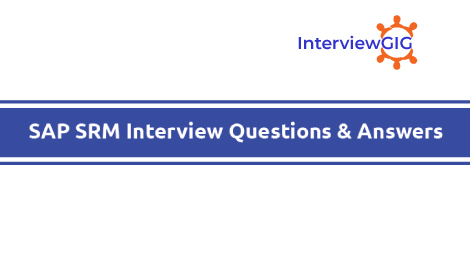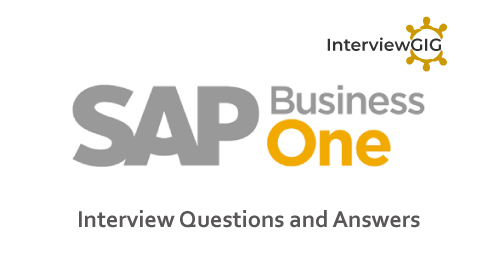Here, we have listed all the Top SAP PS Interview Questions and Answers for Freshers& Experienced. All the best for your interview Preparation.
There are several parameters to define in here at the structures level. First, it’s the Project Definition (Proj. Profile), then we have the WBS Level, and then, if used, the Network/Activity/Sub activity Level. You may include components and services. The configuration goes into Proj. Definition, WBS and Activity profiles.
In the Project Profile, you define the Controlling area, Company Code, Business Area, Plant, Functional Area, Profit Center and Project Currency for the project. If it is a sales project, you can also define Sales Organization, Distribution Channel, Division and DIP Profile. In addition, you also define the Object Class, Planning Profile, Budget Profile, Costing Sheet, Interest Profile, Investment Profile (CAPEX), Result Analysis Key (CO-PA), Settlement Profile and Settlement Rule Strategy. You will also define whether costs are actual or statistical. This information is then copied to lower level WBS elements.
WBS and Networks are two structures that differ in the way in which they enable you to structure projects and, in the functions, provided for them in the SAP system. For example, if you need a hierarchical budget management function for a project, you would want to use a WBS structure. If, in addition, you also want to do capacity planning, you would have to use one or several networks as well. Depending on the specific requirements you may be able to map a project only via a WBS structure, or by using only one or several networks, or a combination of both.
It can be found at the following location: Project System > Structures > Operative Structures > Work Breakdown Structures > Project Coding Mask > Define Special Characters for Projects Transaction is OPSK
Maintenance order.
Coding masks contain the sections for the external identification of projects, and they are separated by special characters. A section consists either of numbers that are represented by “0” characters in the coding mask, or alphanumeric characters that are represented by “X” characters in the mask. You can store a descriptive text for each coding mask and use lock indicators to control whether the key and the associated mask can be used for operative or standard WBS structures. Project System > Structures > Operative Structures > Work Breakdown Structures > Project Coding Mask > Define Project Coding Mask Transaction is OPSJ
There are five different transactions. Project Definition, WBS Elements, Network Header, Networks Overview and Network Details. There you will see a table with radio buttons that indicate whether a field should be set as Input, required (mandatory), Display, Hide. You can also define Influence Fields and Field Groups. For Project Definition and WBS Elements: Project System > Structures > Operative Structures > Work Breakdown Structures > User Interfase Settings > Define Field Selection for Work Breakdown Structures Transactions are OPUK (Project Definition), OPUJ (WBS Elements) For Networks: Project System > Structures > Operative Structures > Network > User Interfase Settings > Define Field Selection for Networks Transactions are OPUA (Header), OPUB (Overview), OPUC (Details)
Substitution enables to automatically change master data fields of Project Definitions, WBS Elements, Network Headers and Activities. For example, you can automatically set the cost center 9999 for those WBS Elements into which responsible persons with number 0 to 20 have been entered. Validation enables you carry out self-defined checks for master data fields of the same elements. But the result of validations consists of informational messages, warnings or error messages. For example, you can validate that projects with a specific project profile always begin with the same key.
This profile is part of the “Planning Board Profile” and it determines the beginning and the end of the evaluation and planning periods. This means that pre-evaluation and post evaluation periods are defined automatically. This is how the Planning Board is displayed graphically.
Evaluation period is the period in which you want to control your project, and it will be displayed in your planning board. Don’t get confused with scheduling, which is how time is managed in a project. Project System > Structures > Project Planning Board > Define Time Profiles Transactions is OPTY
There are two, but you can define your own. SAPPS_Z001 and SAPPS_Z002.
Through the Budget Profile, in transaction OPS9. Path is: Project System >>> Costs >>> Budget >>> Maintain Budget Profile Among other things, you will have to define the Time Frame (Annual or Total), Exchange Rate type, whether or not Availability Control will be used, and the Budgeting Currency. There are additional settings in that path, such as defining a Budget Profile for a Project Definition among others.
Control Key in transaction OPSU defines whether an activity can be confirmed, scheduled, capacity requirements determination, costs, etc. Other important settings include Network Types, Parameters for Network Types, Network Profiles and Control Keys. There settings are found in the following paths: Project System > Structures > Operative Structures > Network > Settings for Networks Project System > Structures > Operative Structures > Network > Settings for Network Activities
PS structure consists of Project Definition, WBS Elements and Networks. PS uses structures from FI/CO, MM, SD, etc. There is no structure of PS but the one provided above.
Below is a brief overview of the primary integration points for PS – there are others, such as Fixed Assets and Human Resources but they do not play as substantial a part as the ones shown below. Controlling (CO) – Substantial integration exists between PS and CO. This is because PS relies on so many objects that belong to CO for Integrated Cost Planning, Settlement, Results Analysis, Resource Planning and any reporting that involves Cost Elements. Controlling Area is the most obvious connection, without which PS could not function. In Workforce Planning via Work Centres/Activity Types, there is integration with Human Resources (HR) to register personnel who are assigned to projects. Materials Management (MM) – Based on Materials and BOMs, PS has the ability to create Reservations, Purchase Requisitions and Purchase Orders via Easy Cost Planning Execution Services and Networks in general. This powerful integration makes PS a key player in the logistics cycle, including the ability to handle Services via Service Masters. Further, the ability of Networks to work with Catalogues takes PS into SRM (Supply Relationship Management), where the internet plays a large part in sourcing materials. Additionally, PS can help manage the MRP (Material Requirements Planning) cycle with its MRP Grouping functionality. PS is the ‘owner’ of the ProMan facility which tracks and helps manage all the Procurement document flows. Sales and Distribution (SD) – PS has a fairly straight-forward integration with SD via Order Numbers. All SD Orders (Quotations, Sales Orders, Consignment Orders etc) can be assigned to a project for the purpose of planning revenue, creating Billing Plans and attracting costs. DIP Profiles (Dynamic Item Processors) assist in the process of simulating and automatically creating Sales Documents, plus providing a means to bill customers based on activity within a project (Resource-Related Billing). Additionally, Assembly Processing provides the means for a Sales Order or Quotation to automatically generate a Project using Configurable Materials. Finance (FI) – As PS is primarily a Cost Planner and Cost Collector and therefore a slave to FI/CO, its primary objects (WBS and Network) rely on actual expenditure to manage Account Determination, which is really the Chart of Accounts. Ultimately, all costs end up somewhere in Finance. Cash-flow management is also a feature that PS can be used for, via Funding Areas in Treasury. Production Planning (PP) – Though not a major player in the PS side of integration, it is via MM that PP is informed of Production Orders using special settings in the Material Master. Plant Maintenance (PM) – At the heart of this integration is Maintenance Orders, which like most external orders can connect to PS for Planning and Settlement purposes. Generally, Maintenance and Service Orders apply to Capital or Customer-based projects, where equipment serviced on-site can be managed in a Project. Investment Management (IM) – Quite a substantial amount of integration here. IM seamlessly integrates with PS to manage Assets Under Construction (AUCs). Cost Planning can be managed in PS, sent to Investment Programs and returned to the project as a managed Budget. AUCs are automatically generated when a project is released, so there is relatively important connection to Fixed Assets.
Project definition is a binding framework in SAP for all organizational element created within a project (e.g. WBS and Networks). Data like company code, plant and person responsible can be defaulted into WBS if initially entered in the project definition. Such data can also be defaulted into the project definition via project profile which will then default it to subsequent WBS.
A Work Breakdown Structure (WBS) is a model of a project and shows the project activities to be fulfilled in hierarchical form. It forms the operative basis for planning costs, revenues, and payments, as well as for scheduling, and budgeting. It also shows the responsibility. Work Breakdown Structures (WBS) is created under an object known as Project definition.
A Network in Project System module is used to represent the flow of activities or tasks within a project. During the life cycle of a project, networks are used as a basis for planning, analyzing, controlling and monitoring schedules, dates and resources. A Network header contains all the project activities and can be used to default certain values for the entire network. Some of these fields include assignment to WBS, profit center, basic start and finish dates of the network as well as indicators for scheduling (forwards, backwards).
Standard structures in Project System can be found in Standard project definitions and in Standard WBS These standard structures can be used as a template to standardize project management. This brings about the advantage of Making the processing of projects more transparent (everyone creates an operative project from a standard project), Enabling comparison of projects with similar structures, facilitates project controlling Standard project templates CANNOT be used to capture any actual data (e.g. costs, actual materials used) and they serve as a quick way to create an operative project during implementation stage. As such, it is recommended that nominated users maintain these standard project templates at least once a year or whenever there are process changes for each type of project.
Project type is an object that groups projects according to criteria. Authorization and security can be done based on the project types.
Project Coding helps display complex project numbers. They can also be used to indicate the position of a WBS element in the project hierarchy. We can create a mask for every key you want to use in project coding. Project Definition has to be unique in the SAP System and also WBS Element has to be unique in the SAP System. Project code is changeable and the hierarchy can be changed up to certain point of project status. Project Code has 2 parts Part 1: Project Identifier (Project Coding Mask) Part 2: Project Number (usually a serial number)
What are the parameters of Project System?
What is the accounting and Logistical information that gets defined with a Project Definition?
What do Activities, NTW, WBS represents?
What is the menu path & T. Code for defining special characters for Projects?
The structure of NTW is similar to what type of order?
What is the impact of coding mask on the project and where is it created (menu path)?
How to set field status of WBS as mandatory, (WBS Element, NTW)?
What is the Difference between validation & substitution?
What do time profiles do?
Where do we define time profiles? What is evaluation period?
What are the different time profiles?
How and where do you control the budget for the project & what is the menu path?
What setting does NTW scheduling contains? Where are these settings done (menu path)?
What is the organizational structure of PS module?
What are the Primary integration for PS?
What is Project Definition?
What is WBS?
What is a Network?
What is Standard Project Structure?
What is Project type?
What is Project Coding Mask?