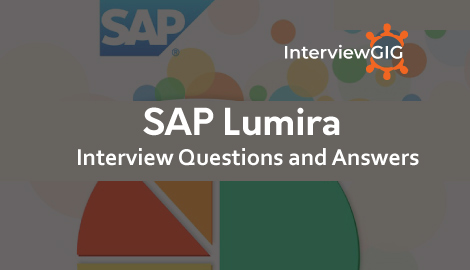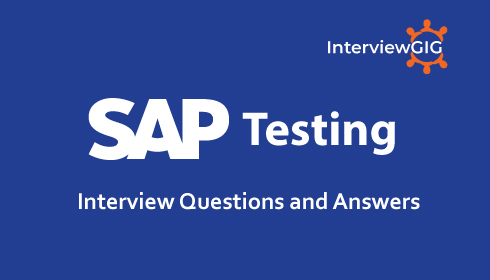Here, we have listed all the Top SAP MM Interview Questions and Answers for Freshers & Experienced. All the best for your interview Preparation.
SAP MM, which stands for Material Management, is a key functional module within SAP responsible for managing procurement activities and material handling. It encompasses the management of master data, system configuration, and a range of transactions required to efficiently execute the entire procure-to-pay process.
The main components in SAP MM (Material Management) include:
In SAP MM, there are various types of special stock available. Some of the common types include:
In the purchasing view of SAP MM (Material Management), several important fields are available to provide comprehensive information for procurement processes. Here are some of the key fields in the purchasing view:
The batch record in SAP MM is of crucial importance for several reasons:
To link a document with a vendor master record in SAP MM, you can follow these steps: By using transaction code XK01 or navigating through the appropriate menu path, you can create a vendor master record and link relevant documents to it. This linkage ensures that important documents are associated with the vendor for easy reference, retrieval, and management within SAP MM.
There are several major purchasing tables in SAP MM that store important procurement-related data. Here are a few examples with their associated transaction codes:
The information record in SAP MM contains various data related to the procurement of materials from specific vendors. Some of the key data contained in the information record includes:
The transaction code used to delete a batch in SAP MM is MSC2N. By executing transaction code MSC2N, you can access the batch management functionality and delete the batch record. To delete a batch, you would need to enter the appropriate material number and batch number in the transaction. Once you have selected the specific batch, you can flag the batch master record for deletion. This action initiates the deletion process for the batch.
The transaction code used to extend the material view in SAP MM is MM50. By using transaction code MM50, you can access the material extension functionality, which allows you to add or activate additional views for a material. When executing transaction MM50, you can enter the material number for which you want to extend the view. The system will then display the available views that can be added or activated for the material. You can select the desired view(s) and proceed to make the necessary changes or additions to the material data within those views.
To change the standard price in the master material data in SAP MM, you can follow these steps:
A source list in SAP MM is a mechanism used to identify approved sources of supply for materials. It specifies the vendors or suppliers from whom the materials can be procured. The source list helps ensure that procurement activities adhere to the predefined list of approved vendors, promoting better control and consistency in the procurement process. The transaction code used to create a source list in SAP MM is ME01. By using ME01, you can enter the necessary details such as the material number, vendor number, and validity dates to establish the source list record. This transaction allows you to define the approved sources for a specific material, indicating the vendors or suppliers that are authorized to supply the material.
Before creating a purchasing info record in SAP MM, the following prerequisites need to be fulfilled:
In SAP MM, planned delivery and GR (Goods Receipt) processing time are two important parameters related to material procurement and inventory management. Planned Delivery Time: It refers to the number of calendar days required to obtain the material from the supplier. It represents the expected time between placing a purchase order and receiving the material at the receiving location. This parameter helps in planning and scheduling procurement activities, ensuring materials are available when needed. GR Processing Time: It represents the number of workdays required after receiving the material for inspection and placement into storage. It includes the time required for quality checks, documentation, and any internal processes before the material is officially recorded in the inventory. GR processing time ensures that the necessary procedures are followed and that the material is properly inspected and accounted for before being made available for use. Both planned delivery time and GR processing time are key factors in determining the overall lead time for material procurement and availability. They help organizations in planning inventory levels, managing supplier relationships, and ensuring timely availability of materials for production or other operational needs.
In SAP, a purchase requisition is a document that initiates the procurement process for both stock and non-stock items. It serves as a request to the purchasing department to procure specific materials or services required by other departments within the organization. Purchase requisitions can be created manually by users or generated automatically based on predetermined criteria. The document types used for purchase requisitions in SAP can vary based on the organization’s configuration and requirements. However, some commonly used document types for purchase requisitions include:
To create consignment stocks in SAP MM, follow these steps:
To process a vendor return in SAP MM without a purchase order reference, you can follow these steps:
To create a vendor account group in SAP, you can follow these steps:
In SAP MM (Material Management), several accounts are created to handle various financial transactions and inventory management processes. Some of the commonly created accounts in SAP MM include:
MRP (Material Requirements Planning) is a functionality in SAP MM that helps in planning and procuring materials based on demand and stock levels. It calculates the material requirements and generates procurement proposals such as purchase requisitions or planned orders. The transaction code to access the MRP list in SAP MM is MD04. It provides a comprehensive overview of material requirements, planned orders, and procurement activities, allowing for efficient planning and management of the supply chain. To access the MRP List for a specific material in SAP MM, follow the navigation path:
CBP stands for Consumption-Based Planning, which is a method used in SAP MM for planning and managing inventory based on the consumption of materials. The main difference between CBP and MRP (Material Requirements Planning) lies in the planning approach. CBP focuses on determining the inventory requirements by analyzing historical consumption patterns, while MRP calculates material requirements based on demand forecasts, dependent requirements, and bill of materials. CBP is suitable for materials with stable consumption patterns, while MRP is more appropriate for materials with complex dependencies and fluctuating demand. CBP is primarily used for materials with low value or short lead times, while MRP is commonly used for materials with longer lead times or higher value. CBP does not consider dependent requirements or production orders, while MRP takes into account the complete supply chain, including material availability and scheduling requirements.
We can fix a price in the info record for range of qty from 1-100 price Rs.100 & if the order qty is 101- 500- the prices are Rs.90. Also, scales cannot be used directly in PO but can be pulled into the PO from various master data like info record, quota arrangement etc.
The process for deleting the materials permanently from material master is by using transaction code MM70 and the navigation is Material Master > Other > Reorganization > Material > Choose Then build variant with selection range of material master records to be selected for deletion and maintain run parameters and then execute. Using Transaction Code MM71 navigate as follows: Material Master > Other > Reorganization and then build the second variant, maintain run parameters and execute. It is also important to remove the records manually form info records, PO, PR reservation etc… for successful deletion of the material.
Various material planning methods are used in MRP (Material Requirements Planning). These are specified in material creation (MM01) under the MRP 1 tab.
The Function OBYC stands for Configure Automatic Postings. When the system settings are entered for the Inventory Management and Invoice Verification transactions the automatic posting to G/L accounts. Postings are made to G/L accounts automatically in the case of Invoice Verification and Inventory Management where the transactions are relevant to Financial and Cost Accounting.
To make the period indicator in the MRP2 view as “P” the transaction variant SHD0 and then SE93 is used.
The maintained source list requirement in OME5 was not maintained the source list for the material, Po can’t be released. So it is required to maintain source list for all materials in the plant where the indicator is set if maintain source list at plant level is maintained or it can make use of info record to do so automatically.
The lists of Info Records types are Standard, Consignment, Subcontracting and Pipeline.
The Consignment stock is a stock that is supplied by the vendor is in the company’s premises with the company having no liability for the same. The liability for the company will only be affected when the goods are issued from the consignment stock for use.
No, it is not possible to have scales in a quotation
The Subcontracting Cycle is that when Po is created with item category L, the goods is transferred to subcontractor by 541 movements. For this movement note no accounting documents take place. When GR is done automatically, 543 movements’ takes place which take care of the consumption of components from stock.
The procedure to create PR is according to the safety stock mentioned for the material or can be triggered from a requirement. For creating a PO, you need to have the scheduling agreement in place. After the MRP is run the schedule lines are generated which is nothing but the PO.
Special Stocks that are available are Subcontracting, consignments, pipeline, project, sales order, RTP, stock transfer, and the third party.
The steps that are involved in consignment cycle is by creating consignment info record with proper tax code, maintain output condition record for KONS, no invoice verification done, create Po with item category K, process GR, but settlement is done through MRKO transaction.
The Contract agreement or the Outline Agreement is that create the centrally contract (cross-plant) where it can maintain different pricing conditions for each and every plant. It creates the Release Order with reference to Outline Agreement. No detailed delivery schedule can be made in the Release Order. No Release documentation is created. Only time-dependent conditions can be created, Some Item Category ‘M’ and ‘W’ can be used. Whereas the Scheduling Agreement is the Plant Location what must be entered in the Scheduling Agreement. It’s no need to create any other purchasing document except for delivery schedule line via Transaction ME38 or MRP running (with the appropriate setting of Source List). Delivery Schedule line items are created subject to your specific requirement. It can create both Scheduling Agreement with or without release of Documentation (subject to the Document Type LP or LPA) with the selection of either FRC or JIT delivery schedule. Either time-dependent or time-independent conditions can be created subject to the customizing in the Document Type of the Scheduling Agreement. Item Category ‘M’ and ‘W’ cannot be used.
The release procedure with classification deals with the purchase requisition it can be released both at item level and at the header level. Coming to release procedure without classification can also be used for purchase requisition which is used for item level release only. All other external documents cannot be released with classification These two procedures are mutually exclusive to say, it has to be decided in favor of one of them only.
The procedure to give specifications are normally prepared for the business requirement document in which we specify what is required, what field and tables have to be referred for the required development.
What do you know about SAP MM?
What are the main components of SAP MM?
What are the different types of special stock available?
What are the important fields in purchasing view in SAP MM?
What is the importance of the batch record in SAP MM?
How can you link a document to a vendor master record in SAP MM?
What are some major purchasing tables in SAP MM, and what are the transaction codes associated with them?
What data is contained in the information record in SAP MM?
What transaction code is used to delete a batch in SAP MM?
What transaction code is used to extend the material view in SAP MM?
How can you change the standard price in the master material in SAP MM?
What is a source list, and what is the transaction code used to create a source list in SAP MM?
What are the prerequisites for creating a purchasing info record in SAP MM?
What is the significance of planned delivery and GR processing time in SAP MM?
What is a purchase requisition in SAP, and what are the document types used for purchase requisitions?
Can you explain ,how to create consignment stocks in SAP MM?
How is a vendor return processed in SAP MM without a purchase order reference?
Can you explain,how to create a vendor account group in SAP?
Can you explain different types of accounts created in SAP MM?
In SAP MM,What is MRP and what is the transaction code to access MRP list?
In SAP MM,What is CBP? What is the difference between CBP and MRP?
What is meant by scales?
What is the procedure to delete materials permanently from Material Master?
What are the MRP procedures available in MM-CBP (Consumption Based Planning)?
What is the function OBYC?
What is the procedure to make the period indicator in the MRP2 view as “P”?
What is the procedure to make the Source List automatically appear in Material Master as default if maintained at plant level using OME5?
What are the types of info records?
What is consignment stock?
Is it possible to have scales in a quotation?
What is the subcontracting cycle?
What are the procedure to create PR or PO by MRP?
What types of special stocks are available?
What are the steps that are involved in consignment cycle?
What is the difference between a contract and a scheduling agreement?
What is the difference between release procedure with classification and without classification and when they used?
What is the procedure to give specifications for developments?