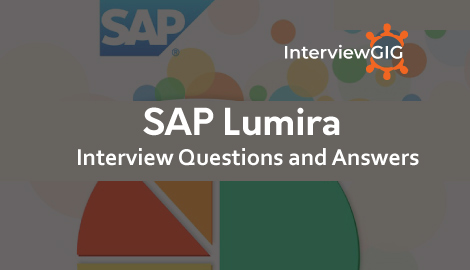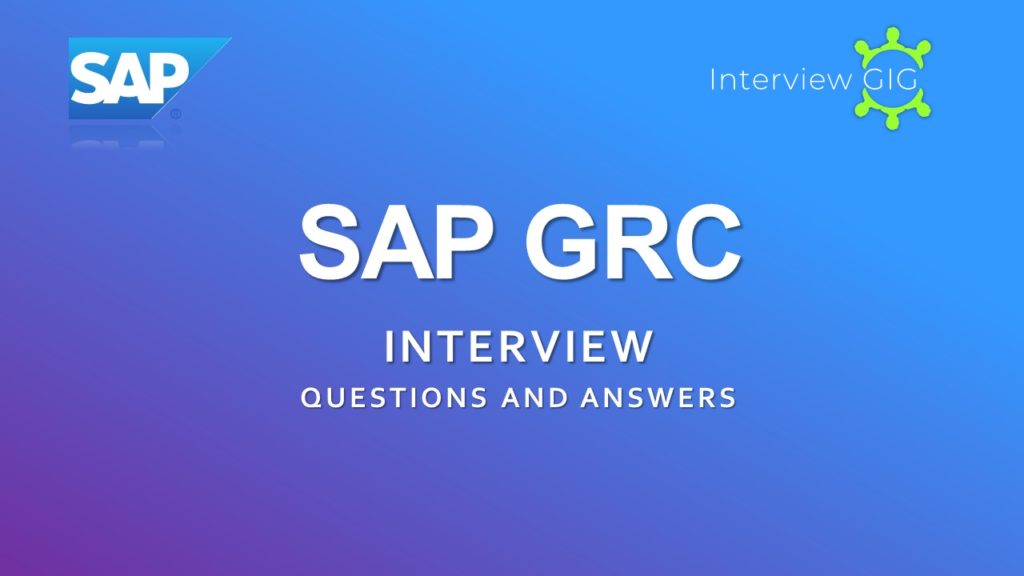What is Crystal Reports?
Crystal Reports is a business intelligence application used to create custom reports from a variety of data sources. Crystal Reports provides you with a dynamic, powerful reporting solution that helps you design, explore, visualize, and deliver reports via the web or embedded in enterprise applications.
What is SAP Crystal Reports?
SAP Crystal Reports is a Business Intelligence (BI) application for Windows suitable for small to medium-sized businesses across multiple industries. SAP Crystal Reports, the de facto reporting standard, is a total reporting solution that enables organizations to deliver insightful information to their users and help them make better decisions. With an easy-to-use, intuitive interface, report authors can access data spread across disparate systems, and design pixel-perfect reports with guided interactivity.
End-users have the option to publish personalized reports to recipients securely inside and outside the organization or embed reports in business applications. Reports can be presented with stunning visualizations to empower decision-making instantly and transform the way businesses are run.
Why SAP Crystal Reports?
SAP Crystal Reports is the de facto standard in business intelligence reporting. Companies around the world rely on SAP Crystal Reports to help them create richly formatted, interactive business reports from virtually any data source – delivered in dozens of formats, in up to 24 languages.
- It is leverage powerful reporting tools to deliver key insights and a clear picture of the business to decision makers
- Get broad connectivity to diverse data sources to create real-time operational reports.
- Make actionable information available online or offline – from applications, portals, and mobile devices
- It is use flexible, customizable report design to give customers and partners the reporting formats of their choice. (Reference SAP)
What are the benefits of using Crystal Reports?
Some benefits of using Crystal reports:
- SAP Crystal Reports, HTML 5 integration and Adobe Flash: It enables SAP Crystal Reports developers to produce powerful “mash-ups” pulling data from various sources.
- Competitors: SAP Crystal Reports competes with several products in Microsoft market like SQL Server Reporting Services SSRS, XtraReports, Active Reports, and List & Label.
- Flexible application development: You can quickly create highly formatted, pixel-perfect reports using SAP Crystal Reports with high level design interface and efficient workflows.
- Powerful report design: you can deliver personalized reports to your business end-users in their preferred language and format.
- Report management and delivery: you can connect to information sources directly.
- Data sources include: Native, ODBC, OLE DB, and JDBC connectivity to relational, OLAP, web services, XML, enterprise data sources, and salesforce.com.
- Expanded support for Excel: you can take full advantage of the Excel file format by allowing more data to be exported to a single worksheet, without spanning multiple worksheets.
- Windows operating system compatibility and Mobile compatibility.
What are the new features available in SAP Crystal reports?
In SAP Crystal, you have following features
- Improvement to data sources: SAP Crystal Reports can connect to almost any data source – including relational, online analytical processing (OLAP), and XML data.
- SAP Crystal Reports also supports Unicode,
- Streamlines report design
- OEM and developer features
- Build custom applications using Crystal Reports for Visual Studio
- Mobile and viewer support
- New read-only report format
How you can edit crystal reports layout in SAP business one?
- To edit crystal reports layout in the SAP business one
- Go to the main menu of the SAP business one -> choose administration ->set up -> General -> Report & Layout Manager
- In Report & Layout Manager window, in the navigation panel on the left, scroll down to the document type of the layout you need to edit
- In the work space on the right, select the crystal reports layout you need to edit and select edit
Explain, is there any feature like summing total in crystal report?
Crystal reports provide features like grand total, sub-total, running total etc. You can select any of these features in Insert menu item. You can sum up records on the basis of each record or on change of group using ‘Running Total ‘option in Insert menu item.
How do we connect to the database in crystal reports?
There are two ways of creating the report: – Use crystal report built in query. Use the tool ‘Crystal SQL Designer’ provided by crystal report. When you create report using crystal report built in query then it asks for the data source name that you have created. When you run the report, then for the first time it will ask for the user id and password.
After that it will store the same. When you create ‘.qry’ using ‘Crystal SQL’ Designer then at that time it will ask for the user id and password. When you run the report for the first time instead of asking for the user id and password it will ask for the ‘.qry’ file location. You can change the query location also. For that open the report, select ‘Set Location’ option in Database menu item, and set the location.
Is it possible to edit SQL made by crystal reports?
No, it is not possible to edit SQL made by crystal reports, however you can view the SQL.
Explain how can you export crystal report with linked sub-reports into one excel sheet?
- First create a main report and sub report discretely
- Now open the main report and in the insert menu, choose sub-report option
- Next, in sub-report option, “select an existing report”
- Choose the sub-report that is already created
- Place the link between the Main report and Sub report with the fields required
- Now, export the report to Excel Format.
Whether we can use our own SQL for creating a report?
You can create your own query by using tool “Crystal SQL Designer”. You can insert your own SQL statement, it will save your file as “.qry”. Also, while creating a report instead of using “Database” button use “Crystal SQL Statement” button.
Explain a way to export a report definition without writing code?
The following steps work assuming you have Crystal Reports on the machine and the appropriate export dlls loaded.
- Open the report
- Preview it
- Click the EXPORT envelope
- Select REPORT DEFINITION for the format
- Select DISK FILE
- Click OK
- Enter a file name or accept the default
- Click SAVE. The file is a text file and can be viewed with NOTEPAD.
Explain how to conditionally suppress a field based on whether a page number is odd or even?
Select the field –>Click FORMAT–>Click FORMAT FIELD–>Select the COMMON tab–>Click the FORMULA BUTTON to the right of SUPPRESS (Don’t click the suppress check box) To suppress a field on odd numbered pages PageNumber MOD 2 = 1To suppress a field on even numebred pages PageNumber MOD 2 = 0 –>Click SAVE Icon–>Close the formula editor–>Click OK on the FORMAT screen
Explain can we export data of reports into other format like in world doc etc?
Generated data can be exported to word doc, or in rich text format. Just click on ‘Export’ icon in the menu. Export dialog box will be popped up. It will ask for the ‘Format’ like comma-separated value (csv) etc and the ‘Destination’ like disk, application etc. After that it will ask for the file name and save the data. Only restriction is formatting of data will be lost, but crystal report will try to maintain as much formatting as it can.
Does crystal reports can be built on top of UDT?
No, the tools like crystal report for Enterprises, Dashboards, BO explorer does not support UNV universe (designed by UDT). It supports only UNX universe (designed by IDT). Web Intelligence is the only tool which supports both the universes UNV and UNX.
What does it mean when you choose Enforce to, Enforce and or Enforce from in Crystal Report?
Enforce and, Enforce to or enforce from in crystal reports are chose to enforce link created in report. Enforcing a link between tables make sure that the report’s respective SQL uses this link, regardless of whether fields are required from one or both the involved tables. The default function is unenforced links, which means that the crystal report uses the link only if the report’s respective SELECT statement needs it.
Can we create our own formulas in Crystal reports?
We can create our own formulas in reports. Select ‘Formula Field’ in Insert menu item. Write the formula in ‘Formula Editor’. Here you will get ‘Field Tree’, ‘Function Tree’, and ‘Operator Tree’, which will display the report fields, functions that are supported by crystal reports (like CDATE () etc.), operators (arithmetic, strings etc.) respectively.
List out some of the key difference between ssrs and crystal report?
- SSRS has table base design pattern while in CR you can place objects anywhere
- Export to Excel in SSRS is easy than Crystal Report
- To manage your data crystal report, have several options while SSRS does not have any
- Crystal report has client-side report creation API that allows the client to modify and create new reports
- SSRS uses expressions while Crystal Report uses formula in C and basic
- SSRS is compatible with Share-point list and can generate reports based on lists
- Both of them support OLAP connections
Can We Suppress Printing In Crystal Reports If 0 Records Are Fetched?
Yes, we can suppress printing if no records are fetched. Select ‘Report Options’ in File menu item. ‘Report Options’ dialog box will pop up. In that there is one option ‘Suppress printing if no records’ check this option. If no records are found then nothing will be printed on the report.
What are the limitations in crystal reports?
There are certain limitations in crystal reports. They are: –
- If database is having field whose length is more than 255 characters, then you cannot make formula using that field.
- While exporting data formatting is lost.
- Crystal Report is slow as compare to Active Reports
- When you browse data just by right clicking on the field then it displays that is there in the database not the data selected by the query.
Explain what is the “refresh” button supposed to do on the crystal report viewer?
- When you use Refresh Button in crystal report viewer, it refreshes the report data.
- When you refresh data from the Preview tab, the Refresh Report Data dialog box appears
- Select the “Use current parameter values” option to use the current parameter value,
- Select the “Prompt for new parameter values” option to enter a new parameter value.
- When you select this option and click OK, the Enter Prompt Values dialog box appears. The program now runs the report using the new value(s) you specified.
How can you burst crystal reports by e-mail?
There are traditionally three methods to burst crystal reports by e-mail
- Using a PDF tool
- Using Crystal Reports Scheduler such as CRD
- Data driven publishing method
Why is excel report preferred over crystal reports?
As every Windows OS has Microsoft Excel reports and as it is simple, people are familiar with it.
It has formula field in it to do calculations.
Can we call or add sub report within sub report?
If you create report with sub report and save it. Create another report and add the first report as a sub report. If you try to create a sub report after it’s inserted its difficult. I think the limit on all sub reports is 256.