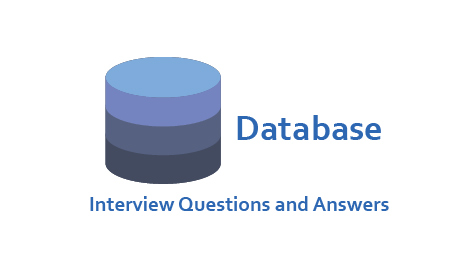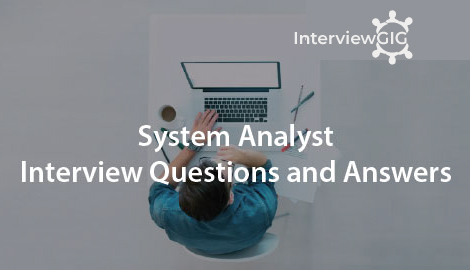What is Alteryx?
Alteryx Inc. provides advanced analytics tools designed to minimize the effort required to perform data analysis and to simplify the process of accessing and blending data from multiple data sources.
It is a Powerful data visualization and analysis require rich, clean data sets. Alteryx empowers BI analysts with a re-useable workflow for self-service data prep, so you can spend less time preparing data and invest more time analyzing data in Tableau.
It contains 3 basic components: Alteryx Designer, Alteryx Analytics, and Alteryx Server, which blend data from external sources and generate comprehensive reports. Each of them, however, can be used separately. The software structures and evaluates data from multiple external sources and organizes it into comprehensive insights that can be used for business deciding and shared with multiple internal/external users. Basically, Alteryx is deploying data in a decentralized way, and eliminating in such way the risk of underestimating it. At the same time, Alteryx is well-integrated, easy to use, and ran both on premise and in cloud.
Can you explain Alteryx Designer?
The Alteryx Designer desktop tool enables users to perform predictive analytics, spatial analytics, reporting and visualization, as well as to create analytical applications through a single workflow. Users can access and blend data from data sources, including flat files, data warehouses, relational databases, Hadoop data stores, NoSQL databases, Microsoft Office applications, social media platforms, other analytic tools, and third-party big data and cloud data sources.
Can you explain Alteryx Server?
Alteryx Server is a server-based product that provides organizations with a scalable and highly available architecture, enabling them to handle their complex analytics problems, while sharing the results with other departments and business decision-makers. Alteryx Server provides a gallery for users to share their work, a scheduling engine to automate data loads, version control and master data management features, and it even allows non Alteryx users to join the fun by enabling users to execute workflows and analytic apps directly from their web browser!
Can you explain Alteryx Analytics?
Alteryx Analytics Gallery is a cloud-based application for sharing analytic applications and models with members of an extended organization, including partners, customers, suppliers or other Alteryx users.
Can you explain Member?
A Member is a user who can run applications that are shared privately through Collections. A Membership is granted by a Data Artisan. A Member also shares the privileges of a Viewer to run all applications published in the Public Gallery.
Can you explain a Data Artisan?
A Data Artisan is a user who creates analytic applications using the Alteryx Designer Desktop and then shares them publicly and/or privately in the Analytics Gallery. A Data Artisan also shares the privileges of a Member.
Why would an organization use a tool like Alteryx?
Alteryx offers easy to learn solutions that allow organizations to quickly prepare, blend, and analyze data in a timely manner regardless of the business intelligence skillset the staff withholds. Alteryx supports dataset feeds from multiple platforms that can be used in the same repeatable workflow. Alteryx is used by organizations that want to have a quick turnaround in analyzing data without having to create custom code.
What are the Alteryx Features?
- Data Blending
- Predictive Analysis
- Ad Hoc Analysis
- Ad Hoc Reporting
- Spatial Analysis
- Profit Analysis
- Export Package
- Import Package
- Encrypted Storage
- Interactive Visualizations
- Mapping
- Drag-and-Drop Workflows
- Sharing
- Encryption, Governance & Security
- Online Analytical Processing (OLAP)
- Trend Indicators
- Automatic Scheduled Reporting
- Customizable Dashboard
- Third Party Integration
What are the different key tools that Alteryx Designer?
Alteryx Designer is the main tool that Alteryx offers. The Alteryx Designer allows a user to create repeatable workflows from an easy to learn interface with the capability of connecting to multiple platforms, blend, cleanse, and produce analytics results. The Alteryx Designer includes the following tools:
Input/output: Access data from locations such as on a local desktop, in a relational database, in the cloud, or third-party systems and deliver that data to a wide variety of formats and sources.
Preparation: Ease the process of getting data ready for analysis or downstream processes with a set of drag and drop tools that eliminate the need for SQL coding and complex formulas.
Join: Working with multiple sources of data doesn’t need to be difficult. Blend multiple data sources regardless of the data structure and formats through a number of tools.
Predictive: Get access to over 30 prepackaged tools of the most widely used procedures for predictive analytics, grouping, and forecasting to help analyst throughout the predictive analytics process.
Spatial: Geospatial data can offer a wealth of information, take advantage of location based data to make more informed decisions and understand things like trade areas, drive-time analysis, and more.
Investigation: Before a process or analysis takes place, analysts need to understand the details of the data before they can dive into to deeper analysis.
Parse & Transform: Data comes in all shapes and formats and many times it needs to be restructured and re-shaped in order for the data to be analyzed- parsing and transformation tools help users change the data to the format they need for further analysis.
What are the Pros and Cons of Alteryx Designer?
Pros:
- Alteryx has fantastic blending capabilities
- It can interact with most popular databases and files available today
- It is the only ETL tool in the market that can output a tableau data extract (TDE)
- It is not just an ETL tool, it can be used to perform a whole lot of analytics on your data
- It integrates with R seamlessly and can be used for predictive modelling.
- It can also be used to build reports with prompt filters
Cons:
- While Alteryx outputs a tableau data extract seamlessly it cannot read a similar extract
- It does not have good support for special characters
- It is not stable and crashes frequently when multiple users access the same workflow on the server
- Slight learning curve to understand all the tools and some of the Statistical R packages aren’t always straightforward.
What kinds of tabular and spatial data output can an application create?
Depending upon how the application was built, it may produce CSV, MDB/ ACCDB, DBF, FlatFile, MID/ MIF, SHP, TAB, YXDB, and/or KML files.
What capabilities in the designer desktop cannot be used in the analytics gallery?
The following tools are prohibited in applications published in the Analytics Gallery.
- Run Command tool
- Run Command event
- R tool (Macros included in the Designer Desktop that use the R tool are permitted.)
- Email tool
- Send Email event
- Download tool
How can an application be shared?
- When an application is published in a Studio, all Data Artisans belonging to that Studio can access it.
- An application in a Studio can also be shared to the Public Gallery, where anyone can access it.
- An application in a Studio can also be shared in a Collection. Any users added to the Collection can access it.
What is a viewer?
It is a free user of the Analytics Gallery. A Viewer can run all applications published in the Public Gallery.
What is Private Data?
A license of the Alteryx Designer Desktop may include a variety of private data sets, including demographic data, psychographic data, business list and consumer list.
Why would an organization choose Alteryx opposed to other open or semi-open source applications?
There are many reasons why a company or user would choose to use Alteryx instead of other open or semi-opened applications. Reputation and ratings can have a large impact on what tool to use and Alteryx has the following acknowledgements in the Gardner Magic Quadrants:
- Top quartile for complexity of analysis
- Top quartile for overall ease of use
- Top quartile for customer experience and operations
- Rated highest for product quality
- Top quartile for top support
In addition to the recognition that Alteryx has received from Gardner’s Magic Quadrants, Alteryx has an advantage with offering a one in all solution and also partners with other vendors to strengthen the capability of the solutions.
What is the biggest misconception(s) about big data in your view?
The biggest misconception about big data is the notion of big. All data in various sizes and forms matters. The importance of data is not just the size of data but what insights you can derive from it.
Why did Alteryx decide to integrate r for predictive analytics over other programming?
Integration of R allows Alteryx to utilize a third-party solution that many users may already have had exposure too as well as enhance the analytical capabilities by including predictive modeling and spatial analytics. The predictive analytics become part of the entire workflow in Alteryx which results in a quicker turnaround in getting the end results.
How do I run an application?
- First, click on the title of an application to view application details and click the Run button; or simply click the icon.
- Configure the application to suit your needs. Depending upon the application, you might be prompted to enter an address for geocoding, to input a customer file for demographic analysis, or to select data from a range of choices that apply to your business.
- Click the Run button at the bottom of the application.
How can I find the applications I need?
- Each section of the Analytics Gallery features a context-sensitive Search field you can use to find applications.
- Searching in the Public Gallery returns applications in the Public Gallery.
- Searching in the Studio tab returns applications in your Studio.
- Searching in a Collection returns applications in the Collection.
- Additionally, a Collection created by you will offer a second search window, which allows you to find applications in your Studio and add them to your Collection.
What applications can be added to a collection?
Only applications published in the Data Artisan’s Studio may be added to a Collection. Applications in the Data Artisan’s Studio may also (at their discretion) be shared in the Public Gallery. However, applications in the Public Gallery that were published from other Studios cannot be added to a Collection.
What types of users can be added to a collection?
Data Artisans, Members, and Viewers can all be added to a Collection. You can even enter the email address of someone who has not yet visited the Analytics Gallery.
How can I share an application privately with someone as a data artisan?
- Publish an application from the Designer Desktop to your private Studio.
- Add the application to a Collection.
- Add the User to the Collection. In order to run the application, the user must be a Member.
What is required to publish applications in the analytics gallery?
- Applications are published from the Alteryx Designer Desktop into a private Studio.
- A Studio is automatically created for license holders of the Designer Desktop.
- Trial users of the Designer Desktop can set up a Studio with a 30-Day Studio Free Trial
- A user with the Designer Desktop and a private Studio is known as a Data Artisan