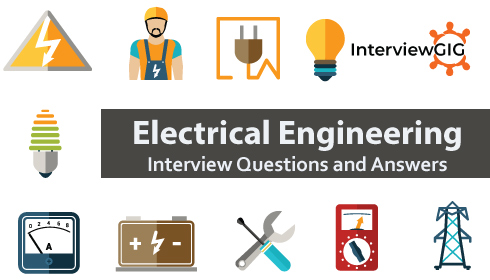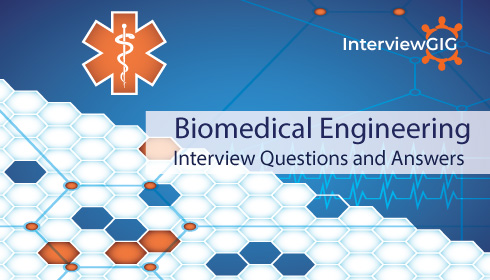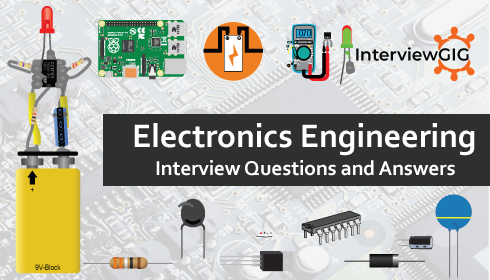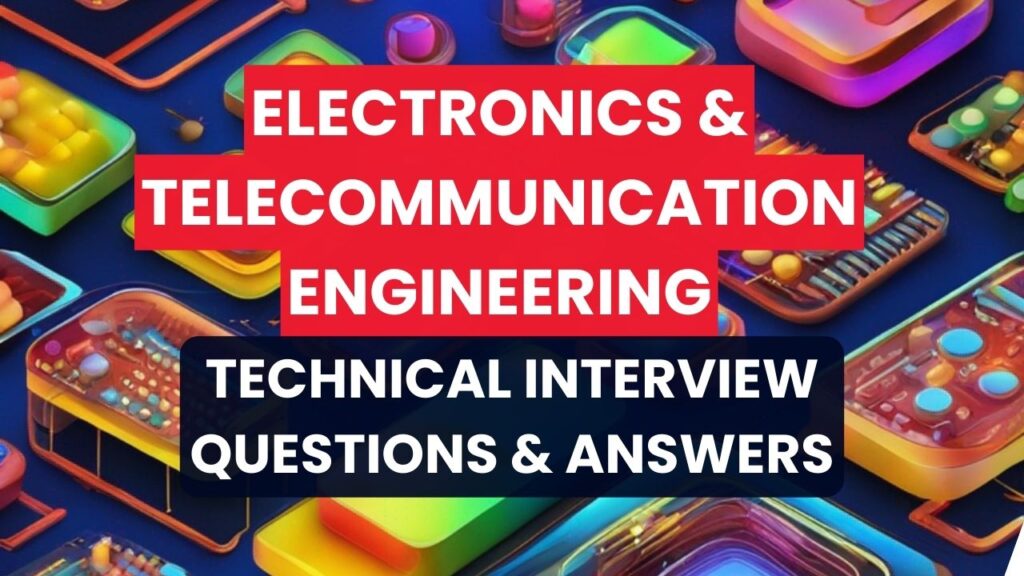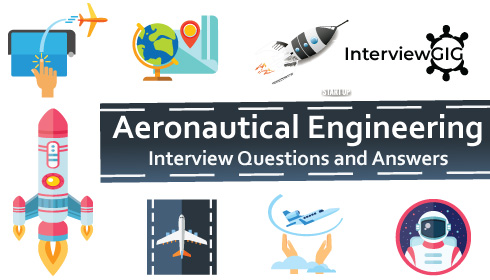What is AutoCAD?
AutoCAD software provides the design and the shape for the products that needs to be created. It provides flexible and user friendly features with the tools to design the applications and document the workflows. This involves aggregate and import models for the formats and usually allows the design to get created without any change in source model. It provides tools to provide the formats by detailed designing the layouts and drawings using the views automatically. It also has the provision to create detailed design layouts and views can be drawn automatically using the source model.
What are the responsibilities of the CAD technicians?
CAD technicians work with both the 3D and 2D style known respectively as solid and surface modelling. Solid modelling is that the creation of a 3D display of a component or structure which engineers may use to require a planned building or to look inside the manufacturing machinery. With surface modelling, CAD designers would draw a flat representation of a design. CAD designs may also be used to help the prepare estimates for how much of projects are possible to cost, or for maintenance manuals and their assembly instructions.
What are the responsibilities of the AutoCAD craftsman?
- Transform AutoCAD drawings into 3D drawings due to their requirements.
- Reviewing information for completeness and accurate the Checks plans.
- Makes necessary calculations for drawing and their development.
- Prepare assembly and detail drawings on the premise of the knowledge and instructions are provided.
- Maintains information of Company standards and incorporate these into their engineering design.
- Performs different duties and responsibilities as could also be assigned with in the time to time.
- Prepares built drawings within the prescribed computer sheet given by the Client or the consultant and assist in Project Close Outs.
Explain the benefits of using AutoCAD?
AutoCAD has replaced by the method of designing and the drafting that is prepared by the pencil, drafting boards, compass and triangle with just a set of the computer Software program and their benefits are as follows:
- Saves time and helps to increase their productivity.
- Tedious work of drafting can be done easily and We can design and re-design the product with in short span of time.
- AutoCAD will helps to streamline your design and documentation workflow.
- 3D models can be directly imported into the AutoCAD by using application like SolidWorks.
- Physical ‘3D’ prototype of the design can be quickly created by using the AutoCAD.
How can you remove the empty layers from the drawing?
The empty layers can be removed only when the object resides in layers at once place, once it is removed it is easily to created empty layer. The empty layers cannot be deleted by the “purge”. It might be because the layer is frozen on a viewport or the referenced by an object in a block definition. By using “EXPORT” command it is possible to remove the layer from the drawing, which results in creating a DXF file of the drawing. You can edit the DXF file in a text editor and rename it the instances of layers in the file, and except the layer definition.
Can you tell me about the utilization of variant in AutoCAD?
In AutoCAD variants are used to facilitate in creation, visualizing and rendering the 3D models that include 3D printing also. Variants are permits to use the different functionality of various applications according to the requirements.
Can you tell me the use of file format in designs?
- In AutoCAD, “.dwg” file format is used for design; it may be an interchangeable format.
- The file format that is interchangeable has to the extension as “.dxf” and operates information. It provides the completely different languages that will be used as per the requirement.
Can you tell the steps that enable the drag and drop feature in an AutoCAD?
AutoCAD provides a simplest way to drag and drop of the elements by the use of NOUN and VERB in a dialog box. It is used to move the object from one place to another or coping from one place to another lace. Likewise, the remove or editing function may be done by using MOVE and ERASE commands.
How many units are available in AutoCAD?
In the AutoCAD we are used in 5 units. There are
- Architectural (feet and inches)
- Decimals
- Engineering (inches)
- Fractional
- Scientific (10e form)
What is the default size of an AutoCAD graphics window?
The default size of an AutoCAD graphics window is 12×9 inches / 12×12 mm.
How can you hide the particular layers when plotting in Autocad?
To hide the Specific layers or the particular layers while plotting, you can use various options like turning off the layers for the plotting, and freeze the layers and turning off. Turning off for plotting can show the layers on the screen but won’t output on printing. The layers that are turned off and can hide the layers and also it will not appeared on the screen.
What is the default grid spacing in both X and Y directions?
The spacing in each grid is 10 in both direction. It will be altered by right click on grid button at the bottom of the screen. A grid settings dialogue box will appears and changes will be appeared.
Explain the variations present within the software's features?
The difference within the software’s features is:
3D Capabilities: It is a way through that AutoCAD will view the overall progress of creation, visualization and rendering of the 3D objects.
Management and automation capabilities: It is being supplied with the management and automates the entire process of creation.
Customization: It is another feature of AutoCAD that doesn’t support LISP, ARX, and VBA for the customization part.
Network Licensing: It is being provided by the AutoCAD to be used for the multiple machines over the network.
How to assign the keyboard characters or the function keys to AutoCAD commands?
To assign the keyboard characters then Run CUI. On the left pane, expand ACAD > keyboard shortcuts > shortcut keys. Next click on the Toogle ortho. On the right pane, go to the properties > access> keys. Next click and enter F4 to assign the keyboard characters.
How can you create a user interface in AutoCAD?
User interface will be created by using the command prompts to draw the plots and dialog boxes. The dialog boxes are displayed on the screen by the use of “PLOT” command and the external database commands (ASE). Setting of CMDDIA to 1, allows the dialog boxes to run the command. The user interface creation also needs the command line to display the complete file so that it will be edited or customized simply.
What is the procedure to draw a line over one time and save it automatically?
- AutoCAD permits the file to be written in multiple instances of the processes and it limits the resources that must be used similarly.
- When a new line needs to be drawn the method opens up another go in a new session to write down the file.
- AutoCAD permits saving multiple drawings to be saved for every session and it may be used to create the applying.
- The files are saved by using the file extension as .dwg and it will be changed using the browser.
- The file extension must be hidden and it needs to show permitting the choice of the option similarly.
- The file modification takes place by checking the AutoCAD operations and opening from the drawing
How can you copy a closed drawing?
The copying of the closed drawing is created by using the designer center with in the toolbar of the Autocad program. By the use of the tree view option the closed drawing is copied. The modification of the drawing will be done by using graphically interface.
In what situation command prompt appears rather than a dialog boxes?
If a file command is imported to the file AutoLISP or ObjectARX or ADSRX then the command prompt appears instead of the dialog box.
What is the process to draw a line more than one time and save it automatically?
When a need arises to draw a new line the method opens up a new file in a new session to write the file. Autocad will be allows saving multiple drawing for the every session. The files are saved by using the file extension .dwg and it will be changed by using the browser’s.
Explain the features corrected by AutoCAD?
- AutoCAD detects the problem and correct it by removing the corruption with the drawing elements.
- With the obtainable option of adding additional vertices, it also adds vertices to the poly-lines.
- The error will be corrected or neglected by checking out the exact location of the poly-line that has zero vertices.
- The object will be deleted or removed after there is no use of it within the system.
In the OS what are the various ports used in the AutoCAD?
AutoCAD does not having the major improvements, and a few changes will be done to improve the capabilities of the AutoCAD. It needs the some improvements to be created on the ports so it provides the simple accessibility to the devices and applications. The changes are made to suit the environment and it includes:
Associated arrays: It provides the arrays that are being associated with different arrays or different elements.
Canvas control: It is being done in an increased manner and it controls the area that is being defined by the canvas.
3D model manipulation: It is being done by the tools utilized in the operating systems and allows easy portability of the application.
Can you define grips?
In the AutoCAD the grips are used to editing the drawing in entirely new way. Without entering the commands, we can move, copy, scale, rotate, stretch, and mirror entities. We can also used to geometric features such as midpoint, endpoints, quadrants, centers without entering to the object snaps.
In AutoCAD, what command is used to rotate the grid at 45o?
To rotate the grid at 45o, command UCS is used.
How to set up a default drawing directory?
Default drawing directory has sub directory having the knowledge by using the windows commands. The applications, that are going to be used to be highlighted, and by using drag and drop features those applications are going to be placed within the default directory. The properties for the applying are selected from the menu and dialog boxes displayed on the front. (or) enter REMEMBERFOLDERS and then enter 0. Next on the window desktop, right click the product shortcut icon and click properties. Next on the short cut tab, in the start in box, enter the desired default folder path for opening or saving drawing files.
Can you tell me the uses of scale command?
Scale command is used to increase or decrease the size of an object. Scale command will be accessed by typing the SC. To increase the scale, value greater than one is given. Values between 0 and 1 can be used to decreasing of the scale.
What is the file formats used in design?
There is a use of native format like .dwg for the AutoCAD and it provides an interchangeable format. The file format that is interchangeable has the extension as DXF and it provides the data operability. AutoCAD includes the .dwg format and provide the support as well. It provides a way to use the files that are active. It provides a way to estimate the total number of active .dwg files that can be made in collaboration with other files.It provides languages that can be used and the localization part of the software can be modified to meet the requirements.
In AutoCAD, how many types of workspaces are available?
There are three types of workspaces are available to switch between the AutoCAD. They are:
- Drafting and annotation
- 3D basics
- 3D modelling.
Explain the procedure to copy the dimension designs from one drawing to another?
- Copying the dimension of the designs from one drawing to another drawing to needs setting up the actual dimensional style.
- Setting up the dimension style also requires the use of documents and creation of the designs whereas using the blank document.
- The document is saved by the use of the document as a drawing template then new references gets created by template document.
- Templates define the system variables that may be consistent across all the platforms and provides the drawings like layer designs, units and blocks.
- It may be copied by copying the designs on single case basis and also the drawings will be done by seeing the present drawing.
- Using the design center makes it simple for the AutoCAD tools to permit the browsing and the copying of their designs and other drawing activities.
What is the meaning of UCS in AutoCAD and their uses?
The full form of UCS is “user co-ordinate system”. UCS is used to create or the modify object in a 3D view, and we can move and reorient the UCS anywhere in 3D space to simplifying our work. These is used for entering co-ordinates, creating 3D objects on 2D work planes, and the rotating object in 3D view. It follows the traditional right-hand rule in determining positive axis directions and rotation directions.
Which one is an AutoCAD relative polar coordinate?
How many entity colours does AutoCAD support?
What are the main reasons for the using AutoCAD?
- Application will be developed in 2D and 3D formats using AutoCAD and offer data to application.
- Mainly, AutoCAD is responsible for developing designs that are computer aided or some software application that contain drafting.
- It offers best way to develop software with designs and build it according to the necessity.
- Some specific tools are offered by AutoCAD to develop software used in the market, project management and architectures.
What are shortcut keys of the toggle co-ordinate display in AutoCAD?
- Ctrl+g – Toggle Grid
- Ctrl+e – Cycle isometric planes
- Ctrl+f – Toggle running object snaps
- Ctrl+h – Toggle Pick Style
- Ctrl+Shift+h – Toggle Hide pallets
- Ctrl+I – Toggle Cords
- Ctrl+Shift+I – Toggle Infer Constraints
What are the shortcut keys of the manage screen in the AutoCAD?
- Ctrl+0 (zero) – Clean Screen
- Ctrl+1 – Property Palette
- Ctrl+2 – Design Center Palette
- Ctrl+3 – Tool Palette
- Ctrl+4 – Sheet Set Palette
- Ctrl+6 – DB Connect Manager
- Ctrl+7 – Markup Set Manager Palette
- Ctrl+8 – Quick Calculation
- Ctrl+9 – Command Line.
What are the shortcut keys that are manage drawings in the AutoCAD?
- Ctrl+n – New Drawing
- Ctrl+s – Save drawing
- Ctrl+o – Open drawing
- Ctrl+p – Plot dialog box
- Ctrl+Tab – Switch to next
- Ctrl+Shift+Tab – Switch to previous drawing
- Ctrl+Page Up – Switch to previous tab in current drawing
- Ctrl+Page Down – Switch to next tab in current drawing
- Ctrl+q – Exit
- Ctrl+a – Select all objects.
What are the shortcut keys in the toggle drawing modes of the AutoCAD?
- F1 – Display Help
- F2 – Toggle text screen
- F3 – Toggle object snap mode
- F4 – Toggle 3D Osnap
- F5 – Toggle Isoplane
- F6 – Toggle Dynamic UCS
- F7 – Toggle grid mode
- F8 – Toggle ortho mode
- F9 – Toggle snap mode
- F10 – Toggle polar mode
- F11 – Toggle object snap tracking
- F12 – dynamic input.
What are the mostly used shortcut keys in AutoCAD?
- Ctrl+c – Copy object
- Ctrl+x – Cut object
- Ctrl+v – Paste object
- Ctrl+Shift+c – Copy to clipboard with base point
- Ctrl+Shift+v – Paste data as block
- Ctrl+z – Undo last action
- Ctrl+y – Redo last action
- Ctrl+[Cancel current command (or ctrl+\)]
- ESC – Cancel current command.