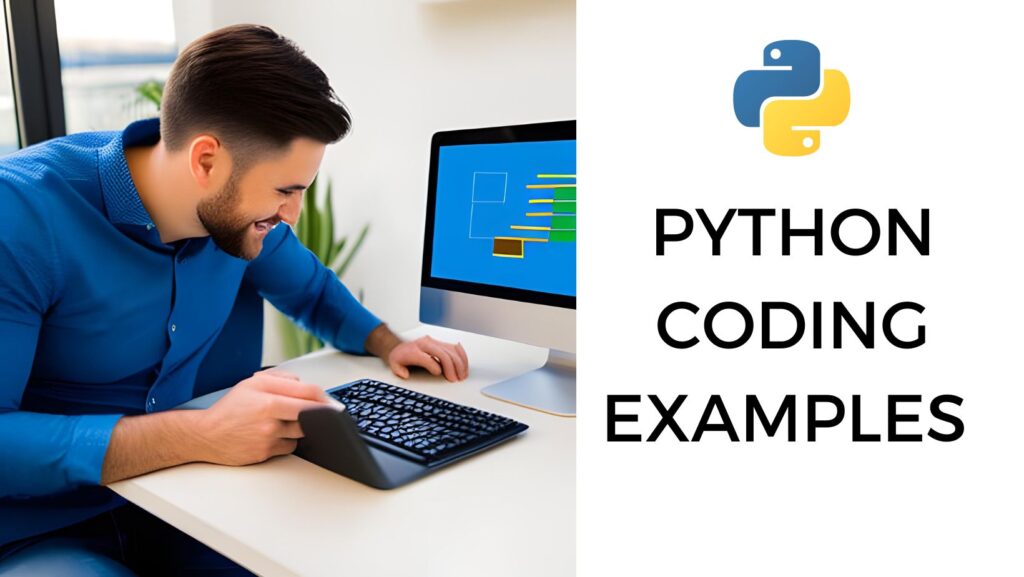C Programming Examples With Output
What is C Language?
C is a general-purpose, procedural programming language that was developed in the early 1970s by Dennis Ritchie at Bell Labs. C language has since become one of the most widely used and influential programming languages. C was initially designed for system programming but has found applications in various domains, including application development, embedded systems, game development, and more.
Features of C Language:
1. Procedural: C is a procedural programming language, which means it follows a linear flow of execution with functions and procedures.
2.Middle-Level Language: C Language combines low-level features (memory manipulation) with high-level constructs (functions, structures), making it suitable for both system-level programming and application development.
3.Portable: C Language programs are generally portable across different platforms with minimal modifications.
4.Efficient and Fast: C provides direct memory access and allows fine-tuning of hardware, resulting in efficient and fast programs.
5.Modularity: C supports modular programming through functions and libraries, enabling code reusability.
6.Pointer Support: C has powerful pointer manipulation capabilities, allowing direct memory manipulation and efficient data structures.
7. Rich Standard Library: C comes with a standard library that provides a wide range of functions for various operations.
8. Extensible: C programs can incorporate assembly code, providing fine control over system resources and performance.
9.Structured Language: C supports structured programming constructs like loops, conditionals, and functions, making code more organized and readable.
10. Influence on Other Languages: C has greatly influenced the development of many other programming languages, including C++, C#, Java, and more.
C’s popularity and versatility have made it a fundamental language in computer science and software development. It’s a great language to learn for those interested in understanding how computers work at a low level and for building efficient and powerful applications.
To start programming in the C language, you need a C compiler installed on your computer. One of the most commonly used C compilers is GCC (GNU Compiler Collection). Here’s how you can install GCC and get started with programming in C:
For Windows:
- Download and install MinGW-W64: MinGW-W64 is a development environment for Windows that includes GCC. You can download it from the official website: http://mingw-w64.org/doku.php
- During installation, make sure to select the appropriate options for your system architecture (32-bit or 64-bit).
- Add the installation directory (usually something like `C:\mingw-w64\mingw64\bin`) to your system’s PATH environment variable. This step is important so that you can use the compiler from any command prompt.
For macOS
1. Open the Terminal.
2. Install Xcode Command Line Tools if you haven’t already:
xcode-select --install
For Linux:
GCC is often pre-installed on most Linux distributions. If it’s not, you can easily install it using your package manager. For example, on Ubuntu-based systems:
sudo apt-get update
sudo apt-get install gcc
Now ,that you have GCC installed, you can start writing and compiling C programs using a text editor and the command line.
Example C Program: Hello World
Create a file named `hello.c` and open it in a text editor. You can Add the following code:
#include <stdio.h>
int main() {
printf("Hello, World!\n");
return 0;
}
To compile the program, open a terminal and navigate to the directory containing `hello.c`, then run:
gcc -o hello hello.c
This will produce an executable file named `hello`. Run the executable:
./hello
You should see the output:
Hello, World!
C Programming Examples: