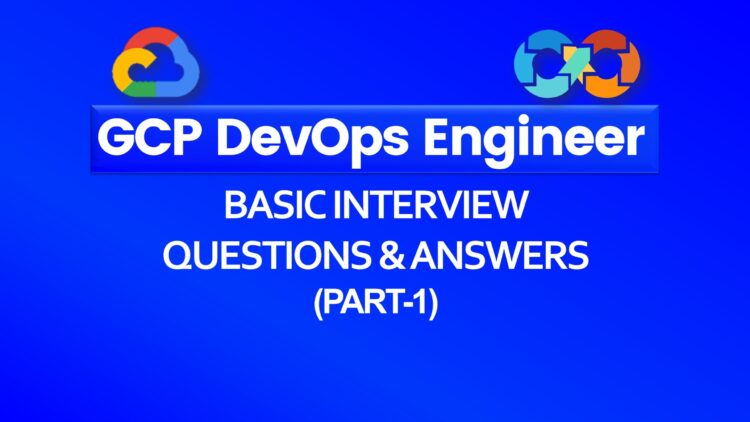Devops GCP Interview Questions and Answers
DevOps on Google Cloud Platform (GCP) involves the integration of development and operations to improve collaboration and productivity by automating infrastructure, improving workflow, and continuously measuring application performance. This approach enhances the ability to deliver applications and services at high velocity.
Here are some of the most frequently asked DevOps GCP interview questions along with sample answers for both freshers and experienced candidates:
Question: What do you know about DevOps? why is it important in cloud environments like Google Cloud Platform (GCP)?
Answer: DevOps is a cultural and methodological approach to bringing development (Dev) and operations (Ops) teams together. It aims to improve collaboration and communication between these traditionally siloed groups, ultimately leading to faster and more reliable software delivery.
Here’s why DevOps is particularly important in cloud environments like GCP:
- Faster deployments: Cloud platforms like GCP offer self-service infrastructure and automated tools. DevOps principles leverage automation to streamline deployments and reduce manual configuration.
- Improved scalability: Cloud environments are inherently scalable. DevOps practices like infrastructure as code (IaC) enable infrastructure to be easily scaled up or down based on demand.
- Increased reliability: DevOps emphasizes continuous integration and continuous delivery (CI/CD). This means code is constantly integrated and tested, leading to fewer bugs and more reliable applications.
- Reduced costs: By automating deployments and infrastructure management, DevOps helps to reduce operational overhead and associated costs.
- Improved agility: DevOps fosters a culture of collaboration and experimentation, allowing teams to respond faster to changing business needs and iterate quickly on features.
Question: Why are you interested in a career in DevOps, specifically with GCP?
Answer: I’m interested in a career in DevOps, specifically with GCP, because it offers the opportunity to work at the intersection of development and operations, leveraging cutting-edge cloud technologies to streamline software delivery and infrastructure management. GCP’s focus on automation, scalability, and reliability aligns with my career goals, and I’m excited about the potential to contribute to innovative projects and drive continuous improvement in software development practices.
Question: What is Cloud Computing? And its Benefits?
Answer: Cloud computing refers to delivering on-demand computing resources – like servers, storage, databases, networking, software, analytics, intelligence, and more – over the internet. Instead of owning and maintaining physical infrastructure, users can leverage cloud providers’ infrastructure, paying only for the resources they use. These services are offered by cloud providers like Google, Amazon, and Microsoft, and can be accessed from anywhere with an internet connection.
Some key Cloud computing benefits:
- Scalability: Easily adjust resources up or down as needed.
- Cost-efficiency: Pay only for what you use, reducing upfront costs.
- Agility: Deploy applications faster with less setup time.
- Reliability: Cloud providers offer high availability and disaster recovery.
- Focus on Innovation: Spend less time on infrastructure, more on development.
Question: Can you explain the three main service models in cloud computing?
Answer: In cloud computing, three main service models cater to different levels of user control and responsibility:
- IaaS (Infrastructure as a Service): Provides the foundational building blocks – virtual machines, storage, networking – like renting raw materials. You manage the rest (operating system, applications).
- PaaS (Platform as a Service): Offers a platform to develop, deploy, and manage applications. It includes infrastructure (like IaaS) and development tools. Think of it as a pre-built workshop with some tools included.
- SaaS (Software as a Service): Delivers ready-made software applications accessible over the internet. Users access and use the software without managing the underlying infrastructure or platform. Imagine it as a fully furnished and equipped workshop with ready-to-use tools.
Question: What is GCP? And What the some important GCP core services?
Answer: Google Cloud Platform (GCP) is a suite of cloud computing services offered by Google that provides a range of infrastructure and platform services for building, deploying, and managing applications and services.
It provides a wide range of services to support a variety of business needs, including:
- Compute: Virtual machines (VMs), Google Kubernetes Engine (GKE), containers, serverless functions (Cloud Functions) for running various workloads.
- Storage: Cloud Storage for object-level storage, Cloud SQL for relational databases, Cloud Spanner for globally distributed databases.
- Networking: Cloud VPN for secure connections to on-premises networks, Cloud Load Balancing for distributing traffic across resources, and Cloud CDN (Content Delivery Network).
- Big Data: BigQuery for data warehousing and analytics, Cloud Dataflow for streaming data processing.
- Machine Learning: TensorFlow for building and deploying machine learning models, Vertex AI for a managed machine learning platform.
- Management Tools: Cloud Monitoring for application and resource monitoring, Cloud Identity and Access Management (IAM) for access control.
While this list doesn’t cover every service, it touches on some of the main offerings that help businesses create, launch, and oversee applications in a flexible and budget-friendly way.
Question: What is the purpose of Google Compute Engine (GCE) and provide an example of when you might use it.
Answer: Google Compute Engine (GCE) serves as an Infrastructure as a Service (IaaS) offering by Google Cloud Platform (GCP), providing virtual machine (VM) instances for running workloads and applications in the cloud. GCE allows users to customize VM configurations based on their specific requirements, including CPU, memory, disk space, and networking. It enables organizations to deploy and manage scalable, reliable, and high-performance computer resources without the need to manage physical hardware.
Use Case: A company needs a web server for their online store. GCE allows them to create VMs with the required operating system and install their web server software. This offers scalability and cost-effectiveness compared to managing their own physical hardware.
Question: Why DevOps is importance in software development and deployment Process?
Answer: DevOps plays a critical role in modern software development and deployment by fostering collaboration, automation, and continuous improvement throughout the software delivery lifecycle.
- Faster deployments: Streamlines processes with automation, leading to quicker releases.
- Improved collaboration: Breaks down silos between Dev and Ops teams for smoother workflows.
- Increased reliability: Emphasizes continuous integration and testing, resulting in fewer bugs.
- Reduced costs: Automates tasks and infrastructure management, minimizing operational overhead.
- Greater agility: Enables faster adaptation to changing business needs and quicker iteration cycles.
Question: What do you mean by Cloud Storage and its role in application deployments with example?
Answer: Cloud Storage is an object-level storage service for various data types. It plays a crucial role in application deployments by offering:
- Application Storage: Store application code, configuration files, and static assets (images, CSS, JavaScript) in Cloud Storage.
- Artifact Repository: Use Cloud Storage as a central repository to store application artifacts (build outputs, container images) for deployment processes.
- Backups and Disaster Recovery: Back up application data and code to Cloud Storage for disaster recovery purposes.
Example: During a continuous integration/continuous delivery (CI/CD) pipeline, a built application can be uploaded to Cloud Storage. The deployment process can then retrieve the application package from Cloud Storage and deploy it to the target environment.
Question: Can you explain differences between Cloud Functions and Compute Engine?
Answer:
Cloud Functions and Compute Engine: Both are Google Cloud services cater to running applications, but with key differences:
Cloud Functions: Event-driven, short-lived functions that execute code in response to specific triggers (e.g., HTTP requests, database changes). They are serverless, meaning Google manages the underlying infrastructure and scales automatically.
- Serverless: You write code for specific functionalities triggered by events (e.g., HTTP requests, changes in Cloud Storage). You don’t manage servers; Google handles infrastructure provisioning and scaling.
- Ideal for: Small, short-lived tasks, event-driven workloads, serverless microservices.
Compute Engine: A managed virtual machine (VM) service that provides scalable, pre-configured computing resources. You have full control over the VMs you create, including the operating system and application installation.
- Managed VMs: You create and manage VMs, installing operating system and application software yourself.
- Ideal for: Long-running applications, applications requiring full control over environment, applications not suitable for a serverless architecture.
Question: Can you explain the concept of infrastructure as code (IaC)? How does it relate to GCP services?
Answer: Infrastructure as code (IaC) is a method for managing and provisioning cloud infrastructure using code. Instead of manually configuring resources through a web interface, IaC lets you define your infrastructure in human-readable configuration files. These files can be version controlled, shared, and reused, making your infrastructure deployments consistent and repeatable.
Here’s how IaC relates to GCP services:
- GCP offers built-in IaC tools: Google Cloud Deployment Manager and Config Controller are two examples of IaC tools offered by GCP. These tools allow you to define your GCP resources (like virtual machines, networks, and storage) in configuration files that GCP can understand and provision.
- GCP supports third-party IaC tools: Popular IaC tools like Terraform, Ansible, and Pulumi work seamlessly with GCP. You can use these tools to define your infrastructure for GCP and other cloud providers, promoting a multi-cloud or hybrid cloud strategy.
- IaC streamlines automation: By using IaC, you can automate the provisioning and management of your GCP resources. This can save you time and effort, reduce the risk of errors, and make your infrastructure deployments more efficient.
Question: What are some benefits of using containers, such as Docker, in a DevOps workflow?
Answer: Here are some key benefits of containers in DevOps workflows:
- Faster deployments: Containers package everything an application needs to run, making deployments quicker and easier across different environments.
- Resource efficiency: Containers use fewer resources compared to virtual machines, leading to better server utilization and cost savings.
- Improved consistency: Containers ensure applications run the same way regardless of the environment, reducing the “works on my machine” problem.
- Easier scaling: Scaling containerized applications is simpler as you can spin up or down new containers based on demand.
Question: Describe a scenario where you would use Kubernetes in a GCP environment. What problems does Kubernetes solve?
Answer: Kubernetes on GCP streamlines the management and deployment of a microservices-based e-commerce website:
- Containerization: Microservices are containerized for portability and self-containment.
- Kubernetes Orchestration: A Kubernetes cluster on GCP handles deployment, scaling, and networking of microservices.
Kubernetes solves:
- Manual Management: Automates tasks like scheduling containers, scaling resources, and restarting failed instances.
- Complex Deployments: Simplifies deployment and rollback processes across environments.
- Scalability: Automatically scales the application based on demand, spinning up new instances as needed.
Question: What is continuous integration (CI) and continuous delivery/deployment (CD)? How do CI/CD pipelines help in software development and deployment?
Answer:
CI (Continuous Integration): CI automates the building, testing, and integration of code changes. Whenever a developer commits code, a CI pipeline automatically builds the code, runs tests, and identifies any issues.
CD (Continuous Delivery/Deployment): CD automates the deployment of tested code to production environments. Once code passes the CI stage, CD can automatically deploy it to staging or production environments.
Benefits of CI/CD Pipelines:
- Faster Development Cycles: CI/CD pipelines enable faster development cycles by automating repetitive tasks. Developers can push code changes more frequently and see the impact sooner.
- Improved Code Quality: By continuously testing code with each change, CI/CD pipelines help identify and fix bugs early in the development process.
- Reduced Deployment Risk: Automation reduces the risk of errors during deployments. CI/CD pipelines ensure a consistent and reliable deployment process.
Question: Describe the different stages involved in a typical CI/CD pipeline.
Answer: A typical CI/CD pipeline involves several automated stages:
- Code Commit: A developer pushes code changes to a version control system (e.g., Git).
- Build: The code is automatically fetched, compiled, and built into a deployable artifact (e.g., executable, package).
- Unit Testing: Automated unit tests are run to check the functionality of individual code units.
- Integration Testing: Tests are executed to ensure different modules of the application work together seamlessly.
- Security Scanning: The code is scanned for vulnerabilities and security risks.
- Deployment (Optional for CD): The tested and approved code is automatically deployed to a staging environment for further testing.
- Approval (Optional): Depending on the workflow, manual approval might be required before deployment to production.
- Production Deployment (CD): The final deployment of the application to the production environment.
- Monitoring: The deployed application is monitored for performance and potential issues.
Question: What is the difference between version control and configuration management? Briefly explain their roles in DevOps. (Version control = Git, Configuration Management = Ansible, Chef, Terraform)
Answer: Version Control (e.g., Git): Focuses on tracking and managing changes to code and other digital assets over time. It allows collaboration, reverting to previous versions, and maintaining a history of changes. Version control tools like Git are essential for managing code in a DevOps workflow.
Configuration Management (e.g., Ansible, Chef, Terraform): Deals with managing the configuration of infrastructure and applications. These tools automate the provisioning and configuration of servers, databases, and other resources, ensuring consistency and repeatability. Configuration management tools play a crucial role in infrastructure as code (IaC) practices within DevOps.
Key Differences:
- Focus: Version control manages code changes, while configuration management handles system and application configurations.
- Artifacts: Version control tracks code files, while configuration management manages configuration files like scripts or templates.
- Deployment: Version control focuses on code changes, while configuration management automates infrastructure and application configuration during deployments.
Question: What are some common challenges you might face when implementing CI/CD pipelines on GCP, and how would you address them?
Answer: Common challenges when implementing CI/CD pipelines on GCP include:
- Ensuring consistent and reliable builds across environments.
- Managing dependencies and versioning.
- Integrating with existing toolchains and workflows.
To address these challenges:
- Use containerization (e.g., Docker) for consistent builds.
- Utilize dependency management tools (e.g., Maven, npm) and version control.
- Use CI/CD tools like Google Cloud Build or Jenkins for automation and integration.
Question: Do you have experience with any scripting languages like Python or Bash? How could these be used in a DevOps environment? (Basic scripting knowledge is a plus)
Answer: Yes, I’m familiar with scripting languages like Python and Bash. In a DevOps environment, Python and Bash scripts are commonly used for automation tasks such as provisioning infrastructure, deploying applications, configuring systems, and managing deployments. These scripts streamline repetitive tasks, improve efficiency, and ensure consistency across environments. For example, Python scripts can interact with cloud provider APIs to automate infrastructure provisioning, while Bash scripts can automate deployment processes and system configurations on servers. Overall, scripting languages play a crucial role in enabling automation and orchestration in DevOps workflows.
Question: Explain the importance of version control systems like Git for software development?
Answer: Importance of version control systems like Git: Version control systems like Git are crucial for software development as they enable collaboration, history tracking, branching, and continuous integration. They provide a centralized repository for managing code changes, facilitating collaboration among developers, ensuring accountability, and enabling efficient code management throughout the software development lifecycle.
Question: How do you approach troubleshooting technical issues?
Answer: Problem-solving process:
- Identify the issue and gather relevant information.
- Analyse the available data to understand the root cause.
- Develop hypotheses about possible causes of the problem.
- Test each hypothesis systematically to validate or refute it.
- Implement a solution to address the root cause of the problem.
- Verify that the issue has been resolved satisfactorily.
- Document the troubleshooting process for future reference and knowledge sharing.
Question: How do you ensure high availability and reliability of applications deployed on GCP?
Answer: Ensuring high availability and reliability of applications deployed on GCP: To ensure high availability and reliability, you can:
- Utilize managed services like Google Kubernetes Engine (GKE) for container orchestration.
- Implement auto-scaling and load balancing for handling varying workloads.
- Use multi-region deployments for redundancy and failover.
- Monitor application health and performance with Stack driver Monitoring and Logging.
- Implement backup and disaster recovery strategies.
Question: Can you explain the concept of immutable infrastructure and its benefits in a cloud environment like GCP?
Answer:
Immutable infrastructure refers to treating infrastructure components as immutable, meaning they are never modified after deployment. Instead, updates are achieved by deploying new instances or components. This approach ensures consistency, predictability, and reliability, reduces configuration drift, simplifies rollbacks, and enhances security by minimizing attack vectors. In a cloud environment like GCP, immutable infrastructure can be implemented using tools like Terraform or Google Deployment Manager for infrastructure as code (IaC).
Question: Describe a situation where you had to troubleshoot and resolve a deployment issue in a cloud environment. What steps did you take?
Answer:
Troubleshooting a Cloud Deployment Issue:
Here’s a possible approach to troubleshooting a deployment issue:
- Gather Information: Review logs, monitoring data, and error messages to pinpoint the problem’s origin.
- Identify Root Cause: Analyze the information to isolate the specific change or component causing the issue.
- Reproduce the Issue: If possible, try to reproduce the issue in a test environment for further investigation.
- Research and Implement Solutions: Consult documentation, online resources, and potential solutions. Test fixes in a controlled environment before deploying them to production.
- Document and Learn: Record the issue, solution, and lessons learned to prevent similar occurrences.