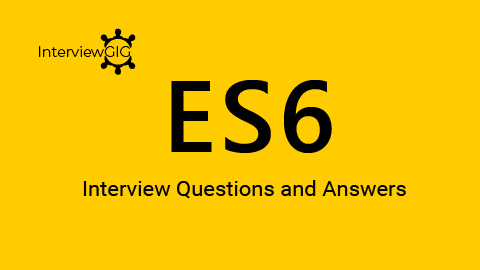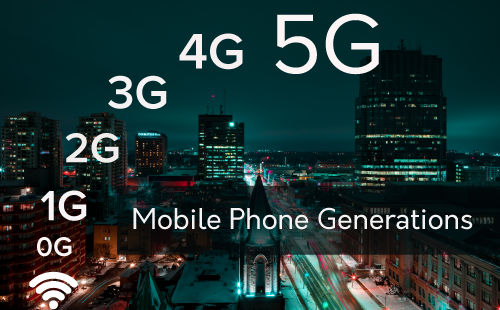What is Ionic Framework?
Ionic is open source AngularJS framework used for developing mobile applications. Ionic is a front-end HTML framework built on top of AngularJS and Cordova. Ionic is an HTML5 mobile app development framework targeted at building hybrid mobile apps. Hybrid apps are essentially small websites running in a browser shell in an app that have access to the native platform layer. Hybrid apps have many benefits over pure native apps, specifically in terms of platform support, speed of development, and access to 3rd party code.
Ionic Framework is an AngularJS based front-end JavaScript framework which is rapidly used to create fast, interactive and native-like applications. It is based on SASS UI framework which is specifically designed and optimized for mobile operating systems that also provides lots of UI components for creating robust mobile applications. It works as a compiler for native mobile applications along with JavaScript, HTML, and CSS. It offers a wide range of custom elements and methods to develop interactive mobile apps by using AngularJS. Ionic Framework provides an entire native mobile app like functionality found in native mobile app development SDKs.
Why Ionic Framework?
The Ionic Framework is best Framework when it comes to develop cross-platform, hybrid Android/iOS/Windows Phone apps. Ionic is open sourced and available under MIT license which grants permission, free of charge, to any person obtaining a copy of this software, to deal in the Software without restriction. Ionic app development has been made easy due to the Angular 2 and Typescript support. In coming days, there is no doubt that HTML5 will rule on mobile, exactly as it has on the desktop. Ionic is built on HTML5 which focus on native or hybrid apps instead of mobile websites. It delivers very fast and consistent look and feel, even on the devices which you considered to be slow with rendering HTML5 apps. Also, Ionic is an open source framework and you can use it for your’s personal and commercial apps. There is no need to purchase the license of it to use it. It also has a strong community support which continuously developing it to make it more fruitful for us.
What are the some features of Ionic Framework?
- Easy to Learn: Developer who have basic knowledge of HTML/HTML5, CSS /CSS3 and Java Script can learn Ionic easily. It’s easy to use ionic controls with little knowledge.
- Better Performance: Speed is important part in HTML 5 based mobile application development. Ionic use minimal DOM Manipulation and Hardware accelerated transitions.
- Rich UI: Ionic framework have very rich UI, it display beautiful on mobile devices. Many mobile application using Ionic day by day. Develop can change theme.
- Ionic use AngularJS: Ionic use AngularJs. AngularJs most famous Java Script framework today. That’s why Ionic is first choice for rich and robust applications development. AngularJs provide many good features like model, controller, directive, scope etc.
- Native Support: Ionic framework also support Cordova and phoneGap native application build. That means you can convert your application installable and native app for iOS, Android, Windows Phone etc. For that you need to install and configure Cordova and phoneGap and convert your application from HTML 5 to native app.
- Many top IDE also supporting Ionic Framework like Visual Studio, WebStrom etc.
- Good Forum Support: Ionic improving day by day, framework have good support over official site of ionic framework and Stack Overflow also.
What is Hybrid Application?
Hybrid application is one that combines elements of both native and Web applications. Native applications are developed for a specific platform and installed on a computing device. Web applications are generalized for multiple platforms and not installed locally but made available over the Internet through a browser. Hybrid apps are often mentioned in the context of mobile computing. Hybrid mobile apps are built with a combination of web technologies like HTML, CSS, and JavaScript. The key difference is that hybrid apps are hosted inside a native application that utilizes a mobile platform’s Web View. Today, most hybrid mobile applications leverage Apache Cordova, a platform that provides a consistent set of JavaScript APIs to access device capabilities through plug-ins, which are built with native code.
What are the best Hybrid Mobile App Frameworks?
- Ionic
- Mobile Angular UI
- Kendo UI
- Intel XDK
- PhoneGap
- Sencha Touch
- Appcelerator Titanium
- Apache Cordova
What are the popular apps built with Ionic Framework?
Some popular applications built with the help of ionic framework: –
- Crypto change: Cryptocurrency Tracker
- Pacifica: Cognitive Behavioral Therapy
- Market Watch: Stock Market and Business News
- Untapped: Social Discovery and Check-in Network
- TD Trading: Stock Trading App
- Sworkit: Workout and Fitness Plan
- Chef Steps: Cooking Tutorials and Tool
- Nationwide: Insurance and Financial Services
- Just Watch: Streaming Search Engine
- National Museum of African American History and Culture
What is different between Ionic, PhoneGap, Titanium and Cordova Framework?
Ionic: Ionic is a famous framework which is a set of CSS classes and a JavaScript library, build on top of Cordova with AngularJS.
PhoneGap: PhoneGap at this point is based on Cordova, but is more of a distribution of Cordova with few custom packages and tweaks. Adobe also provides a build service. PhoneGap is a library that exposes native mobile phone functionalities as JavaScript API.
Titanium: Titanium is not, contrary to popular opinion, a hybrid solution. The original Titanium did use a Web View and therefore was hybrid, but they ditched the Web View some time ago. It is a full native solution that is scripted with JavaScript. It’s more like Xamarin, but using JavaScript instead of C#.
Apache Cordova: Apache Cordova is an open-source mobile development framework that allows developers to build cross-platform mobile apps with a unique code base. You can develop a Cordova app using web technologies, such as HTML5, JavaScript, and CSS. PhoneGap is an Adobe product which is powered by Apache Cordova.
What is the difference between ionic polymerization and free-radical?
A chain of polymerization where active centers are ions is known as ionic polymerization. The ions may be anions or cations. In free-radical polymerization, the building blocks are the free radicals which form polymer chains.
What is $ionicBackdrop?
$ionicBackdrop is shows and hides a backdrop over the UI. Appears behind popups, loading, and other overlays. Often, multiple UI components require a backdrop, but only one backdrop is ever needed in the DOM at a time. Therefore, each component that requires the backdrop to be shown calls $ionicBackdrop.retain () when it wants the backdrop, then $ionicBackdrop.release () when it is done with the backdrop.
Method $ionicBackdrop.retain() and $ionicBackdrop.release() is used for backdrop in ionic. $ionicBackdrop.retain() is used to apply overlay over the content. $ionicBackdrop.release() is used to remove Ionic Backdrop from the content. Each time when $ionicBackdrop.retain() is called the $ionicBackdrop.release() method is also called.
How to use JavaScript Backdrop in Ionic Framework?
To use JavaScript Backdrop, $ionicBackdrop is added as a dependency to the controller, $scope.showBackdrop() function is created, which will call the retain method and will call release method immediately. As $timeout is used for the release method, it need to be added to controller dependency. It is noticed that the screen is darker in the below image as backdrop is applied.
controller(‘myCtrl’, function($scope, $ionicBackdrop, $timeout) {
$scope.showBackdrop = function() {
$ionicBackdrop.retain();
$timeout(function() {
$ionicBackdrop.release();
}, 4000);
};
})
What is Ionic Toggle?
Ionic Toggle: Toggle is functionality which enables users to select one option from two options. Ionic provides classes to create toggle in app which you can easily animate and decorate with ionic colors. Ionic toggle works as html input checkbox. Ionic toggles are beautiful you will definitely love it. We are going to implement the ionic toggle on the basis of the classes.
How to use service/providers in Ionic framework?
In Ionic Framework, Services play an important role in Ionic framework as they provide information to our application and perform various tasks for us. Connectivity Monitor, Simple Alert, data, Google Maps, etc. are some of the services which are built in ionic framework. There are few concepts which are to be kept in mind while creating a service. Importing a service, adding a provider to it, and injecting it is the most important thing. The services should be imported in the classes where they are to be used. When it is injected inside a constructor, a new member variable is created which can be accessed from anywhere within the class. A provider can be added in a service by two ways. Either it can be added to an individual component, or it can be added globally to the application when bootstrapping the root component.
How to use observables in ionic framework?
In Ionic Framework, observables are something that are not specific to Ionic or Angular and are provided by the RxJS library. Observables are almost similar to the promises but can do a lot more. It can deal with multiple values at a time rather than just resolving one value. You can even subscribe to an observable to manipulate the data which is associated with it. Observables are considered to be “lazy”, i.e. they won’t get executed until and unless they are subscribed to. Various operations can be applied to the observables for modifying it and returning a new one. You can even create your own observable. The observable patterns are combined into one with the help of subject which is preferred for simple implementations.
How many types of storage available in ionic framework?
Some storages are available in Ionic framework:
- HTML5 Local Storage
- Cookie and Session Storage
- Indexed dB
- WebSQL
- Pouchdb or Store Data using any Webservice/API
- Cordova Storage
How to integrate Essential JS Electron apps with ionic 2?
Ionic 2: Ionic Framework is a mobile application development framework using HTML5, CSS and JavaScript that UI and it is looks like native user interface components. It targets multiple platforms like Android, iOS and Windows Phone with single code base so web application developers can easily create their own mobile apps with existing skills.
Ionic 2 is built on top of Angular 2, a very popular framework (made by Google) for developing web applications.
Ionic 2 and Angular 2 frameworks are completely rebuilt from scratch offering better performance and simplified code.
Ionic 2 comes inbuilt electron support so here we will learn how to create an Electron Application combined with Essential JS and Ionic 2. If you are not already familiar with Electron Here is the short introduction.
“Electron is a new, open technology for building traditional desktop apps using web technologies. Ionic 2 will have first-class Electron support”.
What are the Pros and cons of Ionic Framework?
Pros:
- One source for all the supported platforms (mainly Android and OSX).
- Easy to learn: If you have familiarity with html, css and JavaScript you can learn it very fast
- Framework’s focus on HTML, CSS, and JS enables quick development, low costs, and minimal maintenance.
- And being able to use great frameworks like angular, which is embedded in ionic by default.
- Rapid development: By running some command line commands, you can create pages, providers etc. When you run a command, it generates all files with template codes Ionic apps run on different platforms Android, iOS, windows etc. As a result, you don’t have to write codes for each platform. It reduces development time a lot.
- Develop an app once, and deploy across iOS, Android, and Windows devices.
- Platform Independent Framework
Cons:
- It performance is Less and it’s not completely Native.
- It is not suited for making games or high graphics dependent apps.
- Security issue: If you are developing any financial app e.g. app for bank, ionic framework is not recommended. It may not provide as much security as native application.
- As mentioned, JavaScript animations are not as performant as native animations. However, there are JavaScript libraries, like tweenMAX, which provide decent animation performance on the devices.
- Possible performance issues depending on application type. But alternatives to Phone Gap do exist.
- Early adopter risk. This technology is still in its infancy. Support keeps changing, standards keep changing, and libraries can be completely rewritten at any time.