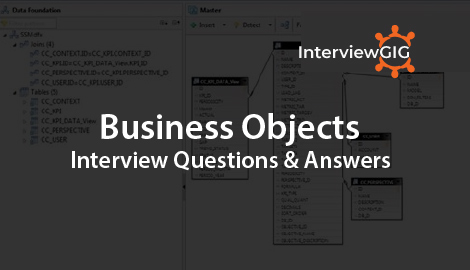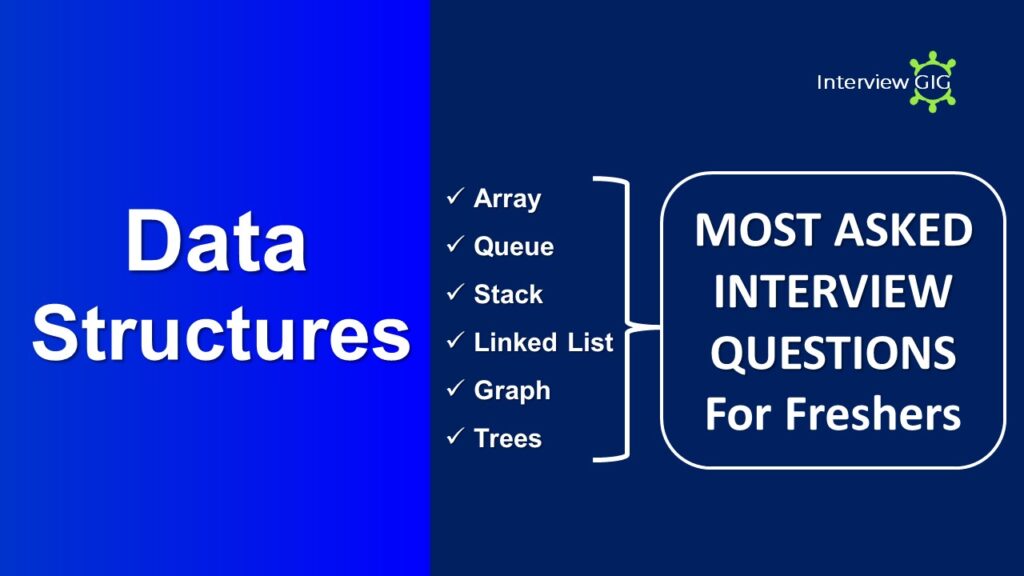What is Business Process Management?
Business process management (BPM) is a discipline in operations management that uses various methods to discover, model, analyze, measure, improve, optimize, and automate business processes. BPM focuses on improving corporate performance by managing business processes. There are 2 different aspects of BPM: BPM as management discipline and BPM as software engineering. The BPM vendors have long time tried to make abstraction of those 2 distinct aspects.That path lead to more confusion than anything else. BPM as a management discipline is the responsibility of every strategic executive manager.
What is BPMN?
BPMN (Business Process Modeling Notation) is a graphical notation that defines the steps in a business process. BPMN is a standard set of diagramming conventions for describing business processes. It is designed to visualize a rich set of process flow semantics within a business process and the communication between independent processes. Or BPMN is a flow chart method that models the steps of a planned business process from end to end. A key to Business Process Management, it visually depicts a detailed sequence of business activities and information flows needed to complete a process.
What is Business Process Modelling?
Business process modeling (also known as process modeling) is the graphical representation or analytical representation of a company’s business processes or workflows, as a means of identifying potential improvements. This is usually done through different graphing methods, such as the flowchart, data-flow diagram, etc. Modelling processes is a critical component for effective business process management. Process modelling constitutes a technique for mapping out an organization’s current processes which can be especially helpful for understanding the “hows” of your company as well as identifying improvement possibilities. It is a part of the practice of business process management.
What is jBPM?
jBPM is a light-weight and open-source workflow engine written in java. It makes the bridge between business analysts and developers. It executes business processes described in BPMN 2.0 or its own process definition language jPDL in earlier versions. It is released under the ASL or LGPL in earlier versions by the JBoss Company. Executable business processes bridge the gap between business users and developers as they are higher-level and use domain-specific concepts that are understood by business users but can also be executed directly.
What is Core engine jBPM?
The core jBPM engine is the heart of the project. It’s a light-weight workflow engine that executes your business processes. It can be embedded as part of your application or deployed as a service (possibly in the cloud).
What’s the difference between Workflow and BPM?
A workflow is generally a sequence of operations or tasks that organize resources and staff into a flow of work and responsibilities towards the completion of an objective. Workflow management is the implementation of a system that provides the infrastructure for automating, monitoring and improving a workflow. Workflow software is a tool for automating the process
BPM is a larger system of processes that incorporates multiple workflows, automation tools and human capital to optimize them all. It is a system that gets all the cogs working together in harmony to create an ideal end result. All companies use business processes to produce the end result, and BPM software streamlines those processes to create a more agile and efficient business.
What is a Business rules engine?
BRE (Business Rules Engine) is a software component that allows non-programmers to add or change business logic in a business process management (BPM) system. A business rule is a statement that describes a business policy or procedure. Business logic uses data in a database and a sequence of operations to carry out the business rule.
What is Business Rule Task?
A Business Rule Task Represents a set of rules that need to be evaluated. The rules are evaluated when the node is reached. A Rule Task should have one incoming connection and one outgoing connection. Rules are defined in separate files using the Drools rule format. Rules can become part of a specific ruleflow group using the ruleflow-group attribute in the header of the rule.
What is Drools?
Drools is a Business Logic integration Platform (BLiP) written in java. It is an open source project that is backed by JBoss and Red Hat, Inc. It extends and implements the Rete Pattern matching algorithm. It provides a core Business Rules Engine (BRE), a web authoring and rules management application (Drools Workbench) and an Eclipse IDE plugin for core development.
What is JTA?
JTA (Java Transaction API) is a high level, implementation independent, protocol independent API that allows applications and application servers to access transactions. JTA specifies standard Java interfaces between a transaction manager and the parties involved in a distributed transaction system: the resource manager, the application server, and the transactional applications. Java Transaction API (JTA) allows applications to perform distributed transactions, that is, transactions that access and update data on two or more networked computer resources. Java Transaction API consists of three elements: a high-level application transaction demarcation interface, a high-level transaction manager interface intended for an application server, and a standard Java mapping of the X/Open XA protocol intended for a transactional resource manager.
What is global in DRL file?
Global is the keyword used in drools to define a global variable. Global variable is the one which will be visible to all the rules inside a DRL file. Global must be used very carefully in a DRL file, since the changes in a global variable are not notified to the working memory. For example, you are using a list variable as a global and in any rule you are adding a value in a list and in one particular rule, you are checking if list size () > 0, then in this case rule may not fire. Global variable can be used for any type of object.
Is the Graphical Process Designer (GPD) only useable in Eclipse? Is there a way to use it standalone?
The jBPM GPD is an eclipse plugin that targets usage by multiple roles. Both the business analyst and developer are able to use the same tool in different ways. The main reason why we think it is important to integrate those two in one single environment is because in many teams, these two roles are done by one person. Then it becomes very important that the tool can support both roles and gradually shift from being a diagramming tool to an implementation tool.
What are the jBPM Characteristics?
Function: Bridging the gap between business analysts & developers
Major process components: Process design, execution and monitoring
What is Form Modeler in jBPM?
The jBPM Form Modeler is a form engine and editor that enables users to create forms to capture and display information during process or task execution, without needing any coding or template markup skills.
What is the difference between Strings, String Builder and String Buffer Classes?
String
String is immutable (once created cannot be changed) object. The object created as a String is stored in the Constant String Pool. Every immutable object in Java is thread safe that implies String is also thread safe. String cannot be used by two threads simultaneously. String once assigned cannot be changed.
String Buffer
String Buffer is mutable means one can change the value of the object. The object created through String Buffer is stored in the heap. String Buffer has the same methods as the String Builder, but each method in String Buffer is synchronized that is String Buffer is thread safe. String Buffer can be converted to the string by using toString () method.
String Builder
String Builder is same as the String Buffer that is it stores the object in heap and it can also be modified. The main difference between the String Buffer and String Builder is that String Builder is also not thread safe. String Builder is fast as it is not thread safe.
What is a rule engine?
A rule engine may be viewed as a sophisticated if/then statement interpreter. The if/then statements that are interpreted are called rules.
What is the difference between a local-TX-data source and a XA-data source? Can you use transactions in both?
A local-TX-data source identifies a data source that uses transactions, even distributed transactions actions within the local application server, but does not use distributed transactions among multiple application servers. A XA-data source on the other hand identifies a data source that uses distributed transaction among multiple application servers.
What does jBPM do?
This business process allows you to model your business goals by describing the steps that need to be executed to achieve that goal and the order, using a flow chart. This greatly improves the visibility and agility of your business logic, results in higher-level and domain-specific representations that can be understood by business users and is easier to monitor.
The core of jBPM is a light-weight, extensible workflow engine written in pure Java that allows you to execute business processes using the latest BPMN 2.0 specification. It can run in any Java environment, embedded in your application or as a service.
What is swimlane diagram?
A swimlane diagram is a type of flowchart that delineates who does what in a process. Using the metaphor of lanes in a pool, a swimlane diagram provides clarity and accountability by placing process steps within the horizontal or vertical “swimlanes” of a particular employee, work group or department. It shows connections, communication and handoffs between these lanes, and it can serve to highlight waste, redundancy and inefficiency in a process.
What is data modeler jBPM?
Data Modeler is processes almost always have some kind of data to work with. The data modeler allows non-technical users to view, edit or create these data models.
What is Workbench in jBPM?
The workbench is a web-based application that combines all of the above web-based tools into one configurable solution.
What is Process Designer in jBPM?
The web-based jBPM Designer allows you to model your business processes in a web-based environment. It is targeted towards business users and offers a graphical editor for viewing and editing your business processes (using drag and drop), similar to the Eclipse plugin. It supports round-tripping between the Eclipse editor and the web-based designer. It also supports simulation of processes.