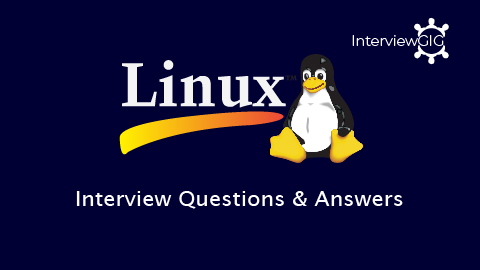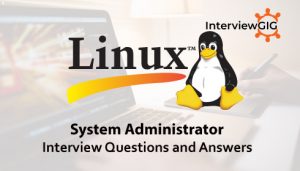What is Linux?
Linux is a Free, open source and most popular Operating System based on UNIX. Technically, Linux is a kernel, or the fundamental component of the operating system. It is low cost and most used for desktop and server Applications. The Linux kernel is commonly bundled with many other components to form a complete Linux Distribution. It was developed on September 17, 1991, by Linus Torvalds. The functionality of UNIX and Linux are mostly similar.
What is the core of Linux Operating System?
What is the Linux kernel?
The Linux kernel is the core of the operating system. It sends instructions to the CPU, peripherals and memory.
What are the basic components of Linux OS?
- Kernel
- Hardware
- Shell
- System library
- System utility
What are features of Linux OS?
- It is Free and Open source
- Multi-Platform, Multi user and Multi-Tasking
- Multi-Processor Support
- Shared libraries
- Virtual memory
- Multithreading support
- Shell
- Graphical User Interface
- Best security model
- Multiple file systems support
- Multiple Networking Protocols
- Hardware support
What are the popular Linux OS distributions?
- Linux Mint
- Ubuntu
- Debian
- Open SUSE
- Manjaro Linux
- Elementary OS
- Tails
- CentOS
- Fedora
- Arch Linux
- Slackware
- Redhat
What is a Boot Loader in Linux?
A boot loader is also called boot manager. It is a small program stored in the MBR or GUID partition table that helps to load an operating system into memory. It’s impossible to start an operating system without boot loader.
What are the most useful Boot Loaders?
- GNU GRUB
- LILO
- BURG
- Syslinux
- KBoot
- rEFInd
- Clover
- Das U-Boot
- Barebox
- Yaboot
What is the daemon in Linux?
A daemon is a service process that runs in the background and supervises the system or provides functionality to other processes. Traditionally, daemons are implemented following a scheme originating in SysV Unix.
Can you Explain Syslinux?
Syslinux is an assortment of light weight boot loaders that enable booting from CD-ROMs, from a network and so on. It supports filesystems such as FAT for MS-DOS, and ext2, ext3, ext4 for Linux. It as well supports uncompressed single-device Btrfs.
What are the basic Linux system commands?
/Pwd–Current path of directory
/ps-to check current running process
/man or-help-For help
/Is-to know the what files in directory
/locate-to find a file
/cp- to copy a file from a particular source directory to a destination directory.
/mv– to directly move the file to a destination folder
/cd- to find Particular directory
/touch– creating a file at any particular path
/mkdir and /rmdir-for create and delete multiple directories
/rm-delete the file direcctories
What are intermediate Linux system commands?
/echo-it helps us move some data,usually text into afile
/sudo– for administrative or root privileges
/df-check the disk space
/cat-contents of a file
/less-display pages in afile
/du-disk usage of a file system
/tar-to create views
/tail-prints the last lines of any file
Read More:
How to change directory permissions in Linux?
By using,Here r-read,w-write,x-execute
+rwx filename to add permissions.
-rwx directoryname to remove permissions.
+x filename to allow executable permissions.
-wx filename to take out write and executable permissions.
Can you define GUI?
GUI stands for Graphical user Interface. It makes use of images and icons that users click and manipulate as a way of communicating with the computer. Instead of having to remember and type commands, the use of graphical elements makes it easier to interact with the system, as well as adding more attraction through images, icons, and colours.
Can you define partial backup?
Partial back up allows you to choose specific files that you want to back up, instead of doing so with the entire system.
What whoami command means?
It means “who am I?” – it shows your current login and user information
Can you define shell in Linux?
Shell is the Linux command line. It can be intimidating for people that are used to working in graphical environments, but most network professionals are used to operating in a shell.
Can you explain symbolic links?
Symbolic links act similarly to shortcuts in Windows. Such links point to programs, files or directories. It also allows you instant access to it without having to go directly to the entire pathname.
What is the difference between inode and process id?
inode is the unique name given by the operating system to each file. Similarly, process id is the unique id given to each process.
Can you explain LVM?
Logical Volume Management (LVM) creates a layer of abstraction over physical storage, allowing you to create logical storage volumes. With LVM in place, you are not bothered with physical disk sizes because the hardware storage is hidden from the software so it can be resized and moved without stopping applications or unmounting file systems. You can think of LVM as dynamic partitions.
What is GREP?
GREP stands for Global Regulation Expression point. It is used for searching a text file for commonly used expressions.
What is the use of comm?
It used for compares two files and searches for both common and exclusive features.
What is the use of pwconv command?
It creates shadow from passwd and an optionally existing shadow.
What is the use of sed command?
Sed stands for stream Editor. It is used to perform text transformations and manipulations on a file. The most common use of sed command is—for substitution, find, and replace.
Syntax: sed {OPTIONS} filename
What is Linux File System?
Linux File system is handling the position of data on the storage. Without a file system, it the system cannot knows which file starts from where and ends where.
What are the different Linux file systems?
Linux offers many different file systems. There are
Ext, Ext1, Ext2, Ext3, Ext4, JFS, SFS, SWAP ,btrfs, ufs, autofs, hpfs, proc,ntfs, and devpts.
What is a Directory? And Types?
A directory is a group of files. It is divided into two types
Root Directory: There is only one root directory in your Linux and Unix-like system, which is denoted by / (forward slash). It is root of your entire file system and cannot be renamed or deleted.
Sub Directory: Directory under root (/) directory is subdirectory which can be created, renamed by the user.
How to Create a directory?
Using the mkdir command
Mkdire dir1
Which command is used to newly created directory?
Using is command
Is-Id dir1
How to change the working directory?
How to print the current working directory?
How to check the size of a directory’s contents on disk?
Using #du -sh /directory-name
How can you check system’s current IP address?
/ifconfig eth0
Or
/ip addr show eth0 -For All Networking device specifications
What are most used directories in Linux File systems?
/ -it means— root. It is the starting point for the file system hierarchy. Note that this is not related to the root, or superuser, account.
/bin -Binaries and other executable programs.
/mnt – for temporary file systems, such as cdrom and floppy
/srv – contains data for server
/etc –System configuration files.
/home — Home directories.
/sbin – -Contains binary (executable) files, usually for system administration.
/opt -Optional or third-party software.
/usr -User related programs.
/tmp -Temporary space, typically cleared on reboot.
/var -Variable data, most notably log files.
/kernel -Contains kernel files
What are the different Process states in Linux?
READY: For Created or Ready to run
RUNNING: For executed
BLOCKED OR WAIT: waiting for input from user
TERMINATED OR COMPLETED: execution completed or terminated by the OS
ZOMBIE: Process terminated, but the information still exists in the process table
What are the Advanced Bash Scripting Exit codes?
1 — Catchall for All general errors
2 — Misuse of Shell Built-ins
126 –-Command invoked cannot execute
127 –Command Not Found
128 –Invalid Argument to Exit
128+n – Fatal Error Signal-n
130 –-Script terminated by Control-C
255\* —Exit Status out of Range
How to change permissions using Numeric Code in Linux
You may need to know how to change permissions in numeric code in Linux,
- 0 -No Permission
- 1 – Execute
- 2 – Write
- 4 – Read
Permission numbers are:
Binary code- Octal = Permission
- 000- 0 = —
- 001- 1 = –x
- 010-2 = -w-
- 0113 = -wx
- 100-4 = r-
- 101-5 = r-x
- 110-6 = rw-
- 111-7 = rwx