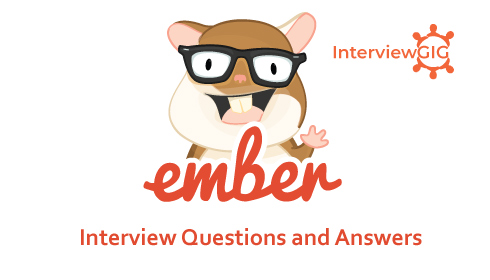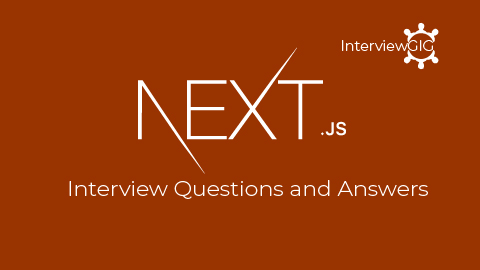What is Meteor?
Meteor or Metor.js is an open source full stack JavaScript (JS) framework, made up of a collection of libraries and packages, bound together. But some people call Meteor magic. Meteor includes a key set of technologies for building connected-client reactive applications, a build tool, and a curated set of packages from the Node.js and general JavaScript community. It was released in December 2011 following the name Skybreak but in April 2012 it was officially launched official as Meteor.
Why Meteor?
Meteor is a full-stack, highly opinionated MVC framework for Node.js that’s a little less flexible than a more lightweight framework like ExpressJS. If you’re working with a MEAN stack, bringing Meteor into your software stack is going to help you accelerate the development of iOS, Android, and web applications. Meteor is a game-changing framework for rapid software development. By using JavaScript on the front and back-end, Meteor allows you to build faster. Meteor is easy to learn and quick to build with—making it a new favorite for many developers. Meteor JS delivers an absolute solution for producing and deploying web apps. Considering the features provided by Meteor JS, you can understand how beneficial it could be to use Meteor JS in developing apps. It is also steadily growing and becoming more helpful to build real-time applications.
What are the features of Meteor?
- Development ecosystem
- Full stack solution
- Nested imports
- Front-end reactivity: Automatic CSS & JS minification and reactive templates
- Meteor JS allows to develop and deploy Android and iOS apps through Cordova PhoneGap alliance
- It has efficient cloud platform ‘Galaxy’ which is very useful to deploy and monitor client applications
- The dependency on a server for to update the app is ended as it instantly updates without interrupting the app users
- It performs the updating automatically when any changes created in data of a database
- Database Integration
Can you explain Meteor templates?
Meteor templates are using three top level tags. The first two are head and body. These tags perform the same functions as in regular HTML. The third tag is template. This is the place, where we connect HTML to JavaScript. (Head and body tag has same function as in regular HTML, but template tag is used to connect HTML to JavaScript)
Can you explain Meteor session?
Session provides a global object on the client that you can use to store an arbitrary set of key-value pairs. Use it to store things like the currently selected item in a list.If you call Session.get(‘currentList’) from inside a template, the template will automatically be rerendered whenever Session.set(‘currentList’, x) is called.
Explain Random package in Meteor?
In Meteor, It provides several functions for generating random numbers. It uses a cryptographically strong pseudorandom number generator when possible but falls back to a weaker random number generator when cryptographically strong randomness is not available (on older browsers or on servers that don’t have enough entropy to seed the cryptographically strong generator).
- id
- secret
- fraction
- choice
- hexString
What is server render package in Meteor?
In Meteor, This Server render package implements generic support for server-side rendering in Meteor apps, by providing a mechanism for injecting fragments of HTML into the <head> and/or <body> of the application’s initial HTML response. This package exports a function named onPageLoad which takes a callback function that will be called at page load (on the client) or whenever a new request happens (on the server).
What is underscore package in Meteor?
In Meteor, this is a utility-belt library for JavaScript that provides support for functional programming. It is invaluable for writing clear, concise JavaScript in a functional style. The underscore package defines the _ namespace on both the client and the server.
What is webapp package in Meteor?
In Meteor, this is what lets your Meteor app serve content to a web browser. It is included in the meteor-base set of packages that is automatically added when you run meteor create. You can easily build a Meteor app without it – for example if you wanted to make a command-line tool that still used the Meteor package system and DDP.This package also allows you to add handlers for HTTP requests. This lets other services access your app’s data through an HTTP API, allowing it to easily interoperate with tools and frameworks that don’t yet support DDP.
Webapp exposes the connect API for handling requests through WebApp.connectHandlers.
What is Meteor deployment?
Meteor deployment is easy because Meteor is not just a framework but it’s a platform which takes care of the whole development process from creating application to deploy. One of the great things about Meteor is how easy is to deploy the app. Once your app is completed, there is an easy way to share it with the world. All you have to do is run the following code in the command prompt window.
C:\Users\username\Desktop\meteorApp>meteor deploy my-first-app-ever.meteor.com
You will be asked to enter Meteor developers account username and password.
What is Blaze in Meteor?
In Meteor, Blaze is a Meteor package used for building live reactive templates.
What is Meteor EJSON?
In Meteor, EJSON is an extension of JSON syntax that supports Date and Binary types. The date and binary can be desterilize using the parse method.
What are the Command Lines in Meteor?
Command Lines are:
- meteor help and meteor run
- meteor debug and meteor list
- meteor create name and meteor login / logout
- meteor deploy site and meteor update
- meteor add package and meteor remove package
- meteor add-platform platform and meteor remove-platform platform
- meteor list-platforms
- meteor mongo
- meteor reset and meteor build
- meteor lint and meteor search
- meteor show and meteor publish
- meteor publish-for-arch and meteor publish-release
- meteor test-packages and meteor admin
- meteor shell and meteor npm
- meteor node
What are the Environment Variables in Meteor?
- BIND_IP
- DISABLE_WEBSOCKETS
- HTTP_FORWARDED_COUNT
- MAIL_URL
- METEOR_SETTINGS
- MONGO_OPLOG_URL
- MONGO_URL
- METEOR_PACKAGE_DIRS
- PORT
- ROOT_URL (for more information see Metero blog))
How does hot code push work with the app store?
Hot code pushes are loaded by client devices, e.g. phones, in the background while the app continues to run. Once the new code has been fully loaded, the device is able to switch over to the new code quickly. This reduces or in some cases entirely eliminates the need to update code via the App Store and Google Play.
How can Meteor provide security for mobile or web application?
Meteor offers large number of packages for application development. Developer need to remove some insecure or less secure packages while development. Another way to provide security of application is that, creating your methods on the server. This can be done by using the Meteor.methods() on the server and Meteor.call() on the client.
Can I use a database other than mongodb with meteor?
Currently MongoDB is the only database that is officially supported with Meteor. We are listening closely to the frequent requests to support other kinds of databases.
What are the benefits of Meteor?
- Simplicity
- Easy to Learn
- Real Time Web Development
- Develop With a Single Language
- Abundance of Packages and Libraries
- Simplified for Developers
- Easy To Learn js
- Dedicated development teams
- Seamless Client-Server Communication
- Meteor Framework Is Easy To Set Up
- Useful Meteor.js Resources
- Real-time Testing Tool of Lean Products
- Meteor Framework for Native Mobile Apps
- Project Scalability
- Large and Helpful Community
- js is the best Framework of the Future
What makes meteor different from JavaScript frameworks like angular or react?
It is a full-stack JavaScript App Platform that assembles all the pieces you need to build modern web and mobile apps, with a single JavaScript codebase. Angular and React are JavaScript UI frameworks that can be used in conjunction with Meteor, as an alternative to Meteor’s Blaze library. Think of Angular, React, and Blaze as the ‘V’ in MVC. Meteor automatically manages the data flow between cloud and client applications, as well as client UI state and rendering, regardless of which UI framework you use.
What are cons of Meteor?
- It isn’t very suitable for large and complex applications.
- Only MongoDB Support
- Native Widget Library
- Network Connection Flexibility
- No model/object form binding
- Rendering on the Server Side
- Inbuilt Support for PWA