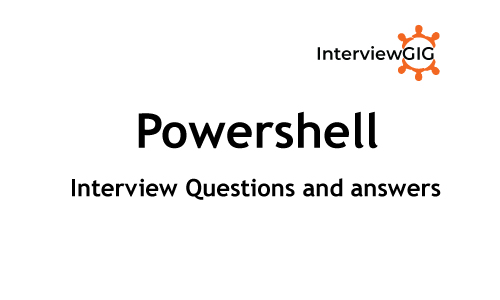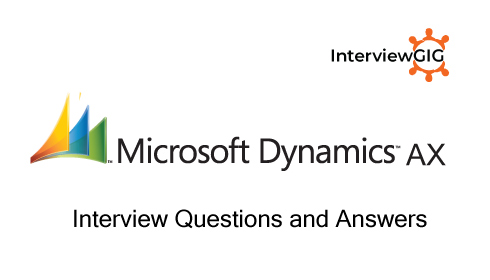Microsoft Dynamics is a number of different Customer Relationship Management (CRM) and Enterprise Resource Planning (ERP) software applications, as well as small and medium business solutions. Microsoft Dynamics can be used with other Microsoft applications, such as SharePoint, Yammer, Office 365, Azure, and Outlook. In the near future, Microsoft HoloLens will also be added to the experience. Microsoft Dynamics focuses on industries such as retail, service, manufacturing, financial services, and the public sector.
[/dt_sc_toggle]
What is Microsoft Dynamics 365?
Dynamics 365 is a cloud-based and combination of ERP and CRM enterprise system. It was built by Microsoft for maximum flexibility and extensibility. Dynamics 365 isn’t an ERP or a CRM product, it’s both. Microsoft already has significant plays in ERP (Microsoft Dynamics GP, Microsoft Dynamics NAV, Microsoft Dynamics AX), and CRM (Microsoft Dynamics CRM). Dynamics 365 is the next step in the evolution of a combined ERP and CRM product. Dynamics 365 will be a starting place for organizations. It is unlikely that it will fit your business perfectly from day one. But once you start using it, Microsoft’s vision is that you’ll find the customizations you need on Microsoft AppSource.
Microsoft Dynamics CRM Online customers will recognize certain modules, such as Sales but it now covers ERP software and some of Microsoft’s recent acquisitions into purpose-built modules, which include:
- Sales
- Marketing
- Field Service
- Project Service
- Customer Service
- Operations
- Finance
What are the benefits of Dynamics 365?
Benefits of Dynamics 365 are:
- Dynamics 365 is combining by CRM and ERP with Microsoft’s productivity applications, users get a connected view of data intelligence on customer records, transactions, behaviors and preferences, along with information about orders, inventory and shipping, and in addition to predictive insight tools for decision-makers.
- The main benefit of Dynamics 365 is tight integration with other Microsoft business applications. For companies that rely heavily on Office 365 and Outlook, or that run operations on Azure, Dynamics 365 provides more beneficial integration with sister products than most CRM systems, which rely on third-party plug-ins. Microsoft is also growing its stable of third-party applications to pair with Dynamics 365 through the AppSource store. Additional Dynamics 365 benefits include a common UI throughout Microsoft’s suite of business applications, enabling easier training and improved efficiency.
Why Microsoft Dynamics 365?
The major products in the CRM space that delivers the value talked about previously is Microsoft Dynamics 365. Microsoft Dynamics 365 is unique in the CRM marketplace and is leading the way in innovation and usability across the globe. The Dynamics 365 platform offers companies a unique set of productivity tools across sales, marketing, and customer service. Microsoft Dynamics 365 is differentiated from competitors by its ability to extend and scale across multiple business units, giving companies the ability to leverage their CRM investment without the need for additional software.
What is Microsoft Dynamics CRM?
Customer relationship management (CRM) is what you need for your daily business operations. Customer information databases and sales team tools, along with service and marketing automation tools are all parts of a standard CRM solution. Any tool meant for facilitating interactions with customers and growing sales falls into this category. Microsoft Dynamics CRM offers companies the ability to keep their Microsoft Dynamics software applications either on-premises, in the cloud, or a combination of the two. Microsoft Dynamics CRM is competing with other companies like Salesforce, Oracle, and SAP, which basically provide the same service, but Microsoft Dynamics would like to have companies believe that they are able to deliver a better product.
What is a CRM Solution?
CRM Solution is a container of customization. Using solutions, we can package different types of customization components such as entities, security roles, plugins, workflows etc. into one zip file and we can distribute the solution to other environments or other organizations.
What is Dynamics CRM managed solution?
Managed solutions is a kind of completed package that we can distribute to others to install in their CRM organizations.
What is Dynamics CRM unmanaged solution?
Unmanaged solutions is a group of unmanaged customizations. Any unmanaged customized solution component can be associated with any number of unmanaged solutions. We can export an unmanaged solution as Managed solution. We can’t rollback the customizations once import into CRM instance.
What is the difference between remove and delete buttons on solution?
Remove button release the components from the solution whereas Delete button removes the component from CRM system.
What is Microsoft Dynamics ERP?
Enterprise resource management (ERP) solutions are tools that help you to keep track of financial data, along with powerful tools for accounting, field service tracking, and project resource management. ERP tools allow established businesses and larger organizations to manage extensive networks of resources and information in real time. Microsoft Dynamics ERP is mainly for small and medium-sized businesses but also offers Enterprise solutions as well. Microsoft Dynamics ERP helps turn business data into insights using familiar Microsoft products, like Office 365 and Outlook, to connect company employees, company processes and systems all from one place accessible from any device.
What is Plugin?
A plug-in is a custom business logic that integrates with Microsoft Dynamics CRM to modify or extend the standard behavior of the platform. Plug-ins act as event handlers and are registered to execute on a particular event in CRM. Plugins are written in either C# or VB and can run either in synchronous or asynchronous mode. Plug-ins can be used to achieve some of the similar goals as with workflows or client-side code such as JavaScript, Silverlight, or HTML.
What is Workflow?
In CRM, Workflows allow you to automate simple and complex business processes within CRM. You can either create workflows using CRM out-of-the-box functionalities or write custom workflows with .NET code for implementing complex workflows.
What is mean filtered views?
SQL database views, called “filtered views,” are provided with the Microsoft CRM database to enable access to business data according to the user’s Microsoft CRM security role. When a user runs a report that obtains data from filtered views, the user’s Microsoft CRM security role determines the data to be included in the report. Data in filtered views is restricted at three levels: the organization, the business unit, and the owner. Filtered views exist for all Microsoft CRM business objects (entities). Your reports should not read data directly from the Microsoft CRM database tables. Instead, use the filtered views. The following sample SQL code returns all columns from the filtered view for an Account entity: SELECT * FROM dbo.FilteredAccount
What is difference between CRM Discovery Service and CRM Metadata service?
CRM Discovery service: when we need ORG related information like ORG name, Properties, CRM service path for this ORG then we use CRM discovery service. This is only to get the ORG related information.
Metadata service: we use this when we need to interact with the CRM records create, update or delete anything it is very specific to the CRM records. When we need to interact with the CRM entity and attribute like create an entity (not record) or attribute add a value to pick list retrieve the pick list value retrieve the entity properties attribute property and all we need Meta data service.
What is an Email-Router?
Microsoft Dynamics CRM E-mail Router is a software component that creates an interface between a Microsoft Dynamics CRM deployment and the organization’s messaging system. The E-mail Router routes qualified email messages to the Microsoft Dynamics CRM system as email activities and fully integrates with different messaging systems, such as Microsoft Exchange Server, Microsoft Exchange Online, POP3, and SMTP. The E-mail Router includes the functionality for sending email through any desired SMTP provider and for receiving email from Microsoft Exchange Server or from a POP3 server. Additionally, the Forward Mailbox feature remains available.
What a field level security profile contains in CRM?
Field level security profile contains all the fields from all entities which are enabled for field level security.
What will happen if a field is enabled for field level security?
A field that is enabled for field level security is added to all field level security profiles in CRM. It will automatically be added to all Field Level security roles with Read, Create and Update all set to No.
What is Metadata?
Metadata is “data about data”. There are two “metadata types;” structural metadata, about the design and specification of data structures or “data about the containers of data”; and descriptive metadata about individual instances of application data or the data content.
What is discovery services?
The discovery services function for determining the correct organization and URL.MSCRM has many servers, each of which it, might be dedicated to multiple Organization
What are images? Why are they used?
Plugins in Dynamics CRM, allow you to register images against the steps of a plugin assembly. Images are a way to pass the image of the record that is currently being worked upon prior or after the action has been performed. In general, it could be said, it is the image of the record as is available in the SQL backend. Two types of Images are supported, Pre-Image and Post Image.
- In case of Pre-image, you get the image of the record as is stored in the SQL database before the CRM Platform action has been performed.
- Post Image, returns the image of the record after the CRM Platform action has been performed.
How do secured fields behave when records are shared?
A user with access to a secured field in a record can choose to share it with another user or team. The user can only give the access that they have on the record. For example, to share the record and grant Update privileges, the user must have update privileges. You can share a secured field on a particular record with Read and/or Update with a security principal (user or team). The user or team members with whom the record was shared now have that type of secured field access only on the shared secured fields on only that particular record, even if the user or team member to whom it was shared does not have a field security profile that gives them access
What is the max chars limit for Multiline Textbox?
The Maximum Chars limit for Multiline textbox is 1048576
What is the lookup data type and where it will be placed?
It will be created on 1: N relationship mapping and will be placed at “N” side entity
What is difference between custom workflow and plugin?
The main difference are event, plugin provides you more event to register your business logic whereas workflow is only bound to response to few specific events, apart from that workflow also provide flexibility to admin user to setup it (for example they add or modify steps from designer) where for plugin you need a developer resource.
- When we are using Plugin we have a number of triggers available (called as Steps/Message) to trigger the plugin execution,
- Where Custom workflows are triggered by standard workflows available in CRM, that make the custom workflow triggers limited (Create, Update, Status Change, Delete and on assign).
- Workflows and by extension, custom workflow activities, execute totally asynchronously. Plugins can execute both asynchronously and synchronously.
- Plugin overall execution time is lesser then workflows and if validations are required to be performed then plugins should be preferred.
- Workflows can be manually executed, or automatically triggered by selected events. Workflows can be limited to automatically execute within specific organizational scopes (ie. Org, BU, Parent and Child BUs, or for the Owner only). Plugins are always triggered by the messages to which they’re subscribed, though some Messages allow limiting execution based on whether certain attributes have been passed into the Message.
- Workflows can be turned off (by unpublishing). Plugins are always on. Custom workflow activities can be used in many Workflows. Workflows can be developed through the Workflow design interface. Plugins must be developed in Visual Studio. Workflows do not require compiling (though custom workflow activities do). Plugins and custom workflow activities must be compiled and deployed through processes external to CRM.
What are the minimum privileges required to create solution?
- Read write of Customizations
- Read write of solutions
- Read write of publishers
- Read write of web resources
- Import and Export customizations
- Publish customizations
Which tables get effected when a new user is created in MS CRM?
When CRM creates a new user, it writes data to three different tables: [MSCRM_CONFIG].[dbo].[SystemUserAuthentication] [MSCRM_CONFIG].[dbo].[SystemUserOrganizations] [XX_MSCRM].[dbo].[SystemUserBase]
The steps for creating the user in CRM is as follows: The first table is populated as soon as you press ‘Save’. Amongst other data, the users GUID in Active Directory is added to the table. Next it tries to bind the user to the chosen organization. Lastly CRM populates the table in which is used to display CRM users in CRM.
How can you enable or disable the form assistant? And how to be sure that the form assistant is expanded or not?
One can use the following pathway to ensure this– Navigate to Customization >> Open the Entity >> Open Forms and Views >> Open Form >> Select Form Properties >> Open Display Tab >> Check/Uncheck the “Enable the Form Assistant” and “Expanded by Default”.
Where to do the user related (personal) settings?
Click on settings Icon at top right corner of the CRM instance
Select Options
Here, user can update general settings like default module, #records per grid view, tmezon, currency, email settings, format settings, synchronization settings, email templates and etc.
What is the maximum limit of records can be displayed in CRM grid view?
The maximum limit of records can be displayed in CRM grid view is 250.
How to join two table using Query Expression?
Using Linked entity. You should always try to minimize the number of SWS calls that we make in the database. Often during code review it is explored that the number of Microsoft CRM web-service could have been reduced by making use of the Linked-entity concept. So we should always look for the opportunity to minimize the effort.
What are the high level steps to enable field level security?
Enable field-level security for an attribute.
Create a field-level security profile.
Associate users or teams with the profile.
Add specific field permissions, such as Create, Update or Read for a specific attribute to the profile.
How can we know what are all attributes can be secured in CRM with field level security?
There are thousands of attributes from all entities those can secured with field level security. We can get those attributes in 2 simple ways:
Install metadata browser for the customized CRMs and query the entity metadata for the following properties
CanBeSecuredForCreate, CanBeSecuredForRead and CanBeSecuredForUpdate.
Open EntityMetadata.xlsx file for uncustomized CRM and query the entity metadata for the following properties
CanBeSecuredForCreate, CanBeSecuredForRead and CanBeSecuredForUpdate.
How do secured fields behave for offline synchronization?
Only the secured field values that you have access to replicate into the offline database. If you don’t have access to the data, it is not saved offline.
What are the different data types we have in CRM?
- Single line of text
- Multiple lines of text
- Currency
- Date and Time
- Two Options
- Lookup
- Whole Number
- Decimal Number
- Floating Point Number
- Option set
- Image
What is meant by web resources and how many types of web resources we have?
Web resource is one of the component in CRM to create JS, HTML, Silverlight, images and style sheet files. We can create below types of web resources in CRM:
- Webpage (HTML/HTML5)
- Style Sheet (CSS/CSS3)
- Script (JavaScript)
- Data (XML)
- Image (PNG)
- Image (JPG)
- Image (GIF)
- Silverlight (XAP)
- StyleSheet (XSL)
- Image (ICO)
What is ‘Append’ and ‘Append To’ privilege in MSCRM? Give one example of it?
‘Append’ and ‘Append To’ privileges works together. ‘Append To’ privilege will allow other entities to get attached with the entity. ‘Append’ privilege will allow the entity to attach the records to the entity with ‘Append To’ privilege.
Example:
Let us say that you want to attach a note to a case then note entity should have ‘Append’ access right and case entity should have ‘Append To’ access right. Let us take one more example to understand this. Suppose you have two custom entities called ‘TestCustomEntity1’ and ‘TestCustomEntity2’. You want to attach the ‘TestCustomeEntity2’ records to ‘TestCustomEntity1’records. For this you need to have ‘Append’ access right on ‘TestCustomEntity1’ entity and ‘Append To’ access right on ‘TestCustomEntity2’.Now guess will I be able to attach the records? Answer is “NO” because we need to create a 1:N relationship between ‘TestCustomEntity1’ and ‘TestCustomEntity2’.Now the user who has above mentioned access right in his security role will only be able to add ‘TestCustomEntity2’ records to ‘TestCustomEntity1’.
What is Microsoft Dynamics 365 plug-in?
Microsoft Dynamics 365 plug-ins are one of the most commonly used and powerful approaches to extending the application. A plug-in is custom code, written and compiled in .Net that is “triggered” when a specific event takes place within a specified entity. The objective of custom plug-in code is to enhance or modify the standard features/behavior of Dynamics 365 by injecting custom business logic into the execution of nearly any task a user performs.
Tell me about your last CRM project?
Mention different customizations, difficulties experienced and how you overcame them. Show what skills you used and will bring to the role.