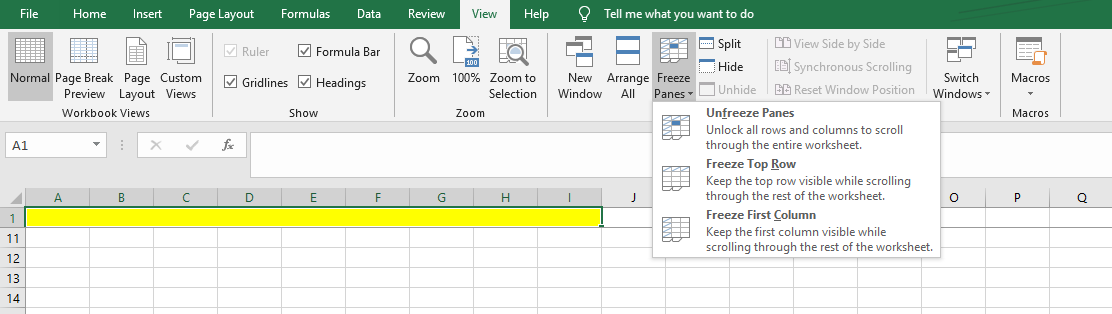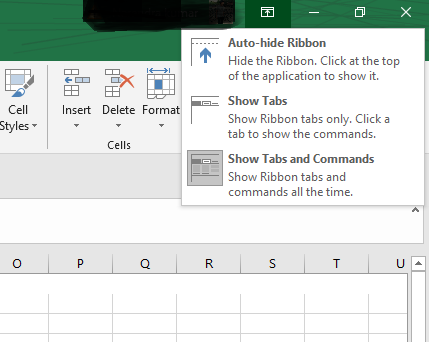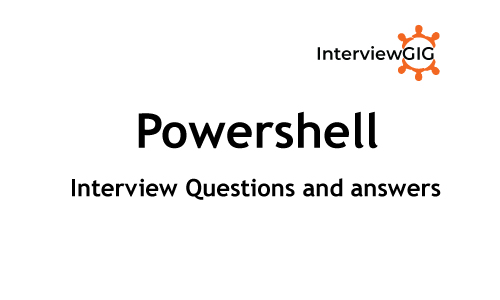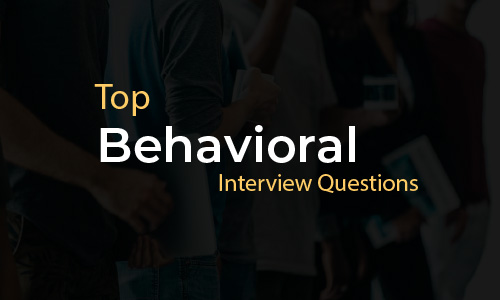What is Excel?
Excel is a spreadsheet or electronic worksheet developed by Microsoft for MACOS, Windows, iOS and Android. It is one part of the Microsoft Office suite. It was first released for Macintosh systems in 1985, followed by the first Windows version in 1987. Microsoft Excel allows users to organize, store, and modify the data by applying various formulas. It gives a clear view of reports by dividing into columns and rows. Excel is open to integrate with any external databases to conduct analysis and to generate reports and so on.
What is Freeze Panes in Excel?
Freeze Panes are used to lock any row or column. The locked row or column will be visible on the screen even after we scroll the sheet vertically or horizontally.
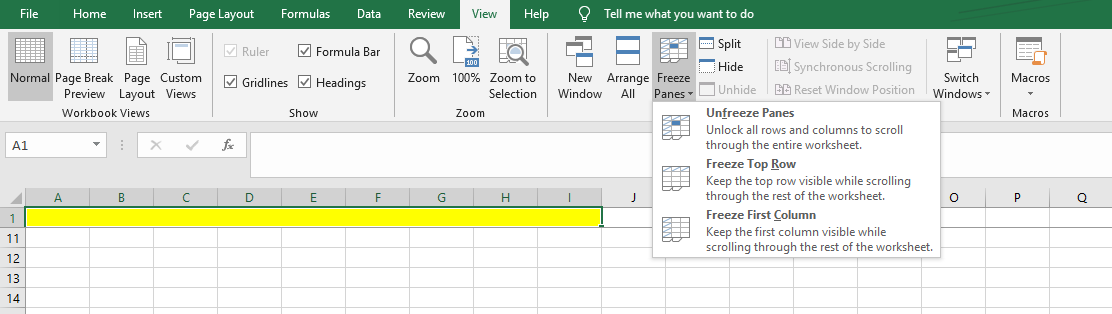
Is it possible to hide or show the ribbon?
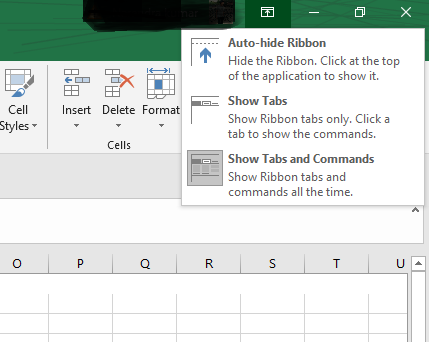
You can hide or show (minimize or maximize) the ribbon by pressing CNTRL+F1.
What is the sequence of operating mathematical operation in Excel?
The Order of Operations is: BEDMAS
P/B Parenthesis/ Brackets
E Exponents
D Division
M Multiplication
A Addition
S Subtraction
How many rows and columns are there in Microsoft Excel 2003 and later versions?
Refer to the table below for the number of rows, columns and cells for Microsoft Excel 2003 & later version: –
| Excel Versions |
Rows |
Columns |
Total Cells |
| MS Excel 2003 |
65536 |
256 |
16777216 |
| MS Excel 2007 |
10,48,576 |
16,384 XFD |
17,17,98,69,184 |
| MS Excel 2010 |
10,48,576 |
16,384 XFD |
17,17,98,69,184 |
| MS Excel 2013 |
10,48,576 |
16,384 XFD |
17,17,98,69,184 |
| MS Excel 2016 |
10,48,576 |
16,384 XFD |
17,17,98,69,184 |
| MS Excel 2019 |
10,48,576 |
16,384 XFD |
17,17,98,69,184 |
How many characters can fit into a single cell in Excel?
The total number of characters a cell can contain is 32,767.
How to get to the last row of a worksheet in Excel?
Press and hold down the Ctrl key and press the down arrow key.
How to get to the last column of a worksheet in Excel?
Press and hold down the Ctrl key and press the right arrow key.
What is VLOOKUP? What is Syntax of VLOOKUP?
VLOOKUP is an MS Excel function to look up and retrieve data from a specific column in table. VLOOKUP supports approximate and exact matching, and wildcards (* ?) for partial matches.
Syntax:
VLOOKUP (lookup_value, table_array, col_index_num,
How to define a name for a range of cells in Microsoft Excel?
In Microsoft Excel, a formula can include a range of cells for adding values together, finding an average, and other calculations. For example, if you wanted to include cells D2 through D13 in a formula, you would denote that using the text “D2:D13” in the parentheses for the formula.
How many report formats are available in Excel?
There are three report formats available in Excel
What is the difference between function and formula in MS-Excel?
Formula is a statement which is written by the user (user-created) to be calculated. A formula can contain values, cell references, defined names, and functions.
Functions are in-built codes provided in MS-Excel, such as IF, COUNT, SUM, AVERAGE and so on. And, if additional functions are required, we can create through VBA. This will carry out an operation of some kind and provide an output value. Functions are used inside formulas.
What is the use of the “ What If” condition?
The “What If” condition is used to modify the data or make changes to data using excel formulas. Excel provides three types of What If Analysis tools: Scenarios, Goal Seek, Data Tables
What is the syntax of SUBSTITUTE function in Excel?
Syntax: SUBSTITUTE (text, oldText, newText, [instanceNumber])
What is central order of operations used to make calculations on MS Excel?
The fundamental order of operation used in Excel is the well-known PEMDAS. It stands for: parentheses, exponents, multiplication, division, addition, subtraction. It is the universal order of operations used by Excel. If anomaly whatsoever is reported check the alignment of the above order to spot if any parameter has been left missing.
What are the volatile functions in Excel?
A volatile function recalculates the formula again and again (whenever any modification occurs in a worksheet).
Highly volatile: NOW (), RAND (), TODAY ()
Almost volatile; CELL (), INDIRECT (), OFFSET (), INFO ().
How can you prevent pivot tables from losing column width when you refresh?
We stop format losing in a pivot table by merely modifying the options in the pivot table. Under the pivot table, the options that are including are: to disable the option AutoFormat and Enable Preserve Formatting.
What are the most used basic Excel Formulas?
Sum: SUM (number1, [number2], …)
Average: AVERAGE (number1, [number2], …)
Max & Min: =MAX (A2:A6) & =MIN (A2:A6)
Count & Counta: COUNT (value1, [value2], …) & COUNTA (value1, [value2], …)
If: IF (logical_test, [value_if_true], [value_if_false])
Trim: TRIM (text)
Len: LEN (text)
And & Or: AND returns TRUE if all conditions are met, FALSE otherwise. –OR returns TRUE if any condition is met, FALSE otherwise.
Concatenate: CONCATENATE (text1, [text2], …)
Today & Now: =TODAY () to insert the today’s date in a cell. & =NOW () to insert the current date and time in a cell.
What are most popular functions in EXCEL?
- DATE
- DAYS
- FIND, FINDB
- LOOKUP
- VLOOKUP
- MATCH
- TEXT
- CHOOSE
- SUM
- IF
- INDEX
- RANDOMIZE
Read More:
How to use CELL Function in Excel?
This function returns information about a cell in a worksheet. The type of information to be returned is specified as info_type. CELL can get things like address and filename, as well as detailed info about the formatting used in the cell. See below for a full list of information available.
Syntax: =CELL (info_type, [reference])
How can you stop format losing in a Pivot table?
To stop the format loss in the pivot table can be quickly done by modifying the options present in the Pivot table. You can go to the options that are present in the Pivot Table and then disable the option “AutoFormat” and “Enable Preserve Formatting”.
How to prevent someone from copying the cell from your worksheet?
If you want to protect your worksheet from being copied, go into Menu bar > Review > Protect sheet > Password.
By entering password, you can prevent your worksheet from getting copied.
Is it possible to make Pivot table using multiple sources of data?
If the multiple sources are different worksheets from the same workbook, then you can use these multiple sources of data to make Pivot table.
How is Dynamic range provided in Data Source of Pivot Tables?
when there is a need to provide a dynamic range in Data Source of Pivot tables, the users need to create a named range using the offset function available and then base the pivot table using a named range that was built in the first step.
Is there any particular use of cell reference in the calculation?
Indeed, cell reference is particularly useful in that it saves some time. Elementarily, cell reference is used in order to avoid writing the data again and again for the purpose of calculation. The location to which a particular cell is directed is known as the cell reference.
What are Macros?
Excel allows you to automate the tasks you do regularly by recording them into macros. So, a macro is an action or a set of them that you can perform n number of times.
How can you format a cell?
By using Format cell option. There are six options: –
- Number
- Border
- Fill
- Alignment
- Font
- Protection
Which filter is used to analyze the list that is employed with database function?
Advanced Criteria Filter.
Which symbol is used to lock or fix the reference?
‘$’ (dollar) symbol is used.
What is the spreadsheet?
Spreadsheets are similar to a paper ledger sheet. It has rows and columns and has their insertion named cells.
What is shortcut for find and replace tab in Excel?
Ctrl+F is the shortcut key to open the find tab and Ctrl+H is the shortcut to open find and replace tab.
What are the popular methods to transpose a data set in Excel?
By using Transpose function and Paste Special Dialog Box are the two methods to transpose a data set in Excel.
Does VBA support OOPs concepts?
No, it will not. VBA is Object based programming language.
Can you explain, how do you create dropdown lists in Excel?
To create dropdown lists, follow the given steps:
Click on Data tab present in the ribbon
Then, from the Data Tools group, click on Data Validation
Navigate to Settings>Allow>List
Select the source list array
What is the syntax of SUBSTITUTE function in Excel?
Syntax:
SUBSTITUTE (text, oldText, newText, [instanceNumber])
How to open the Spellcheck using shortcut key?
How will you debug codes in VBA?
- Step by step execution – F8
- Breakpoints – F9
- Using Debug.Print
- Immediate Window
- Watch Window
What do you know about Pivot Table?
PivotTable is a tool used to summarize large quantities of data quickly and easily. It can help you analyze a data set of tens, hundreds, or even thousands of rows with minimal effort using a number of pre-defined functions such as SUM, COUNT, and AVERAGE.
What is conditional formatting in Excel?
Conditional formatting is your way of telling excel to format all the cells that meet a criterion in a certain way. For e.g., you can use conditional formatting to change the font color of all cells with negative values or change background color of cells with duplicate values.
Can you explain, how to use Conditional Formatting in Excel?
There are numerous combinations of the formatting condition and styles, but the process is the same every time. Here’s an overview:
- Select a range.
- Go to the Home section, and click Conditional Formatting.
- Select the rule (and, if you want, customize the condition).
- Select the formatting style.
- Click OK.
What are the keys used to move to the previous/next worksheet in Excel?
The keys Ctrl + PgUp / Pgdown is used to move to the previous /next worksheet in Excel.
What is use of the name box in MS-Excel?
Name box is used to finding the required cell or range name. To find any cell address or name, enter the elements in the name box.
What are the most used excel functions according to you?
Below is the most used excel functions:
- SUMIF
- VLOOKUP
- COUNTIF
- IFERROR
- INDEX/MATCH
What is use of Data Validation in Excel?
It is used to validate the Data in a cell/Range
Where we can use the SUBTOTAL function?
Whenever we are working with tabular data, we need to get the SUBTOTALS of various functions which include; MAX, MIN, AVERAGE, COUNT, STDEV.
What is the use of Slicer in Excel?
It is used to filter the table, pivot table data visually.
What is the use of Timeline in Excel?
It is used to filter the dates interactively by Year, Month, Quarter and Day.
How can you protect workbooks in Excel?
Excel provides three options for this:
Passwords can be set to open Workbooks
You can protect sheets from being added, deleted, hidden or unhidden
Protecting window sizes or positions from being changed.
What is the easiest method to reduce the file size?
Below are the steps to reduce the file size:
- Find the last cell that contains data in the sheet. Delete all rows and columns after this cell
- To delete the rows, press the key Shift+Space then press Ctrl+Shift+Down on your keyboard
- Rows will get selected till the last row. Press Ctrl+- on the keyboard to delete the blank rows
- To delete the column, Press the key Ctrl+Space then press Ctrl+Shift+Right Arrow key on your keyboard
- Columns will get selected till the last row
- Press Ctrl+- on the keyboard to delete the blank columns
What is the syntax of calculate compound interest in Excel?
To calculate compound interest in Excel, you can use the FV function. FV returns the future value of an investment based on the periodic, constant interest rate and payments.
Syntax: FV(rate, nper, pmt, pv, type)
Explain, how can you highlight cells with negative values in Excel?
By using the conditional formatting. Below are the steps that you can follow:
- Select the cells which you want to highlight with the negative values.
- Go to the Home tab and click on the Conditional Formatting option
- Go to the Highlight Cell Rules and click on the Less Than option.
- In the dialog box of Less Than, specify the value as 0.
You know how to work on excel?
What are different Functions in Excel?
- Date and Time Functions
- Math Functions
- Logical Functions
- Lookup and Reference Functions
- Engineering Functions
- Financial Functions
- Information Functions
- Array Functions
- Cube Functions
- Database Functions
- Statistical Functions
- Text Functions
- Web Functions