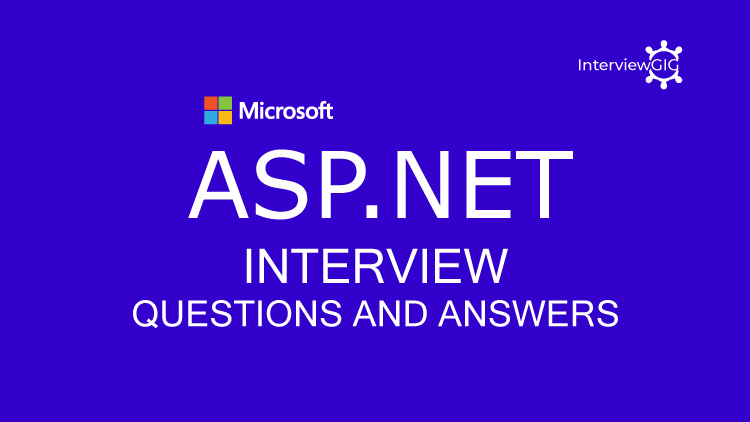Microsoft Visio (Microsoft Office Visio) is a diagramming and vector graphics application and is part of the Microsoft Office family. The product was first introduced in 1992, made by the Shapeware Corporation. It was acquired by Microsoft in 2000.
Visio originated in the 1990s as a product of Shapeware Corp., first as pre-release version .92 and then as version 1.0 released in 1992. The product quickly gained recognition, and in 1995, the company was renamed Visio Corp. In 2000, Microsoft bought Visio and rebranded it in the MS Office family. However, Visio, along with MS Project, has always been maintained as a stand-alone purchase, separate from the MS Office Suite packages.
Microsoft vision is a diagramming tool designed by Microsoft in order to help create pictures out of complex information. Microsoft Visio can be used to create simple or complicated diagrams. It offers a wide variety of built-in shapes, objects, and stencils to work with. You can also make your own shapes and import them if you’re willing to do all that extra work. The driving idea behind Visio is to make diagramming as easy as possible for the user.
Visio can be used in a variety of settings to create professional-looking diagrams. Given Visio’s cost, a hand-drawn diagram may suit your purposes, or you might turn to the basic diagram functions in MS Word. Or you could use software that is free or less expensive but still powerful, such as lucidchart.com, which also works on Macs. Examples:
To edit a master shape, do the following:
Connectors in Visio are referred to those lines that connect shapes. They are one-dimensional shapes that are used most frequently to connect two-dimensional shapes. One-dimensional shapes will display endpoints whereas two-dimensional shapes will display a selection frame with rotation handles and green sizing. Visio 2016 makes it easier to define business processes, document best practices, visualize the future state of transformative initiatives and stay on top of operational insights in your company.
Applies To: Visio Professional 2016 Visio Pro for Office 365 In Visio Professional, an icon set is a type of data graphic that can be applied after you import data to shapes in your drawing. The following example shows an icon set for the on-track field for each of these three shapes:
Microsoft Visio Viewer is a small yet useful utility which gives you the possibility to open and view MS Visio drawings inside your Internet explorer web browser. The utility enables you to quickly and easily distribute your Visio files to your customers, partners, team members, or other users even if they don;t have MS Visio installed on their machines. The utility is able to support a wide variety of Visio file formats, including. vsdm, .vdx, .vstx, .vst, .vsdx, .vsd, .vdw, .vstm, or .vtx. Printing is also possible but is limited to the displayed portion of the Visio drawing.
Open Microsoft Office Visio 2017 and go to File->Open (or press Ctrl+O), browse for the diagram you want converted to PDF and open it. Go to File->Print (or press Ctrl+P) and in the Printer section choose novaPDF. If you want to adjust novaPDF’s settings before creating the PDF file, use the Properties button.
Containers: It provides a visual boundary around a set of objects, but it also build a logical relationship between the objects and containers within it. Containers know which shape they consist, and shapes know when they are members of a container Lists. Lists: It is a type of container that maintains an ordered relationship among its members. Each object in the list are aware of its ordinal position, new objects are merely not added to a list but are added to a specific position in a list. Callouts: A callout is merely a shape that glued to one another to add a comment. A visio 2013 provides the provision to add an annotation to a shape, but the callout knows the shape to which it is attached and the shape can recognize any attached
Connectors in Visio are referred to those lines that connect shapes. They are one-dimensional shapes that are used most frequently to connect two-dimensional shapes. One-dimensional shapes will display endpoints whereas two-dimensional shapes will display a selection frame with rotation handles and green sizing.
Create a cross-functional flowchart:
In Visio Professional, a text callout data graphic (not to be confused with a callout shape) is a type of data graphic that can be applied after you import data to shapes in your drawing. The following example shows a text callout data graphic for the Memory field. It is represented by a chip icon, and the number of gigabytes follows the icon. Not all callout data graphics have icons like the example above. Sometimes you just need to use them for simple text labeling. For example, to show a department name, a phone number, a date, and so on.
In order to share a file using Cloud, you have to
Add a swimlane:
Rearrange the swimlanes:
Classic Menu for Office 2010, 2013 and 2016 is based on Microsoft standard add-in technology and designed for the users who are used to the interface of Office 2003/2002/2000. It shows the familiar classic menus and toolbars in Microsoft Office (includes Visio) 2010/2013, helps users get through the transition from 2003 to 2010, 2013 and 2016, and saves money and time on training.
What is Microsoft Visio?
How Visio is used?
How can you edit Master Shape?
What are the roles of connectors in Visio?
How to use icon sets?
What is Microsoft Visio Viewer?
How do i convert a Visio file to a pdf file?
What is containers, lists and callouts?
What are the roles of connectors in Visio?
How to create a cross-functional flowchart?
How to use text callout data graphics?
How you can share diagram using the Cloud?
How to add a swimlane?
How to rearrange the swim lanes?
What are the new features of Microsoft Visio 2016?
What is classic menu for office?