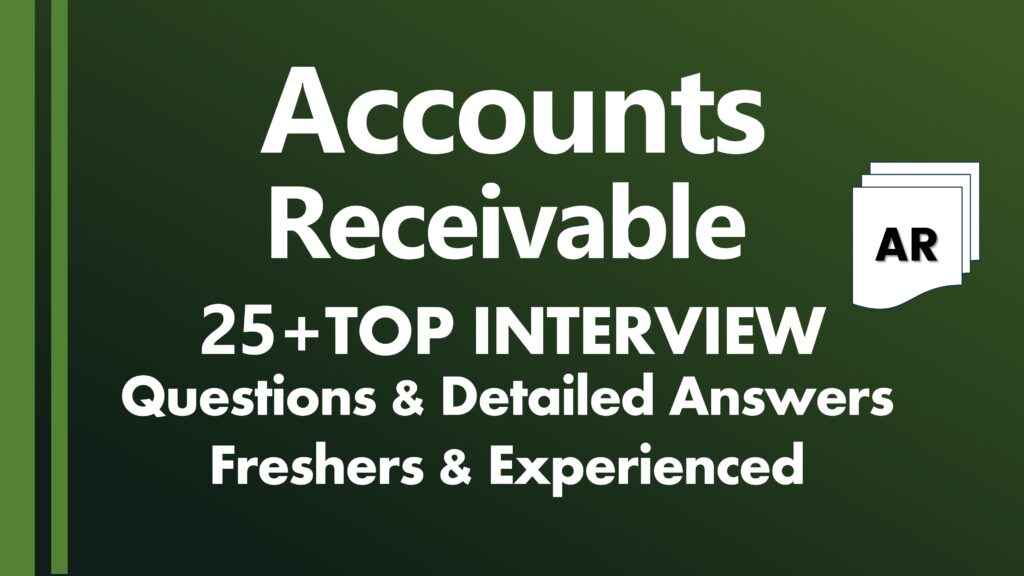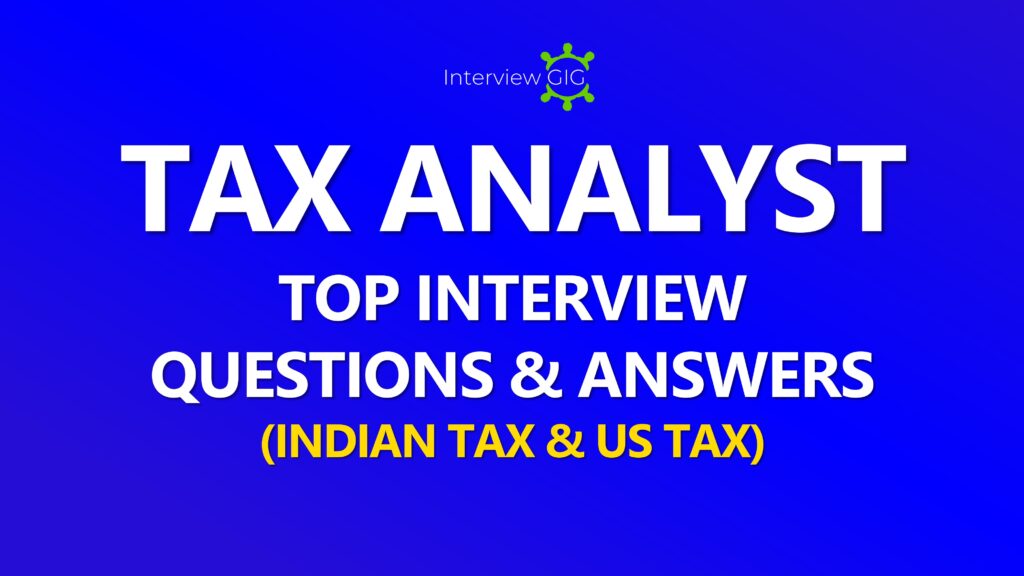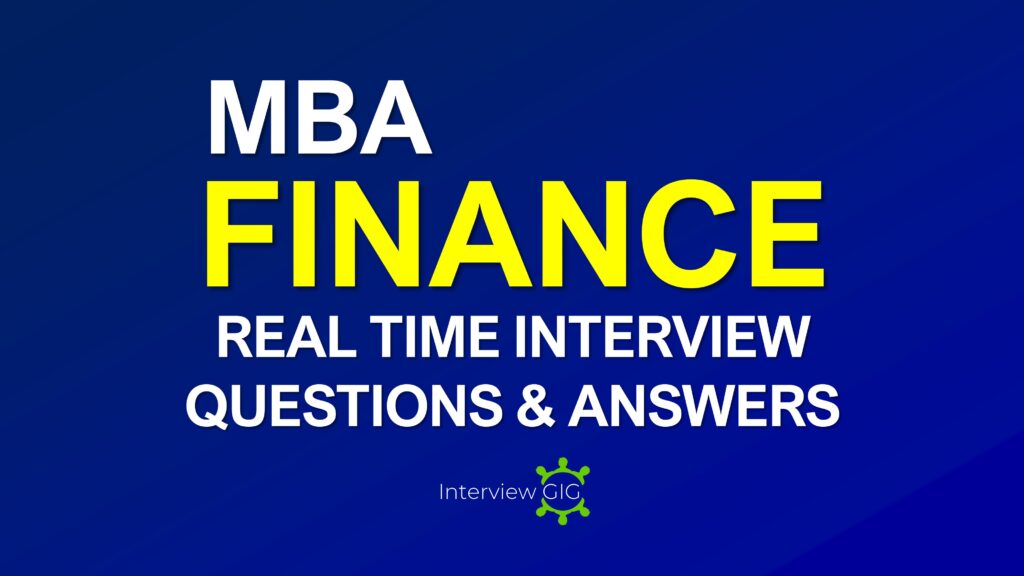QuickBooks Interview Questions
QuickBooks is an accounting software package developed and marketed by Intuit. It products are geared mainly toward small and medium-sized businesses and offer on-premises accounting applications as well as cloud-based versions that accept business payments, manage and pay bills, and payroll functions.
Web-based some features in QuickBooks, including: Remote access capabilities, electronic payment functions, Mapping features, remote payroll assistance and outsourcing, online banking and reconciliation, better mail functionality with Microsoft Outlook
Intuit was founded in 1983 by Scott Cook and Tom Proulx in Mountain View, California, USA. After the success of Quicken for individual financial management, the company developed similar services for small business owners.
QuickBooks is an accounting software whose products provide desktop and online accounting applications as well as cloud-based ones which can process bills and business payments. ‘QuickBooks accounting software provides tools to manage your customers, vendors, clients, inventory and finances. The Report Center provides a method of tracking aspects of your business, including sales, income, expenses and overall company growth. The software was developed by Intuit and can be customized based on the needs of the business utilizing the software.
Bookkeepers are responsible for maintaining accurate records of a business’s day-to-day financial operations. The actual scope of the job may vary based on the size and type of business, but it typically includes things like recording sales transactions, documenting business expenses, processing payments, completing the payroll, and making sure that the books are balanced at the end of the month.
QuickBooks provide following products:
QuickBooks is the best choice for business finance software most small business can make.
OPEX and CAPEX are treated quite differently for accounting and tax purposes. OPEX: An operating expense (OPEX) is an expense required for the day-to-day functioning of a business. Operating Expenses Cover the Short-Term-Operating expenses, on the other hand, are expenses incurred during the course of regular business, such as general and administrative expenses, research and development, and the cost of goods sold. Operating expenses are much easier to understand conceptually than capital expenses since they are part of the day-to-day operation of a company. CAPEX: A capital expense (CAPEX) is an expense a business incurs to create a benefit in the future. A capital expenditure is incurred when a business spends money, uses collateral or takes on debt to either buy a new asset or add to the value of an existing asset with the expectation of receiving benefits for longer than a single tax year.
Tangible Assets: The best way to remember tangible assets is to remember the meaning of the word Tangible which means something that can be felt with the sense of touch. Assets which have a physical existence and can be touched and felt are called Tangible Assets. Tangible assets can include both fixed and current assets these types of assets include buildings, automobiles, physical inventory, furniture and machines. They depreciate in value over time. Intangible Assets: The opposite of Tangible Assets, Intangible Assets don’t have a physical existence and cannot be touched or felt. Intangible assets can either be definite or indefinite, depending on the kind of an asset in question. Example: goodwill, patent, copyright, trademark, company’s brand name, customer relationships, contracts and non-compete agreements. Intangible assets have the ability to appreciate in value.
Create a recurring invoice:
Marketing: Marketing refers to the process of preparing your product for the marketplace. It involves understanding who your potential customers are and what they want to get from your product or service. Colors, logo and other design elements help to align the image of your product with the interests of your target audience. It is marketing that defines your brand and attracts the market share you want. Advertising: Advertising is the process of making your product and service known to the marketplace. It is essentially spreading the word about what your company has to offer. While marketing is the way in which you convince potential buyers that you have the right product for them, advertising is how you communicate to them the existence of that product.
The “Item Details” section available in the bill, expense and cheque transactions is to enter the details of the products or services that are purchased. These are the products or services which are also created/entered in QuickBooks (in the Products & Services section). Items: products and services that you sell. They are used on transactions such as invoices and purchase orders. All items must point to an account. Accounts: categories in which financial transactions are organized into reports, such as profit & loss and balance sheet. Some accounts carry balances such as accounts receivable and accounts payable; some accounts report information over a period of time, such as income and expenses.
There are two types of data that we can import. List (i.e. Customer list, vendor list, etc.) or transaction (invoice, check, etc.). QuickBooks uses. IIF (Intuit Interchange Format) format which is an ASCII text, CSV files to import/export lists and to import transactions. Converting files into .IIF file is little complex, if it is feasible try to enter the journal entry or transaction directly into the QuickBooks. Basic Import Steps
Inventory assemblies are the ability to take individual items in the Item List and create them into a unique Item in that list. Let’s say, for example, that you operate a gift shop and wish to create a gift basket with individual items in your Item List. You have chocolate hearts, chocolate flowers, stickers, mugs, and caramel popcorn that you want to include in the basket, as well as the basket itself. In QB you can take each of these individual items and combine them into a brand-new item in the Item List. After the assembly is built, that new item can be used on other forms in QB, such as the Invoice form.
Entering a bill is to incur an expense the moment it exists and it’s paid in the future (Accounts Payable). Write Check is to record an expense at the same time it is being paid, no time difference between date of the expense and date of payment. You must use the Pay Bills feature in QuickBooks to mark the Bill (Accounts Payable) paid, using the write check feature would potentially duplicate the expense and overstate your liabilities.
An outstanding deposit refers to a company’s receipts (cash, checks from customers, etc.) which have been recorded by the company, but the amount will appear on its bank statement at a later date. An outstanding deposit is also known as a deposit in transit.
An uncleared cheque is a cheque that has been written and recorded in the payer’s records, but the cheque has not yet been paid by the bank on which it is drawn. In the U.S. accounting textbooks, an uncleared cheque is referred to as an outstanding check.
QuickBooks Online does not assign account numbers since not everyone uses the same numbering system. However, it does allow you to turn on, use and assign account numbers to your Chart of Accounts. Note: Assigning account numbers will change the order in which your accounts are listed within the Chart of Accounts and in your reporting. Accounts will be listed first numerically then alphabetically. First, turn on the Setting for using account numbers. Next, assign your account numbers.
Log in to QBO (or any website), right-click your browser tab, left-click Duplicate. Now you have two tabs logged in to your QBO account. Pull one tab out of the window and you can work in QBO on two different screens side-by-side. You can work on these two windows independently of each other.
The main difference between these two forms of accounting goes right back to timing. Of course, timing has a partner here. It is called revenue recognition. Cash basis only records revenue when cash is received and not a moment before. It also only recognizes an expense when cash has been paid out. So, even if a bill is sitting on your desk, if it has not been paid, it is not considered an expense in cash basis accounting – at least not until you write a check to pay that bill. In detail-Businesses typically use one of two accounting methods, cash or accrual, to record transactions, calculate profit or loss, and assess income taxes. Each method will produce a different bottom line number. The Internal Revenue Service (IRS) requires some businesses to use the accrual method; for example, those that carry inventory over certain levels. If your business is able to choose the method it uses, it is important to understand how taxable income is determined under each method. The cash method of accounting recognizes income and expense when cash is received or expensed and the balance sheet does not contain the accounts receivable or accounts payable under this method. The accrual method of accounting recognizes income and expense when the sale is made or the expense is incurred, regardless of when cash changes hands.
Cost of goods sold (COGS) are directly attributed to a sale, they only exist because the sale exists, such as the cost of inventory sold, sub-contractor expense. A total sale minus cogs is used to calculate gross margin or gross profit. If a company does not maintain an industry, is not involved in construction, or otherwise does not use physical resources in the production or provision of its final goods/services, chances are it does not include COGS on its income statement. This is because COGS sold represents the business expenses that are directly incurred because a transaction has taken place. Operating expenses usually are not directly correlated to a sale and are fixed, such as rent and utilities. On top of those expenses, employees still receive salaries and insurance is still paid. Operating expenses are used by most businesses, since they have recurring costs, such as for travel, that are not directly related to actual goods.
A bank reconciliation is a process performed by a company to ensure that the company’s records (check register, general ledger account, balance sheet, etc.) are correct and that the bank’s records are also correct. The bank reconciliation for a company’s checking account begins with the company noting the balance per the bank statement and then making some notations about that balance. For example, the balance on the bank statement is probably not the amount that appears in the company’s records. In all likelihood the checks written by the company in the days immediately before the date of the bank statement will not have cleared (been deducted from) the checking account. These are called outstanding checks. Another possibility is that the company received money on the closing date of the bank statement and properly recorded the amount in its records. However, the money was deposited into the bank too late in the day and will appear on the next bank statement. This is known as a deposit in transit.
Journal: These reports break down every transaction during a period of time into debits and credits and display them chronologically Balance Sheet: It list out what you own (assets), what your debts (liabilities) and what you have invested in your company (equity) General Ledger: For each account the report shows all the transactions that occurred in that account over a period of time. (Beginning balance and total for each account) Transaction list with splits: This report lists each transaction with its associated split lines Scorecard: It compares your sales growth, profitability, and cash flow to other companies in your industry Recent Transactions: It shows the transactions made recently within last 4 days
The Balance Sheet includes the assets, liabilities, and owner’s equity for your business. Assets are those items owned by the company. For example, computers, business equipment, and inventory are assets. Liabilities are what you owe to others. For example, a loan on a vehicle that you use for business or a business line of credit that you have with your bank are liabilities. Owner’s equity reflects the net amount of money that the owner or other investors have invested in the business, as well as money retained from profits (retained earnings).
A P&L (Profit and Loss Statement) or Income Statement is a business report showing Net Income as the difference between Revenue and Expenses. Examples: If a business has revenue of $350,000 and expenses of $250,000 its net income or net revenue on the P&L Statement is $200,000.
A sub account is an account that belongs to a main or a parent account and is used to create additional categories (or details) within a main category, for example, Lodging and Airfare are sub-accounts of Travel expense.
You are liable to a penalty which is very nominal; you need to pay around 6-8% annually on your tax. For example, you owed $100 in taxes and missed the quarterly tax payment then you need to pay $8 in penalties at the year’s end.
Consistency: Such as expenses that are expected to repeat every month and Income matching the business activities. Common Sense: do the numbers make sense or are the numbers expected. Generally, there should be no negative numbers unless there is a refund you are aware of. Trends and Relationships: such as sales going down or expenses going up. Also, the percentage of direct costs vs. revenue, etc.
QuickBooks Account Activity reports gives you reports such as your trial balance, general ledger, and audit trail. Trial Balance: The Trial Balance Report will give you the ending balance for all accounts. General Ledger: The General Ledger Report gives you a list of all the transactions that are posted to all of your accounts, including the beginning and ending balances. Transactions Detail by Account: The Transactions Detail by Account Report shows you the recent transactions in your Chart of Accounts. Journal: The Journal Report will give you the most recent transactions, with the most recent transactions listed first. Audit Trail: The Audit Trail Report will give you the changes that affect your company’s books during a specific date range. Transaction List by Date: The Transaction List by Date Report gives you a list of transactions that were entered on a particular date or during a particular period. Closing Date Exception Report: The Closing Date Exception Report will give you the changes that were made after the last closing date but were dated prior to that closing date. Voided / Deleted Transactions: The Voided / Deleted Transactions Report gives you a list of the transactions that were either voided or deleted. Voided / Deleted Transactions History: The Voided / Deleted Transactions History Report gives you a list of the transactions that were either voided or deleted, along with the historical detail of these transactions.
Inventory valuation summary: It summarizes key information such as quantity on hand, value and average cost for each inventory item Purchases by product or service detail: Groups your purchases by the items in your product or service list Sales by product or service detail: List sales for each item on your service or product like date, transaction type, rate, quantity, total and amount Inventory valuation detail: Lists the transactions that each inventory item is linked to and shows how the transactions affected quantity on hand, value and cost Sales by product or service summary: It summarizes sales for each item on your service or product; it includes amount, quantity, and percentage of sales and average price.
Editing QuickBooks Transactions and Lists When you are working with a transaction such as an invoice or bill, you can manipulate the transaction itself, and the detail lines, in several ways. If you are working on a list (item list, customer list, etc.) some of the same keys will work. (Note that there are occasional transactions where some of these keys won’t apply: Ctrl-Del: Delete the selected line in a transaction Ctrl-Ins: Insert a blank detail line in a transaction Ctrl-N: Create a new transaction or list item Ctrl-D: Delete the current transaction or list item. Please note that you cannot reverse this once done, usually Ctrl-E: Edit an item in an item list, or in a register Ctrl-O: If you are looking at a check in the write checks window, or in the check register, use ctrl-O to copy the check. You can then use ctrl-V to create (paste) a copy of that check if you are in the check register F5: Refresh List. You only see this if you are in multi-user mode, when you have a “list” open. This will force QuickBooks to go back to the database server and retrieve the latest copy of the list. If multiple users are editing the list this may be useful. Note that all lists that are open at the time should be refreshed. Ctrl-M: Memorize the current transaction. This opens the memorize transaction window Ctrl-T: Create a new transaction from a memorized transaction. This opens the memorized transaction list.
Open any report, click on “Excel” button and then create new worksheet. You must have Excel installed in your computer. You would export to excel to be able to manipulate the numbers, search for data, statistical analysis, creating graphs.
Viewing Reminder for Overdue QuickBooks Invoice maintaining the books of accounts perfectly does not only mean to enter all the data and prepare the profit and loss account at the end of the year. Viewing Reminder also invoice the analyzing of the accounts, their balances, the outstanding as well as carry forward of the same to begin the next New Year in closest proximity to the year gone by. QuickBooks Pro understands the need of the finest of detail in the account and so make it easy through. It features to solve all our needs to maintain the QuickBooks customer accounts with all most details and mechanism. When you feed in details of individual accounts of customers, creditors or debtors, QuickBooks pro essential to keep a check on their outstanding to the next year. You do not need to be an accountant to know now to use QuickBooks Pro. Learn how to manage the finances for your small business yourself accounting package. Establishment of QuickBooks account is over, learn how to create an estimate and purchase order, send an invoice, receive payment and point check.
There are a few benefits to creating and printing checks in QuickBooks Online that manually writing checks does not offer you: By creating and printing checks in QuickBooks, you do not have to manually enter the check later when it is time to reconcile your checking account with the bank statement. Your QuickBooks file is always up-to-date with the most recent expenses you have paid. You can print your checks directly from QuickBooks so that you don’t have to manually write them.
What is QuickBooks?
What does a bookkeeper do?
List out the products available in QuickBooks?
Why QuickBooks is the Best Choice?
What is the difference between an operating expense and a capital expense?
What is the difference between tangible and intangible assets in business valuations?
How to schedule recurring invoices?
How to edit a recurring template?
What is the difference between marketing and advertising?
What is the difference between Account Details and Item Details?
How to import files in QuickBooks?
What are Inventory Assemblies?
What is the difference between entering a bill (and bill payment) and writing a check?
What is an outstanding deposit?
What is an uncleared cheque?
How do I assign account numbers or will QuickBooks Online assign account numbers to the Chart of Accounts for me?
How do you open two different company files at the same time in quick books?
What is the differences between Accrual and Cash-Basis Accounting?
What is the difference between cost of goods sold and operating expenses?
What is a bank reconciliation?
What are the reconciliation reports include?
What is a Balance Sheet?
What is a Profit and Loss Statement (P&L) or Income Statement?
What is a sub-account? And why would you use it?
What happens if you don’t pay the estimated tax or miss the tax payment?
What do you look for when “analyzing” financial reports?
Explain Account Activity reports in QuickBooks?
Explain How QuickBooks can be helpful in managing products and inventory?
What are QuickBooks Keyboard Shortcuts?
How do you get QuickBooks financial reports to excel? And why would you do that?
What’s new in QuickBooks 2018 R3?
What is the viewing and sending reminder for overdue QuickBooks invoice?
Why should I write and print checks in QuickBooks online?
How to delete journal entries in QuickBooks?