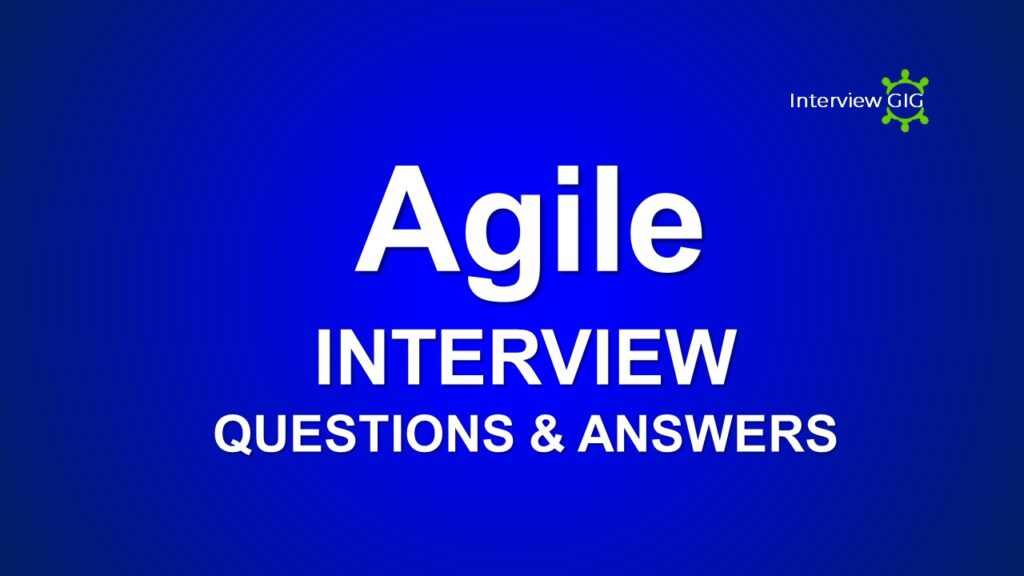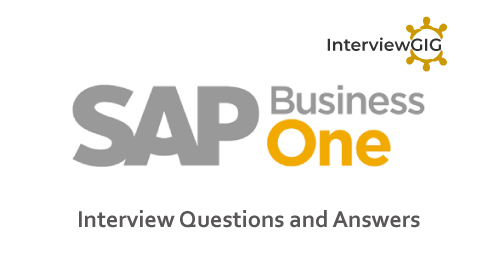SailPoint Interview Questions and Answers
Are you preparing for a SailPoint interview? Whether you’re just starting out or you’re a seasoned professional, our guide to the most frequently asked SailPoint interview questions and answers for 2025 is here to help you succeed. Based on real job interview experiences, these questions cover essential topics in Identity and Access Management (IAM), Identity Governance and Administration (IGA), and SailPoint solutions such as IdentityIQ (IIQ) and IdentityNow (IDN). These insights are tailored to provide you with the tools and knowledge to stand out in your interview.
Key Topics Covered
- SailPoint Basics & General Concepts: Understand foundational concepts and terminologies in SailPoint and IAM.
- Application Onboarding & Connectors: Learn about integrating various applications with SailPoint, including supported connectors and onboarding processes.
- Development & Customization: Explore key skills for customizing SailPoint solutions, from workflows to UI customization.
- Workflow & Automation: Discover automation techniques within SailPoint and how to streamline IAM processes.
- Audit & Compliance: Review the critical role of SailPoint in audit processes and maintaining compliance with regulatory standards.
- IAM Best Practices & Security: Gain insights into best practices for implementing a secure and efficient IAM infrastructure.
- Single Sign-On (SSO) & Authentication Protocols: Understand SSO, multi-factor authentication, and protocols like SAML, OAuth 2.0, and OpenID Connect.
- Automation & Scripting: Familiarize yourself with scripting for automation, including PowerShell and Python, in SailPoint environments.
- Troubleshooting & Support: Learn techniques for diagnosing and solving issues within SailPoint configurations and integrations.
This guide is your one-stop resource for SailPoint interview preparation, covering essential topics for all experience levels. Whether you’re focused on IdentityIQ, IdentityNow, or general IAM practices, these insights will equip you with the knowledge needed to excel in your interview.
SailPoint Basics & General Concepts
What is SailPoint IdentityIQ (IIQ) and how does it differ from SailPoint IdentityNow (IDN)?
Answer: SailPoint IdentityIQ (IIQ) and IdentityNow (IDN) are both identity governance and administration (IGA) solutions from SailPoint, but they cater to different audiences and use cases.
- IIQ: Primarily designed for large enterprises with complex IT environments. It offers a comprehensive set of features for managing identities across various applications and systems, including provisioning, deprovisioning, access certification, and role-based access control.
- IDN: A more user-friendly and cloud-based solution, suitable for smaller organizations and those looking for a simpler approach to identity management. It provides many of the same core features as IIQ but with a streamlined interface and a focus on ease of use.
Key Difference: IIQ is more customizable and suited for complex environments, while IDN is designed for cloud-first, faster deployment scenarios with limited customizations.
Explain the key features of SailPoint IdentityIQ (IIQ).
Answer:
Access Certifications: Ensures that users have appropriate access by conducting periodic reviews.
Access Request Management: Allows users to request access to applications and systems, with a built-in approval workflow.
Provisioning: Automates the process of granting or removing access to systems and applications.
Password Management: Offers self-service password reset and synchronization across systems.
Policy Management: Enforces policies related to user access and segregation of duties (SoD).
Governance Dashboard: Provides reporting and analytics for monitoring access risks and compliance.
Analytics and Reporting: Offers insights into identity usage, security trends, and compliance metrics.
Can you describe the Joiner/Mover/Leaver (JML) process in SailPoint and how it’s configured?
Answer:
Joiner: Configures the provisioning of access for new employees, assigning roles and entitlements based on their department, title, and location.
Mover: Manages access changes when employees change roles or departments, ensuring they have the necessary access for their new position while removing any old access.
Leaver: Automates the deprovisioning process when an employee leaves, revoking access to systems and applications to mitigate security risks.
JML is a common identity lifecycle management process that addresses the changes in an employee’s role or status within an organization. In SailPoint, JML is configured using workflows and rules that define the actions to be taken when a user joins, moves, or leaves the company.
For example, when a new employee joins, the JML process can automatically create their user accounts in various systems, assign them appropriate roles and permissions, and provide them with necessary training. When an employee leaves, the process can deprovision their accounts, revoke access rights, and archive their data.
What is identity governance and why is it important in IAM?
Answer:
Identity governance is the process of ensuring that identities are managed effectively and securely throughout their lifecycle. It involves defining policies and procedures for creating, managing, and terminating identities, as well as monitoring and auditing access to systems and data.
Identity governance is crucial in IAM because it helps organizations to:
Reduce risk: By ensuring that only authorized individuals have access to sensitive data and systems.
Improve compliance: By adhering to industry regulations and standards such as GDPR and HIPAA.
Enhance productivity: By streamlining the identity management process and providing employees with the access they need to do their jobs effectively.
What are the key components of a SailPoint Identity Governance and Administration (IGA) solution?
Answer:A SailPoint IGA solution typically includes the following components:
Identity Lifecycle Management: For managing the creation, modification, and termination of identities.
Access Management: For controlling access to applications, systems, and data.
Provisioning and Deprovisioning: For automating the creation and deletion of user accounts.
Role-Based Access Control (RBAC): For managing user roles and permissions.
Single Sign-On (SSO): For providing users with a single point of entry to access multiple applications.
Password Management: For managing user passwords.
Analytics and Reporting: For providing insights into identity usage and security trends.
What are some common identity provisioning use cases supported by SailPoint?
Answer:
Onboarding (Joiner): Automatically provisioning access to new employees based on role, department, and location.
Offboarding (Leaver): Revoking access upon termination to prevent security risks.
Role Changes (Mover): Adjusting access when an employee moves to a new role, ensuring they have necessary permissions while removing old access.
Self-Service Access Requests: Allowing users to request new access, with automated approval workflows.
Password Management: Enabling users to self-reset passwords and synchronizing passwords across multiple systems.
What are the common types of connectors supported by SailPoint IIQ and IDN?
Answer:
SailPoint IIQ: Supports a wide range of connectors, including:
- LDAP/Active Directory for user authentication and directory services.
- Databases like Oracle, SQL Server for account and entitlement management.
- SaaS Applications like Salesforce, Workday, Office 365 for cloud identity management.
- Mainframes such as RACF, AS/400 for legacy systems.
SailPoint IDN: Focuses on cloud-first connectors, including:
- Cloud Applications like AWS, Google Workspace.
- HR Systems like Workday, SAP SuccessFactors.
How do you handle role-based access control (RBAC) within SailPoint?
Answer:
RBAC in SailPoint is handled through:
- Role Models: Defining roles based on job functions and automating access provisioning.
- Role Mining: Discovering existing access patterns to create efficient role structures.
- Role Assignments: Automatically assigning roles to users based on attributes like department, job title, and location.
- Role Certifications: Periodic reviews of role assignments to ensure that users retain only the necessary access.
What is your experience with developing documentation, workflow diagrams, and test scripts?
Answer:
I have hands-on experience developing clear, detailed documentation for IAM projects, including SailPoint implementations. This includes creating:
Workflow Diagrams to visualize provisioning workflows, approval paths, and system integrations.
Test Scripts for User Acceptance Testing (UAT), documenting scenarios for validating access requests, role assignments, and deprovisioning workflows.
What is your experience with system development lifecycle processes, including UAT and production deployments?
Answer:I have managed various phases of the SDLC, from requirements gathering to deployment. My experience includes:
- UAT: Coordinating with stakeholders to test the system’s functionalities, running predefined test scripts, and ensuring the system meets business needs.
- Production Deployments: Planning and executing SailPoint implementations in live environments, monitoring for post-deployment issues, and conducting handover sessions for operational teams.
Application Onboarding & Connectors:
Explain how application onboarding works in SailPoint with connectors like JDBC, Web Services, AD/LDAP, and Delimited File?
Answer: Application onboarding in SailPoint involves integrating new applications into the identity management platform. This typically involves creating connectors to interact with the application’s identity store and provisioning or deprovisioning user accounts as needed.
- JDBC Connectors: These connectors are used for applications that have a JDBC-compliant database. SailPoint can query the database to retrieve user information and provision or deprovision accounts based on defined rules.
- Web Services Connectors: For applications that expose web services APIs, SailPoint can use these connectors to interact with the application’s identity management system.
- AD/LDAP Connectors: These connectors are used for applications that are integrated with Active Directory or LDAP. SailPoint can synchronize user information between its own identity store and the AD/LDAP directory.
- Delimited File Connectors: For applications that export user data in a delimited file format (e.g., CSV, TSV), SailPoint can import the data and provision or deprovision accounts accordingly.
What are Delimited Connectors and how do they function in SailPoint?
Answer: Delimited Connectors allow SailPoint to process structured files (CSV, TXT) for identity data management. These files contain information such as user details, roles, and entitlements.
Function:
- File Processing: The connector reads user data from a source file.
- Data Mapping: Maps file columns (e.g., username, email) to SailPoint attributes.
- Provisioning/Deprovisioning: The connector then provisions access or updates users based on the data.
Use Case: Ideal for organizations using legacy systems or third-party apps that cannot connect via APIs.
Explain the process of integrating SailPoint with Active Directory (AD)?
Answer:
Process:
- Connector Setup: A dedicated AD connector is configured in SailPoint, using LDAP for communication.
- Identity Sync: SailPoint imports user data (e.g., accounts, groups) from AD, allowing central management.
- Provisioning: SailPoint can provision new users, update attributes, reset passwords, or deprovision accounts in AD.
- Access Governance: AD group memberships and user access can be certified and managed through SailPoint governance policies.
Benefits: This integration streamlines identity management, ensuring accurate provisioning and real-time synchronization between AD and SailPoint.
Development & Customization:
What development experience do you have with SailPoint IIQ, particularly with Java?
Answer: I have experience developing custom applications and integrations for SailPoint IIQ using Java. I am familiar with SailPoint’s APIs and SDKs, and I have worked on projects involving:
- Custom Rules: Creating and modifying custom rules to implement specific business logic and access control requirements.
- Custom Policies: Developing custom policies to automate common identity management tasks and workflows.
- Integrations: Building integrations with external systems using SailPoint’s connectors and APIs.
- Custom Widgets: Creating custom widgets to extend the functionality of SailPoint’s user interface.
How do you create custom rules and policies in SailPoint?
Answer:
Custom Rules:
- Definition: Rules are scripts (usually written in Java or BeanShell) that extend SailPoint’s default behavior.
- Creation: Custom rules can be written for various use cases, such as pre- and post-provisioning logic, correlation rules for matching identities across systems, and approval rules for access requests.
- Implementation: Rules are deployed within the SailPoint UI and integrated with workflows to control and modify identity lifecycle actions.
Custom Policies:
- Definition: Policies define access rules within SailPoint, such as Segregation of Duties (SoD), and ensure compliance by detecting conflicts.
- Creation: Policies are defined using attributes like user roles, entitlements, and system permissions.
- Policy Enforcement: SailPoint regularly evaluates policies to detect and remediate access violations.
Can you describe the process of upgrading SailPoint IdentityIQ?
Answer:
Preparation: Review release notes to understand changes, back up existing configurations, and assess any customizations that may require updates.
Upgrade Process:
- Version Compatibility Check: Ensure that the existing version and database schema are compatible with the upgrade.
- Database Backup: Perform a full backup of the SailPoint database and configurations.
- Install New Version: Download and install the latest version of SailPoint IIQ, either by upgrading the existing deployment or setting up a fresh installation.
- Data Migration: Run data migration scripts to upgrade the database schema.
- Customization Testing: Test custom workflows, rules, and integrations to ensure they are compatible with the new version.
- Post-Upgrade Validation: Conduct end-to-end testing, including UAT, to ensure everything functions as expected in the new version.
Workflow & Automation:
Describe the workflow for Access Request and Auto-Provisioning in SailPoint?
Answer:
Access Request Workflow: Users submit access requests through SailPoint’s self-service portal. The request is routed through an approval workflow, where managers or system owners approve or reject the request.
Auto-Provisioning: Upon approval, SailPoint automatically provisions access by interfacing with the target system via connectors (e.g., AD, LDAP, SaaS). It updates the user’s access without manual intervention, reducing administrative effort.
Describe how workflows in SailPoint IIQ are created and managed.
Answer:
Workflow Creation:
Workflows in SailPoint IIQ are created using a visual editor or directly in XML. They define steps such as approvals, provisioning, and notifications.
Management:
Workflows are managed through the Workflows tab in SailPoint IIQ, where you can configure, edit, and monitor them.
You can customize workflows for specific use cases like access requests, certifications, and account provisioning.
What is the purpose of access request workflows, and how can they be automated in SailPoint?
Answer:
Purpose: Access request workflows control the approval, provisioning, and auditing processes when users request access to systems or applications. They ensure that appropriate reviews are done to meet security and compliance requirements.
Automation: You can automate access request workflows by predefining approval steps and integrating them with role-based access control (RBAC) or business rules to automatically grant or deny access based on policies.
How do you configure and use quick links in SailPoint for workflow integrations?
Answer:
Quick Links: These are shortcuts available on the SailPoint dashboard, allowing users to perform tasks like requesting access, managing accounts, or launching workflows.
Configuration: Quick links are configured in the UI Configuration section. They can be linked to workflows, making it easier for users to initiate common processes such as password resets or access requests with one click.
Explain how manual work items are configured and used for auditing events in SailPoint?
Answer:
Manual Work Items: These are tasks generated when specific events require manual intervention, such as reviewing a certification or resolving an exception.
Configuration: Manual work items are configured in workflows, and they generate tasks in the SailPoint work queue. They are crucial for audits, allowing users to track and resolve access issues manually.
Can you explain the process of integrating SailPoint with ServiceNow for ticketing and provisioning requests?
Answer:
Integration Process:
- SailPoint integrates with ServiceNow using web services or a connector.
- When a user requests access or a system generates a provisioning event, SailPoint creates a ticket in ServiceNow.
- The ticket is tracked for approvals or issues, and once resolved, SailPoint executes the provisioning task.
Benefits: This integration ensures seamless ticketing, workflow tracking, and resolution between IAM and IT service management.
What is Access Certification, and how is it implemented in SailPoint?
Answer:
Access Certification is the process of reviewing and verifying user access to systems and applications to ensure compliance with security policies.
Implementation:
- Administrators define certification campaigns to periodically review user roles, entitlements, and access.
- Managers or application owners review access and approve or revoke rights based on current job functions.
- SailPoint tracks these reviews for compliance auditing.
Audit & Compliance:
How do you develop audit reports, templates, and ad-hoc queries in SailPoint?
Answer:
Audit Reports: SailPoint provides built-in reports that can be customized based on audit requirements. I’ve developed reports by:
- Modifying existing templates or creating new ones for specific compliance needs (e.g., access changes, role assignments).
- Using IIQ’s Reporting Engine to pull data on user activities, certifications, and provisioning events.
Ad-Hoc Queries: These are customized queries run in response to specific audit requests. I’ve built SQL-based queries within SailPoint’s reporting module to extract data directly from the identity repository.
How do you configure audit events and manual work items in SailPoint?
Answer:
Audit Events:
- Audit events track critical identity-related actions, such as access requests, role changes, and provisioning failures.
- These are configured by enabling audit logging for specific actions in Global Settings under Audit Configuration, ensuring all relevant events are captured for compliance purposes.
Manual Work Items:
- Manual work items are configured within workflows, generating tasks that require human intervention (e.g., approving an access request or reviewing a certification).
- These work items can be used for audits to track the steps involved in resolving access issues or exceptions.
Explain the role of SailPoint in supporting SOX, PCI, and other compliance audits?
Answer:
SailPoint supports compliance audits by:
SOX: Ensuring proper internal controls over user access, with automated certifications and reporting on who has access to financial systems.
PCI: Providing access control and monitoring for cardholder data, ensuring only authorized personnel have access to sensitive systems.
Other Compliance (HIPAA, GDPR): Enforcing policies like least privilege, automating access certifications, and generating audit trails for data access and handling.
What are the steps to create and run audit reports in SailPoint?
Answer:
Step 1: Go to the Reports tab in SailPoint IIQ.
Step 2: Choose an existing report template or create a new one by selecting relevant data fields (e.g., access request history, role assignments).
Step 3: Define filters for specific time periods, users, or actions (e.g., provisioning, deprovisioning).
Step 4: Run the report and export it in the desired format (PDF, CSV) for auditing purposes.
Step 5: Schedule recurring reports if ongoing monitoring is needed for compliance audits.
IAM Best Practices & Security:
What are some best practices in implementing identity lifecycle management in SailPoint?
Answer:
Role-Based Access Control (RBAC): Implement RBAC to streamline provisioning and minimize errors in access assignments.
Automation: Automate onboarding, offboarding, and access changes using workflows to reduce manual intervention and errors.
Periodic Certifications: Regularly certify access rights to ensure only authorized users have necessary permissions.
Access Reviews: Schedule access reviews to detect and remove unnecessary or dormant accounts.
How does SailPoint ensure secure access and provisioning in a cloud environment?
Answer:
Utilize Cloud-Native Connectors: Leverage SailPoint’s cloud-native connectors to integrate with cloud platforms like AWS, Azure, and GCP.
Implement Strong Authentication and Authorization: Employ multi-factor authentication (MFA) and other strong authentication methods to protect user accounts.
Encrypt Sensitive Data: Encrypt sensitive data, such as passwords and personal information, to prevent unauthorized access.
Monitor and Respond to Threats: Continuously monitor the cloud environment for security threats and respond promptly to incidents.
How do you collaborate with cross-functional teams during SailPoint implementations?
Answer:
Requirements Gathering: Collaborating with IT, security, and business units to define user access needs and compliance requirements.
Integration Coordination: Working closely with DevOps, system admins, and application owners to ensure smooth integration of SailPoint with various systems.
Training and Handover: Engaging end-users and admins for training on new workflows, and providing documentation for ongoing management.
How do you manage source code and builds for compliance reporting?
Answer:
Use Version Control: Employ a version control system like Git to track changes to source code and configuration files.
Implement Build Automation: Automate the build process to ensure consistent and repeatable deployments.
Maintain Documentation: Document the build process and configuration settings to support compliance audits.
What is your experience with problem management best practices, root cause resolution, and incident reduction?
Answer:
Establish Incident Management Processes: Define clear procedures for incident reporting, investigation, and resolution.
Conduct Root Cause Analysis: Investigate incidents to identify the underlying causes and implement corrective actions.
Implement Preventive Measures: Proactively identify and address potential risks to prevent future incidents.
Monitor and Measure Performance: Track key performance indicators (KPIs) related to incident management to assess the effectiveness of your processes.
How do you identify and address risks and issues in IAM projects?
Answer:
Conduct Risk Assessments: Regularly assess the project for potential risks and vulnerabilities.
Develop Mitigation Strategies: Create plans to address identified risks and minimize their impact.
Monitor and Respond to Issues: Proactively monitor the project for issues and take corrective action as needed.
How do you participate in requirements gathering and use case development?
Answer:
Workshops: Leading or participating in workshops with stakeholders to gather detailed business and technical requirements.
Use Case Documentation: Translating business needs into detailed use cases, mapping them to IAM functionalities.
Validation: Working closely with stakeholders to validate use cases through testing and proof of concept (PoC) phases.
SSO & Authentication Protocols:
How do you integrate Single Sign-On (SSO) using SAML, OAuth 2.0, and OIDC with SailPoint?
Answer:
SAML: SailPoint can act as both a Service Provider (SP) or Identity Provider (IdP) using SAML. It allows federated login by exchanging SAML tokens between SailPoint and applications, providing seamless access without re-authentication.
OAuth 2.0: SailPoint supports OAuth 2.0 by issuing tokens for access delegation. It integrates with OAuth-based services for secure API calls.
OIDC: Built on OAuth 2.0, OIDC allows SailPoint to authenticate users via tokens while handling federated identities in the cloud.
What is multi-factor authentication, and how do you integrate it with SailPoint solutions?
Answer:
Multi-Factor Authentication (MFA): MFA adds an extra layer of security by requiring two or more verification methods, such as a password and a one-time code.
Integration: SailPoint integrates with MFA providers like Duo, Okta, and RSA, using SAML or OAuth protocols. SailPoint can enforce MFA at login or during high-risk operations.
Automation & Scripting:
How do you use PowerShell or Python scripts to automate tasks in SailPoint?
Answer:
PowerShell: PowerShell scripts can be used to automate administrative tasks in SailPoint, such as importing users, updating roles, or performing bulk actions via REST APIs.
Python: Python can automate complex identity workflows, API integrations, and audit reports, enhancing SailPoint’s functionality.
Use Case: Automating user provisioning or deprovisioning in Active Directory with PowerShell or managing identity data from external systems with Python.
What are LCM events in SailPoint, and how do they work?
Answer:
LCM (Lifecycle Manager) Events: These are predefined events that trigger actions in SailPoint, such as onboarding (Joiner), role changes (Mover), or offboarding (Leaver).
Functionality: LCM events handle provisioning, deprovisioning, and access adjustments based on identity lifecycle changes.
Explain how you would implement provisioning automation using SailPoint?
Answer:
Implementing Provisioning Automation
Define Rules: Create rules that specify the actions to be taken when an LCM event occurs, such as provisioning or deprovisioning user accounts.
Configure Connectors: Connect SailPoint to target systems using appropriate connectors, such as AD, LDAP, or database connectors.
Test and Deploy: Test the automation process to ensure it works as expected and then deploy it to production.
Troubleshooting & Support:
How do you troubleshoot common issues in SailPoint integrations?
Answer:
Common Issues: Failed provisioning, synchronization issues, or API errors.
Troubleshooting Steps:
- Review logs for errors.
- Check connector configurations and API keys.
- Validate user mapping rules and roles.
- Test the connectivity with target systems to resolve integration failures.
What steps would you take to resolve issues with SSO integration in SailPoint?
Answer:
- Verify SAML or OAuth metadata (issuer, certificates, endpoints).
- Check for misconfigurations in the identity provider (IdP) or service provider (SP) setup.
- Debug SSO logs to identify token validation or attribute mapping issues.
- Test with a known good configuration to isolate the problem.
ConclusionPreparing for a SailPoint interview can be challenging, but with a solid understanding of key concepts, tools, and best practices, you can approach it with confidence. This comprehensive guide covers everything from SailPoint basics to advanced topics in IAM, IGA, and system automation, ensuring you’re ready to tackle questions on IdentityIQ, IdentityNow, and beyond.
By mastering these topics, you’ll not only be prepared to answer technical questions but also demonstrate a deep understanding of SailPoint’s role in managing identity and access governance effectively. Remember, interviews are an opportunity to showcase your knowledge and problem-solving abilities, so take the time to review, practice, and build confidence. Best of luck in your journey toward a successful SailPoint career!