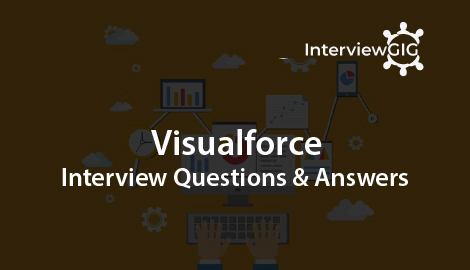Public Cloud: Could services are provided “as a service” over the Internet with little or no control over the underlying technology infrastructure. More than one tenant can use the same resources. Private Cloud: This also offers activities and functions “as a service” but is deployed over a company intranet or hosted datacenter. This is private product for a company or organization offering advance security. Salesforce.com: Is a public cloud as it is hosted on salesforce.com data centers and data of more than one tenant resides on same servers. Tabular: Tabular reports are the simplest and fastest way to look at data. Similar to a spreadsheet, they consist simply of an ordered set of fields in columns, with each matching record listed in a row. Tabular reports are best for creating lists of records or a list with a single grand total. They can’t be used to create groups of data or charts, and can’t be used in dashboards unless rows are limited. Examples include contact mailing lists and activity reports. Summary: Summary reports are similar to tabular reports, but also allow users to group rows of data, view subtotals, and create charts. They can be used as the source report for dashboard components. Use this type for a report to show subtotals based on the value of a particular field or when you want to create a hierarchical list, such as all opportunities for your team, subtotaled by Stage and Owner. Summary reports with no groupings show as tabular reports on the report run page. Matrix: Matrix reports are similar to summary reports but allow you to group and summarize data by both rows and columns. They can be used as the source report for dashboard components. Use this type for comparing related totals, especially if you have large amounts of data to summarize and you need to compare values in several different fields, or you want to look at data by date and by product, person, or geography. Matrix reports without at least one row and one column grouping show as summary reports on the report run page. Joined: Joined reports let you create multiple report blocks that provide different views of your data. Each block acts like a “sub-report,” with its own fields, columns, sorting, and filtering. A joined report can even contain data from different report types. Following workflow actions can be performed in a workflow: Email Alert: Email alerts are workflow and approval actions that are generated using an email template by a workflow rule or approval process and sent to designated recipients, either Salesforce users or others. Workflow alerts can be sent to any user or contact, as long as they have a valid email address. Field Update: Field updates are workflow and approval actions that specify the field you want updated and the new value for it. Depending on the type of field, you can choose to apply a specific value, make the value blank, or calculate a value based on a formula you create. Task: Assigns a task to a user you specify. You can specify the Subject, Status, Priority, and Due Dateof the task. Tasks are workflow and approval actions that are triggered by workflow rules or approval processes. Outbound Message: An outbound message is a workflow, approval, or milestone action that sends the information you specify to an endpoint you designate, such as an external service. An outbound message sends the data in the specified fields in the form of a SOAP message to the endpoint.
Groups are sets of users. They can contain individual users, other groups, the users in a particular role or territory, or the users in a particular role or territory plus all of the users below that role or territory in the hierarchy. There are two types of groups: Public groups: Only administrators can create public groups. They can be used by everyone in the organization. Personal groups: Each user can create groups for their personal use. You can use groups in the following ways: profile contains user permissions and access settings that control what users can do within their organization. A collection of settings and permissions that define how a user accesses records Determines how users see data and what they can do within the application A profile can have many users, but a user can have only one profile Profiles Components: Standard User – Can view, edit, and delete their own records Solution Manager – Standard User permissions + Can manage published solutions + Can manage categories Marketing User – Standard User permissions + Can import leads for the organization Contract Manager – Standard User permissions + Can edit, approve, activate, and delete contracts Read-Only – Can only view records System Administrator – “Super User,” can customize and administer the application
Campaigns: A Campaign is any marketing project that you want to plan, manage, and track in Salesforce. Leads: A Lead is any person, organization or company that may be interested in your products. Sometimes Leads are referred to as Prospects or Suspects. Leads are not yet customers. Accounts: An Account is an organization, individual or company involved with your business such as customers, competitors and partners that you wish to track in Salesforce. Contacts: A Contact is any individual or influencer associated with an account that you want to track in Salesforce. Opportunities: An Opportunity is any potential revenue-generating event (“sales deal” ) that you want to track in Salesforce. Cases: A case is a detailed description of a customer’s feedback, problem or question. Solutions: A solution is a detailed description of a customer issue and the resolution of that issue. The collection of your organization’s solutions is sometimes referred to as the solution knowledge base. Forecasts: A forecast is your best estimate of how much revenue you can generate in a quarter. Reports: Reports are summaries and analyses of your data, which you can display or print. Dashboards: Dashboards give you a real-time snapshot of corporate metrics and key performance indicators. A dashboard is a group of different charts (or components) that graphically display your custom report data. Calendar and Task: Activities are both tasks and scheduled calendar events. You can define and track activities for many different objects, including campaigns, accounts, contacts, and leads. Products: Products are the individual items that you sell on your opportunities. (Please note that Products are available in EE/UE and Developer and in PE for an additional fee.) Account Sharing Rules: Contact Sharing Rules: Opportunity Sharing Rules (EE/UE): Case Sharing Rules (EE/UE): Lead Sharing Rules (EE/UE): Custom Object Sharing Rules (EE/UE):
What is the difference between public cloud and private cloud? Is salesforce.com is a public cloud or private cloud?
What are different kinds of reports?
What actions can be performed using Workflows?
What are groups in SFDC and what is their use?
What is Profile and Components?
What are the Standard Profiles available in Salesforce?
What are Standard Business Objects?
What is a User Record?
Types of Sharing Rules in Salesforce and Explain it?
Salesforce Admin Interview Questions and Answers
What is the difference between public cloud and private cloud? Is salesforce.com is a public cloud or private cloud?
What are different kinds of reports?
What actions can be performed using Workflows?
What are groups in SFDC and what is their use?
What is Profile and Components?
What are the Standard Profiles available in Salesforce?
What are Standard Business Objects?
What is a User Record?
Types of Sharing Rules in Salesforce and Explain it?