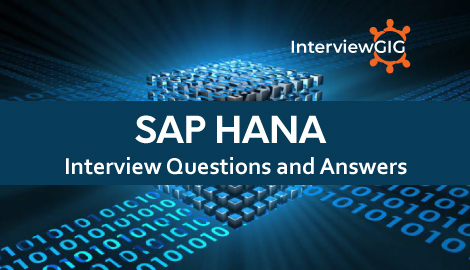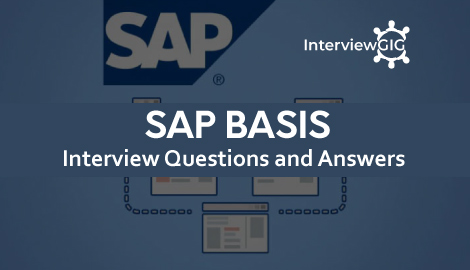SAP CPI Interview Questions
In preparation for an upcoming SAP CPI interview, a comprehensive understanding of technical concepts and real-time scenarios is essential. In this blog, a wide range of technical questions and answers will be explored to assist candidates in their interview preparation. Whether just starting out in SAP CPI or possessing years of experience, the knowledge provided here is designed to empower individuals to tackle interview questions with confidence.
Key topics will be covered, including an overview of SAP CPI and its essential components, the differences between SAP CPI and SAP PI/PO, and the functionality of various adapters such as SOAP, REST, and IDOC. Additionally, common troubleshooting issues and root cause analysis will be discussed, along with handling data transformations, security, and encryption within CPI. Real-time scenarios involving integration with both SAP and non-SAP systems, such as SuccessFactors and Ariba, will also be examined, ensuring that candidates are well-prepared for their interviews.
Question: What is SAP CPI, and what are its key components?
Answer: SAP Cloud Platform Integration (SAP CPI) is an Integration Platform as a Service (iPaaS) solution from SAP that facilitates seamless integration between cloud and on-premises applications, enabling data exchange across various systems. Designed as a middleware solution, CPI supports both A2A (Application-to-Application) and B2B (Business-to-Business) integrations, with a focus on simplicity, security, and reliability.
Key Components:
- Integration Flows (iFlows): Represent the end-to-end data flows created and managed within CPI to orchestrate the data transformation and exchange process.
- Adapters: Enable communication with various systems (e.g., SFTP, REST, SOAP) by transforming data formats and protocols for compatibility.
- Content Modifier: This component allows you to modify the content of messages based on specific conditions or rules.
- Message Processing Engine: Handles the execution of iFlows and ensures reliable message delivery, processing, and error handling.
- Monitoring and Logging: Provides visibility into integration flow performance and error tracking, helping to maintain operational integrity.
- Security Features: Includes encryption, access controls, and integration with SAP Cloud Connector for secure data transfers.
Question: How does SAP CPI differ from SAP PI/PO?
Answer: While both SAP CPI and SAP PI/PO are integration platforms, they have distinct characteristics:
- Deployment Model: SAP CPI is a cloud-based platform, while SAP PI/PO is an on-premise solution.
- Scalability: SAP CPI is highly scalable and can handle large volumes of data and complex integration scenarios.
- Ease of Use: SAP CPI offers a user-friendly interface and simplifies the development and deployment of integration flows.
- Integration Capabilities: SAP CPI supports a wider range of integration scenarios, including cloud-to-cloud, cloud-to-on-premise, and on-premise-to-on-premise.
- Cost: SAP CPI is often more cost-effective than SAP PI/PO, especially for smaller-scale integrations.
Question: How do you handle error logging and tracing in SAP CPI?
Answer: SAP CPI provides robust error handling and tracing capabilities to help you identify and resolve issues:
- Error Handling:
- Configure error handling in iFlows to define actions for different error scenarios, such as retrying, sending to a dead-letter channel, or triggering alerts.
- Utilize error messages and stack traces to diagnose the root cause of errors.
- Tracing:
- Enable tracing to capture detailed information about message flow, processing time, and error messages.
- Analyze trace logs to identify performance bottlenecks and potential issues.
- Use the Monitoring Cockpit to visualize the execution of integration flows and troubleshoot problems.
Question: What are integration flows (iFlows), and how do they work in SAP CPI?
Answer:
Integration flows (iFlows) are the core design and processing units within SAP CPI, representing end-to-end data flows that manage data transformation, routing, and delivery between source and target systems. Each iFlow consists of several steps, configured in the CPI’s graphical designer, to automate specific data exchange tasks.
Working Process:
Source and Target Systems: iFlows begin with a trigger event (e.g., file received, REST call) and define the source and target endpoints.
Adapters and Protocols: iFlows use adapters to handle specific communication protocols (e.g., SFTP, HTTP).
Transformation and Mapping: Data transformations, using mappings (e.g., XML, JSON) and scripts (e.g., Groovy, JavaScript), are applied to ensure compatibility between systems.
Error Handling and Logging: Each iFlow can include error handling steps to capture and log issues, and perform alternative actions if needed.
Execution and Monitoring: Once deployed, iFlows run according to their configuration and are monitored through CPI’s logging and trace features.
Question: Explain the purpose of SAP Cloud Connector in integration?
Answer: SAP Cloud Connector acts as a secure gateway for integrating on-premises systems with SAP cloud services, including SAP CPI. It enables a seamless connection between SAP cloud applications and on-premises systems without exposing internal networks directly to the internet, thus ensuring data security and compliance.
Question: How does SAP CPI support integration between on-premises and cloud applications?
Answer: SAP CPI supports integration between on-premises and cloud applications through the use of various adapters and connectors. It can connect to on-premise systems like SAP ERP, SAP S/4HANA, and non-SAP systems using adapters like IDoc, JDBC, and File. For cloud applications, it can integrate with systems like SAP SuccessFactors, SAP Ariba, and other cloud-based services using REST, SOAP, and OData adapters. Additionally, SAP Cloud Connector plays a crucial role in enabling secure communication between on-premises and cloud systems.
Question: What is the CPI cockpit, and what tasks can be managed there?
Answer: The CPI cockpit is a web-based interface that allows you to manage and monitor your integration flows. Key tasks that can be performed in the CPI cockpit include:
- Creating and editing integration flows: Design and configure the flow of data between systems.
- Developing and testing message mappings: Transform data from one format to another.
- Managing adapters: Configure adapters for different protocols and systems.
- Monitoring integration flows: Track the performance and status of integration processes.
- Troubleshooting errors: Analyze logs and identify issues in integration flows.
- Deploying and managing integration artifacts: Deploy and manage the artifacts that make up your integration flows.
Question: Explain the purpose of Groovy and Java scripting in CPI.
Answer: Groovy and Java scripts are used in CPI to enhance integration flows by performing custom data transformations, manipulating payloads, and applying complex logic that cannot be handled by standard adapters or mappings alone.
Question: What is JDBC adapter, and how is it used in CPI?
Answer: The JDBC adapter allows you to integrate with databases that support the JDBC standard. It can be used to:
- Read data from databases: Retrieve data from databases and process it in integration flows.
- Write data to databases: Insert, update, or delete data in databases.
- Execute SQL queries: Execute custom SQL queries to retrieve specific data.
Question: Explain the use and setup of the SOAP and REST adapters in CPI.
Answer: The SOAP and REST adapters enable CPI to communicate with SOAP-based and RESTful web services, respectively.
SOAP Adapter:
Use: For integrating with SOAP-based web services.
Setup:
- Configure the WSDL of the SOAP service.
- Define the request and response messages.
- Map the data between the SOAP messages and the integration flow.
REST Adapter:
Use: For integrating with RESTful APIs.
Setup:
- Specify the base URL of the REST API.
- Define the HTTP method (GET, POST, PUT, DELETE).
- Specify the request and response payloads.
- Configure authentication and authorization mechanisms.
Question: Describe the process for creating custom interfaces in CPI.
Answer:
Requirement Gathering: Identify integration requirements and system specifications, including data format, protocols, endpoints, and any specific transformation needs.
Define iFlows: Design integration flows (iFlows) in CPI to map out the entire process of data transfer between source and target systems.
Adapter Configuration: Select and configure adapters (e.g., SFTP, HTTP, SOAP, JDBC) based on the communication protocols required by the source and target systems.
Data Mapping and Transformation: Use mapping tools or scripting (Groovy/Java) within CPI to transform data formats as needed for compatibility.
Error Handling Setup: Implement error-handling subprocesses to capture and respond to exceptions, including notifications for critical errors.
Testing and Deployment: Perform unit and integration testing of the custom interface before deploying it to production.
Question: How do you perform unit testing of integration flows in CPI?
Answer: Unit testing in CPI involves testing individual components of an integration flow to ensure they function correctly. Here’s how to perform unit testing:
- Test Message Mappings: Use the message mapping test tool to test the mapping logic.
- Test Groovy Scripts: Use a Groovy scripting environment to test the script logic.
- Simulate Messages: Use the test message feature to simulate different input messages and verify the output.
- Monitor Logs: Monitor the logs to identify any errors or exceptions.
- Use the Monitoring Cockpit: Use the Monitoring Cockpit to analyze the performance of the integration flow.
Question: What are some common security measures in CPI, such as user access controls?
Answer:
User Authentication and Authorization: Configure user roles and access levels to restrict access to sensitive areas, allowing only authorized users to manage iFlows and settings.
OAuth and Basic Authentication: Use secure authentication protocols (OAuth, Basic Auth) for secure API access and communication between systems.
SSL/TLS Encryption: Ensure all data transmitted through CPI is encrypted using SSL/TLS protocols to protect data integrity and confidentiality.
Data Masking: Implement data masking where sensitive information, such as personal data, is partially or fully obfuscated during processing.
PGP Encryption: Encrypt data at rest and in transit using PGP encryption for enhanced security, especially in scenarios involving external integrations.
Audit Logging and Monitoring: Regularly review logs for unusual activity or access attempts, and maintain audit trails for compliance and security auditing.
Question: What are some common issues that can lead to performance bottlenecks in CPI integrations?
Answer:
Common Performance Bottlenecks in CPI Integrations
- Inefficient Message Mappings: Complex message mappings can slow down processing.
- Excessive Data Volume: Large data volumes can impact performance.
- Network Latency: High network latency can affect response times.
- Resource Constraints: Insufficient CPU or memory resources can lead to performance issues.
- Inefficient Adapter Configurations: Incorrect adapter configurations can impact performance.
Question: Describe how to set up alerts for integration failures in CPI.
Answer: To set up alerts for integration failures in CPI, follow these steps:
Define Exception Subprocesses: Configure exception handling within iFlows to catch errors and route them to specific error-handling subprocesses.
Configure Alert Definitions: Create alert definitions to specify the conditions that trigger alerts, such as errors, exceptions, or performance thresholds.
Set Up Webhook or API-Based Alerts: Integrate with external monitoring tools by using webhooks or API calls from CPI to send alerts directly to incident management systems.
Define Alert Recipients: Specify the recipients of the alerts, such as email addresses or SMS numbers.
Configure Alert Channels: Configure the channels through which alerts will be sent, such as email or SMS.
Monitor Alerts: Monitor the alert log to track the status of alerts.
Question: How can you integrate SAP CPI with non-SAP systems?
Answer:
Adapters for Connectivity: SAP CPI supports integration with non-SAP systems using standard protocols and adapters such as REST, SOAP, JDBC, SFTP, and FTP. By leveraging these adapters, CPI can communicate with external non-SAP applications and services.
API-Based Integration: Non-SAP systems can be integrated by using REST or SOAP APIs for direct communication. CPI can expose APIs to non-SAP systems for data exchange.
Custom Adapters and Groovy Scripts: For more complex scenarios, custom adapters or Groovy/Java scripts can be written to integrate with specific non-SAP systems that don’t support standard integration methods.
Data Transformation and Mapping: CPI provides tools like mapping and data transformation to convert data formats (e.g., XML, JSON) for compatibility with non-SAP systems.
Security Considerations: Secure connections to non-SAP systems can be achieved using protocols like OAuth, SSL, or PGP encryption to ensure data confidentiality during communication.
Question: How would you create and manage API documentation for CPI, such as Swagger files?
Answer: SAP CPI can generate Swagger files for APIs. Here’s how to create and manage API documentation:
Design the API: Define the API endpoints, request and response formats, and error handling mechanisms.
Configure the Adapter: Configure the appropriate adapter (HTTP, REST, SOAP) to expose the API.
Generate Swagger File: Use the CPI cockpit to generate the Swagger file.
Publish the Documentation: Share the Swagger file with developers and consumers of the API.
Manage the Documentation: Keep the documentation up-to-date as the API evolves.
Question: Describe how the IDOC and ODATA adapters function in SAP CPI?
Answer: IDOC and OData Adapters in SAP CPI
IDOC Adapter:
- Used to integrate with SAP systems that use IDoc format for data exchange.
- Can be used to send and receive IDocs to and from SAP systems.
- Requires configuration of IDoc types, segments, and fields.
OData Adapter:
- Used to integrate with OData services, which are RESTful APIs based on the OData protocol.
- Can be used to consume and produce OData services.
- Requires configuration of the OData service URL, authentication, and data mapping.
Question: Describe the role of adapters in SAP CPI?
Answer: Adapters are software components that enable communication between SAP CPI and external systems. They handle the technical details of data exchange, such as:
- Protocol conversion
- Data serialization and deserialization
- Error handling and retry mechanisms
- Security measures
Question: How do you troubleshoot common errors in SAP CPI?
Answer:
Review Message Logs: In the CPI cockpit, go to the message monitoring section and review the detailed message logs to identify the cause of integration errors (e.g., data format mismatches, connection issues).
Enable Trace Mode: Turn on trace mode in CPI for a detailed, step-by-step log of the message flow. This can provide insights into where the error occurs in the iFlow (e.g., during mapping, transformation, or communication with external systems).
Check Adapter Logs: If the issue is adapter-related, review the adapter-specific logs to check for errors like connection timeouts, authentication failures, or protocol issues.
Error Handling Subprocesses: Implement error handling subprocesses in iFlows to capture and report specific errors, allowing you to handle exceptions systematically and send alerts to stakeholders.
Monitor System Performance: Performance issues (e.g., delays, bottlenecks) can also cause errors. Use the system health monitoring tools in CPI to check for memory or CPU issues that might affect message processing.
Validate Data Mappings: Ensure that data transformations and mappings are correctly configured. Use the mapping preview tool to check if the source and target formats are correctly mapped.
Test with Sample Data: Use test data to replicate the error in a controlled environment and troubleshoot without affecting live data.
Question: Describe how SAP CPI handles data transformation and mappings.
Answer:
Mapping Tools: SAP CPI provides mapping tools to transform data between different formats. The two primary tools are:
- Graphical Mapping: This allows you to design mappings visually by dragging and dropping source and target elements.
- XSLT Mapping: XSLT (Extensible Stylesheet Language Transformations) is used for more complex data transformations where XML-based data needs to be manipulated.
Groovy and Java Scripts: You can also use Groovy or Java scripts within the integration flows to perform advanced or custom data transformations.
Standard and Custom Mappings: CPI comes with a set of pre-configured mappings for standard SAP scenarios (e.g., IDOC to XML, XML to JSON), and users can create custom mappings to meet specific business requirements.
Data Enrichment and Validation: During the transformation process, SAP CPI can also enrich and validate the data by applying business rules and performing necessary checks.
Question: How does SAP CPI ensure data security during data transmission?
Answer: SAP CPI employs several security measures:
- Encryption: Data can be encrypted using algorithms like AES during transmission and storage.
- Authentication and Authorization: Strong authentication mechanisms like user/password, certificate-based, or OAuth2.0.
- SSL/TLS: Secure communication protocols to encrypt data in transit.
- Access Controls: Role-based access control to restrict user permissions.
- Data Masking: Masking sensitive data to protect privacy.
Question: How can you set up and customize error handling in SAP CPI?
Answer:
Error Handling in iFlows: Configure error handling steps to define actions like retry, dead-letter channel, or custom error handling.
Monitoring and Alerting: Set up alerts for errors and performance issues.
Logging and Tracing: Analyze logs to identify root causes.
Question: Describe how to implement user access controls and roles in CPI?
Answer:
User Roles and Permissions: In SAP CPI, access control is managed through user roles. Roles define the actions a user can perform in CPI (e.g., monitoring, configuration, design).
Standard Roles: SAP provides standard roles such as Administrator, Integration Developer, Monitor, and Business User that grant access to different components of CPI based on the user’s job function.
Custom Roles: You can also create custom roles to tailor access control to your organization’s specific needs. Each role can have fine-grained permissions to control access to specific functionalities, such as design time (iFlow development), runtime (monitoring), and security (user management).
Authentication Methods: CPI supports various authentication mechanisms, including Basic Authentication, SAML, and OAuth for secure user login.
Question: Explain the concept of data persistence in SAP CPI.
Answer:
Message Persistence: SAP CPI uses message persistence to ensure that messages are stored temporarily during processing. This guarantees that messages are not lost in case of system failure or unexpected interruptions.
Message Store: The message store is where the messages are temporarily stored before they are processed, providing the ability to retry or reprocess messages in case of failures.
Archiving: SAP CPI allows integration with external systems for archiving messages that are processed or to retain historical data for auditing purposes.
Transaction Persistence: For scenarios requiring transactional integrity, CPI ensures that message processing and data transformations are handled in a way that guarantees the consistency of the system state.
Question: How would you approach a scenario where an IDOC fails to transmit in CPI?
Answer:
- Check Message Logs: Review the message logs in CPI to understand the failure’s root cause. Look for errors related to connection, authentication, or mapping issues.
- Verify IDOC Format: Ensure the IDOC is correctly formatted according to the expected structure and that it conforms to the SAP standards.
- Check Adapter Configuration: Verify that the IDOC adapter is properly configured with the correct sender/receiver details, and that the SAP system is accessible.
- Examine Connectivity Issues: Ensure that there are no network connectivity issues between the source and target systems, and that relevant ports are open.
- Test with Sample Data: Re-test the IDOC transmission with known good data to verify whether the issue persists.
Question: Describe how to handle large file integration in SAP CPI using SFTP.
Answer:
- Use SFTP Adapter: The SFTP adapter in CPI is designed for transferring large files securely over the SFTP protocol. It allows for both file download (from an SFTP server) and upload (to an SFTP server).
- Split Large Files: To handle very large files, you can implement file splitting during the transfer, breaking them into smaller chunks to ensure they are processed more efficiently.
- Compression: Files can be compressed (e.g., as ZIP files) before being transmitted to reduce file size and improve transfer times.
- Monitor File Transfer: Use CPI’s monitoring capabilities to track the status of large file transfers and handle errors such as timeouts or transmission failures.
Question: What are SSL and PGP encryptions, and why are they important in SAP CPI?
Answer:
- SSL (Secure Sockets Layer): SSL ensures secure communication over a network by encrypting the data transmitted between systems. It is widely used in SAP CPI to protect data in transit, especially for HTTP/HTTPS communication.
- PGP (Pretty Good Privacy): PGP is an encryption method used to protect sensitive data by encrypting files before transmission. It ensures that only authorized recipients can decrypt and read the data.
- Importance: Both SSL and PGP encryption are crucial in ensuring the confidentiality and integrity of data during transmission, particularly when exchanging sensitive information between systems.
Question: What is the role of APIs in SAP CPI, and how would you document API endpoints using Swagger?
Answer:
- API Role: APIs in SAP CPI facilitate data exchange between applications, enabling seamless integration with SAP and non-SAP systems. CPI supports both SOAP and REST APIs for communication.
- Swagger Documentation: Swagger (OpenAPI) allows you to document API endpoints, request/response structures, authentication methods, and other details. You can generate and maintain Swagger files in CPI to document API endpoints. This provides a standardized way to describe APIs, helping developers and stakeholders understand the API specifications.
Question: How does SAP CPI support different integration scenarios like A2A and B2B?
Answer:
A2A (Application-to-Application) Integration: SAP CPI enables A2A integrations where different applications within the same organization communicate with each other. This can involve integrating SAP systems (e.g., SAP S/4HANA) with non-SAP applications using various adapters (REST, SOAP, etc.).
B2B (Business-to-Business) Integration: SAP CPI also supports B2B integrations, which involve data exchange between different businesses or external partners. This can include using protocols like AS2, EDIFACT, and X12 for exchanging EDI documents and enabling seamless supply chain communication.
Hybrid Integration Scenarios: CPI can also handle hybrid scenarios where on-premise applications (like SAP ECC) are integrated with cloud applications (e.g., SuccessFactors, Ariba) using pre-configured adapters and custom mappings.
Question: A user reports a data inconsistency issue in a SuccessFactors integration. Describe your approach to troubleshooting this issue in SAP CPI.
Answer:
Check Data Logs: Review the integration logs in SAP CPI to identify any errors or mismatches in the data being transferred.
Verify Data Transformation Rules: Ensure that the data mapping and transformation rules are correctly configured and there are no discrepancies in the data format or fields between SuccessFactors and SAP CPI.
Monitor Data Flow: Track the entire flow from source to target, validating each step in the transformation process, and use debugging tools in CPI to catch any inconsistencies.
Validate Data in SuccessFactors: Compare the data in SuccessFactors with what was intended to be transferred to ensure there are no discrepancies at the source level.
Question: You need to integrate an on-premise SAP system with a cloud-based Ariba solution. Describe your approach and the steps you would take.
Answer:
Identify Integration Requirements: Determine the specific data to be exchanged and the frequency of integration.
Select Appropriate Adapters: Use the IDoc adapter for the on-premise SAP system and the HTTP or OData adapter for Ariba.
Design Integration Flow: Create an integration flow in CPI to orchestrate the data exchange.
Configure Adapters: Set up the adapters with the necessary connection details, authentication, and security settings.
Map Data: Use message mappings to transform data between the two systems.
Test Integration: Simulate data exchange and verify data accuracy.
Deploy and Monitor: Deploy the integration flow to the production environment and monitor its performance.
Question: How would you implement encryption and decryption in an SAP CPI flow to ensure secure data transfer?
Answer:
PGP Encryption: Use the PGP adapter in CPI to encrypt files before sending them and decrypt them at the receiving end.
SSL/TLS: Use SSL/TLS for securing communications over HTTPS during data transmission.
Groovy/Java Scripts: Implement custom Groovy or Java scripts within the integration flow to handle encryption and decryption of sensitive data, ensuring only authorized systems can read the data.
Configure Key Management: Ensure that encryption keys are securely managed and stored, either using CPI’s key management capabilities or an external key management system.
Question: Describe a time when you had to perform root cause analysis on a recurring issue in SAP CPI. What was your approach, and how did you resolve it?
Answer:
Log Review: First, analyze the CPI logs and error messages to identify patterns that indicate where the issue occurs (e.g., transformation, connectivity, or adapter errors).
Replication of Issue: Try to replicate the issue in a test environment to understand under what conditions the error occurs.
Component Check: Examine all involved components (adapters, mappings, integration flows) to check for configuration issues, data mismatches, or connectivity problems.
Root Cause and Fix: Identify the root cause (e.g., incorrect mapping, network issues) and implement a fix (e.g., correcting the mapping, updating credentials, etc.).
Test and Monitor: After applying the fix, test the integration thoroughly and set up monitoring to ensure the issue does not recur.
Question: How would you handle an SAP CPI project requiring data transformation from one data model to another with complex mapping rules?
Answer:
Handling Complex Data Transformation in SAP CPI:
- Define Data Mapping Strategy: Start by understanding both the source and target data models. Identify the fields that require transformation and any complex mapping rules.
- Use Mapping Tools: Use Graphical Mapping or XSLT to map data elements from the source model to the target model.
- Custom Scripting: For complex transformation logic, use Groovy or Java scripts to implement custom data manipulation rules.
- Test Each Step: Validate the data at each stage of the transformation process to ensure accuracy.
- Iterate and Optimize: Continuously refine the mapping rules and test the integration flow to handle edge cases and optimize performance.
In conclusion, the insights shared in this blog are intended to provide candidates with the necessary tools to excel in their SAP CPI interviews. The technical questions and real-time scenarios discussed have been curated to reflect the complexities of the SAP integration landscape. By leveraging the knowledge gained from this resource, candidates will be better equipped to demonstrate their expertise and problem-solving abilities during interviews. It is hoped that this guide will serve as a valuable asset, fostering confidence and preparedness as candidates embark on their journey toward successful careers in SAP CPI.