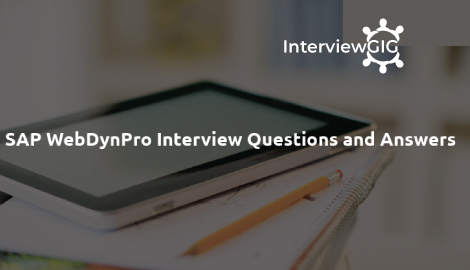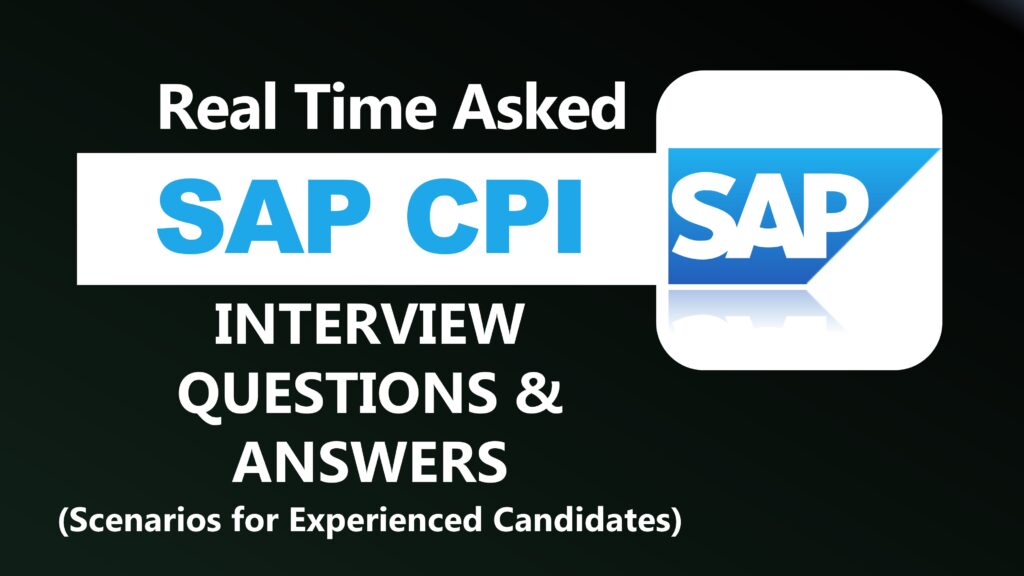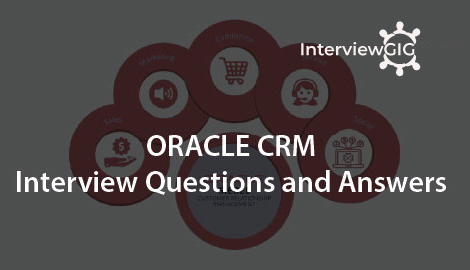What is CRM?
CRM is the Customer Relationship Management tool of SAP is the leading customer management tool across the globe. CRM activities of an organisation related to sales, marketing, service delivery and other client facing front end activities are automated and managed by SAP CRM tool.
What is Service Request Management?
Service requests are used to fulfil the service requests submitted by the customer. Companies can use service requests internally where a different department delivers service and also for external customers. Customer can call service desk to open service requests or can be submitted directly by service personnel or by users after logging into the system.
Explain SAP CRM Marketing?
SAP CRM Marketing:There are extensive marketing functionalities with SAP CRM. In fact, with SAP CRM Marketing functionality, you can easily automate the planning and execution of your marketing efforts. What’s more, you can also measure your marketing efforts. SAP CRM facilitates the integration of important functions that are related to marketing on an interface that can be easily configured and is user-friendly. These functions include:
Marketing Planning
Lead Management
Campaign Management
Market Analytics
E-Marketing
Customer Segmentation
What is the use of Marketing Calendar?
A Marketing calendar is known as integrated tool to manage information about marketing activities within a defined time period. You can create new activities, change or display existing activities directly from the calendar. A Marketing calendar is suitable for all type of marketing roles if you are a marketing professional involved in product campaign or a trade fair promotion manager, you can use market calendar to improve the visibility of all marketing and promotional activities and increase coordination between teams for market campaigns.
What is the relation between CRM and SAPR/3 Architecture?
IBM employees, later on 2 nd & 3 rd tier had come in the form of advanced. Now latest is My SAP CRM.
R 3 actual Nomeneclature is (ECC – Enterprise Central Component) CRM acts as a central server attached to its external systems such as ( BIW , ECC & Third party systems , etc ).
Eg : If a client has already had installed SAP ECC ( R3 ) and wants to upgrade with SAP CRM , in this scenario , we have to integrate or fetch some data related to Sales , Pricing Conditions etc thru R 3 / ECC
What is the action profile in SAP CRM?
Action Profile is a Post Processing Frame work (PPF) which gives some output (like as smart form, fax, document ) on given conditions. And this is used in every place in SAP CRM where we define the Conditions for the successful implementation of the activity. Like in Opportunity Management, Monitoring the Activity of the enterprise employees etc.
What is BDOC in CRM?
BDoc or business documents consist of all data’s or information used by CRM middleware to transfer or exchange data with mobile clients.
The BDoc classes or types are
Messaging BDocs
Synchronization BDocs
Mobile Application BDocs
What are the important components of IPC?
The important components of IPC are
- Sales Pricing Engine (SPE)
- Sales Configuration Engine (SCE)
- Free Goods Engine
- Listing
- Free Goods Engine
What are the difference between interaction record and other business activities?
When an interaction record is created the system creates an ‘anchor’ document flow link (relationship type INTO with object type CRMCICANCH). This differentiates an interaction record from all other Activity Business Objects (BUS2000126).
This additional anchor is used in navigation: when navigating from the interaction history or inbox to an interaction record, the system will use this anchor to determine whether an activity is of type interaction record or not.
An interaction record typically has other screens than a normal business activity. The BW extractor makes also use of this anchor object to differentiate interaction record related statistics from regular business activities.
Explain Activity Management in CRM?
Activity management in CRM is used to administer the activities assigned to employees in an organization. The data in an activity is a very important source of information for all the employees that are relevant for that information. Activities in CRM are used to record sales activities. Some other common activities also include emailing or a telephone call or a customer visit or a follow up call, request to set the status to complete etc. in the CRM lifecycle. Appointments, interactions logs can be marked as private. You can also create activities as subsequent documents for a wide variety of other business transactions, such as opportunities, leads, sales orders, or contracts.
Activity management can be performed at any time during CRM lifecycle. When a customer contract is about to expire, you can make a telephone call to the customer (activity) as a follow up document to remind the employee responsible to make the follow up call to the customer and to check if they are willing to renew the contract.
What is Online Agreement?
An outline agreement is defined as an agreement that allows a customer to release the products or services at previously agreed conditions. You can define conditions like price, terms of delivery, etc. and these conditions are true for all sales orders that customer creates with reference to sales agreement. These outline agreements are used for customer retention.
What are the different functions are used outline agreement in sales?
Releasable Product Details: Here you can define the products that a customer can release against the contract.
Target Quantity: It is determines the quantity of a product the customer can release.
Price Agreements: It is used to determine special price agreements by entering conditions in an outline agreement.
Cancellation Procedure: Here you determine the cancelation procedure – who is authorized to cancel the contract, terms of cancellation and notice period.
Date Rules: You can enter the contract start date and end date and duration of contract. Dates can be entered manually or you can create date rules for determining start and end date of contract.
Completion Rules: Here you define the completion rule like how the system will act on contract when customer releases the full quantity of the product.
Card Payment: Payment via card information can be added to contract but validation and authorization doesn’t take place in the system. When the customer releases products as per the agreement, system moves the card information to release order and authorization is done at that time.
Activities and Actions: You can define the actions to be performed and follow up activities for a contract when it is about to expire
What are the CRM transaction general codes (T Codes)?
CRM General Tcodes are:
- Tcode Description
- CRMD_ORDER Transaction Processing
- SMW01 Display BDocs
- CRM_DNO_MONITOR Transaction Monitor
- R3AS Start Initial Load
- PPOMA_CRM Change Organizational Model
- SMOEAC Administration Console
- R3AC1 Set Up Business Objects Exchange
- R3AM1 Monitor Objects
- BWA1 DataSource Maintenance
- BWA5 Version Comparison: DataSources
- UPGRADE Upgrade Menu Tree
- SMOHQUEUE Replication & Realignment Queues
- R3AC3 Set Up Customizing Objects Exchange
- R3AR2 Define Requests
- CRMD_BUS2000126 Maintain Activities
Read : SAP ERP Interview Questions and Answers 2023
Explain Marketing Planning?
A marketing plan is one of the key components to implement any marketing policy of an organization. They are known as the top most elements in any marketing project hierarchy and is used as a tool for planning of budgets and target in marketing strategy. Marketing plan elements are used to define structure of a marketing plan in the form of hierarchies and you can assign campaigns to each marketing plan element.
What are the Steps for calculating the Tax Calculation Process?
An input document is compiled by TTE.
From this document, the derivation of Tax event takes place.
In this step, you need to use TTE for the tax event for finding out the tax type and deriving applicable tax calculation.
Next, the applicable tax calculation procedure is sent by TTE to the SPE (Special Purpose Entity)
The tax calculation amount is then received by TTE from SPE.
The output document is then compiled by the TTE along with the results of tax determination like – tax calculation amount, tax calculation procedure, and tax type
What are the SAP CRM WebClient UI components?
Here is a list of all the components that you’ll come across in a WebClient UI:
- Overview page
- Home page
- Header and Navigation bar
- Work center page
- Edit list page
- Edit page
- Value help dialog page
- Search help dialog box
- Freestyle application page
- Personalization dialog box
- Search page
What are the elements of CRM PRICING?
There are many elements within CRM Pricing that one needs to look into to understand it better. These elements are
- Pricing procedure
- Condition types
- Access Sequence
- Access
- Condition table
- Condition record
- Price
What is Marketing Permissions Assignment Block (AB)?
Depending on your legal requirements, you can use some or all of the following fields in the Marketing Permissions assignment block for accounts and contacts assigned to an account:
Communication Channels – Specifies how marketing messages can be communicated, for example by e-mail, letter, or SMS. You configure values for communication media in Customizing of campaign execution.
Form of Consent – Specifies how the account or contact communicated the consent information, for example by letter or by e-mail. You configure values for the form of consent in Customizing.
Date of Consent – Specifies the date on which the account gave or rejected consent
Consent – Specifies the consent status as given or Rejected
Communication Details – Specifies the e-mail address, telephone number, pager or so on that can be used, or must not be used for accounts and contact.
What is an Opportunity?
An Opportunity is defined as sales prospect, requested service or product, sales volume and a sales probability. Opportunity can be a possibility of sales of service or product and can result from a bid invitation, sales deal or from a trade fair.
What is Opportunity Management in CRM?
Opportunity management is one of the integral part of CRM module and allows you to control sales process.
Opportunity management in Sales should be used in following scenarios −
- When Sales cycle in an organization spans for a longer time period.
- Many Sales representatives work in an organization
- Large sales order vales and they are distributed.
What is the Service Order Management?
Service Order Management is there in place in SAP CRM for facilitating the delivery of service parts to customers. For a defined service, you can always use service order quotation for quoting a price and this can later be transferred to service order for the customer’s approval.
What are the uses of Service Order Management?
Because of integrated end-to-end processing of service orders, internal costs are vastly reduced
Increased productivity and utilization of field service engineers
Enhanced customer satisfaction
Monitoring of your team’s workload by using interactive reporting
What is Master Data?
Master data comprise data about basic objects used in business transactions in SAP Customer Relationship Management (SAP CRM) and stored on a long-term basis, such as data on accounts, products, installed bases, or warranties.
What is a Lead in SAP CRM?
A lead can be defined as first stage of sales process. It represents a person who has shown interest in buying a service or a product. A Lead can be generated from marketing lead generation processes like trade fairs, advertisement, direct marketing or can be from sales person activities like calling or an email.
What is Rebate processing?
Rebate processing is used to process the special discounts that are paid to a customer occasionally. Rebate discounts are based on specific terms and conditions and are defined in rebate agreements. The goal of rebates is to build long-term customer relationships. Rebate processing enables you to define rebate agreements and perform accounting for rebates given during the validity period of a rebate agreement.
What are the functions of using Availability Check?
The availability of a product which is to be included in the sales order is checked with the help of availability check. Performing a check to see the presence of enough stock which can be produced at the time of sales order are all done with the help of performing Availability Check. This can be performed across various systems and information can be shared across the purchasing and production.
What is Task & Activity?
There are two kinds of Activities, which are called as Tasks and Business activities. A Business activity contains information about business partner interaction on a particular date A Task contains information about what one or more employees have to complete by a particular date. In very simple words Tasks are activities in which the BP is not involved and activities are in which the BP data is involved.
What is SAP CRM IC?
SAP CRM Interaction Center (IC) allows agents to handle service, sales, and marketing transaction effectively and efficiently. The IC agents can access all information related to administration, maintenance and analytic reports to provide a highly efficient contact center.
Key Functions of SAP CRM IC
- The key functions of SAP CRM Interaction Center include the following −
- To meet the tele-sales needs in an organization.
- To meet the telemarketing needs in an organization.
- To handle service by managing customer complaints, queries, technical questions and exchange and returns.
What is SAP GUI?
The SAP GUI is a front-end tool and is used for system administration and customization in SAP Implementation guide (IMG). There are a few administration tasks and transactions which are available in SAP GUI and are accessible from SAP Easy access.
What is partner function in SAP CRM?
Partner function defines the organization and people with whom the business is being done, which encompasses any kind of business transaction.
Partner function includes the information such as:
Sold to the party
Ship to the party
Bill to the party
Payer
How can billing tax be calculated in SAP CRM?
Tax event helps in calculating the tax in billing. Determination of tax is also done with the help of tax event. Tax rates and locations and applicable tax types are all determined by the tax event. Calculations are done in a very simple method with the help of tax event.
Explain Normal text, Log texts, Log?
Normal Texts: Text types which don’t have to be logged and are not the log itself. These texts are saved in the database along with the normal text name.
Log texts: These are the texts which have been written to the log (also referred to as “loggable long texts”). These texts are also saved in the database along with both the normal text name and a time stamp.
Log: This is a different text type which is generally not saved in the database. The log (also called the “History”) cannot be modified and is set up dynamically.
How to solve Operation is not allowed (CRM_P_ORD) in SAP CRM WUI and GUI?
In order to resolve this error please use t-code OACT and maintain the Document Area: CRM and Content Rep. CRMORDER for Category CRMORDER.
What is logical links in SAP CRM?
The navigational bar in SAP CRM has two level menu structure. The top level menus are referred as work centers, and these work centers contain logical links that point to the actual CRM application. Below the two-level menu system, there is a set of logical links which enables the CRM user to directly create the CRM business object. These links are referred as direct links. Logical link allows navigation to different pages.
What is the difference between CRM and ERP?
CRM combines sales, contact, marketing, management and customer support. ERP stands for Enterprise Resource Planning; it standardizes and streamline business processes across services, sales, finance, HR management, etc.
How can the user update Product Category Description in Different Languages via Data Workbench?
A user can add Product Category Description in another language by following the steps listed below:
- User goes to Data Workbench work centre
- Go to the Tab Export
- Searching for Product Category Description and Export the records that he wants to update
- Finishing the process of export and goes to the Tab of Monitor for downloading the required file
- In the exported file, removing the values for column “ObjectID” and then maintaining the language code and description in different language as per the requirement
- Then uploading the above file in Update work center view of Data Workbench, using the Product Category Description Object.