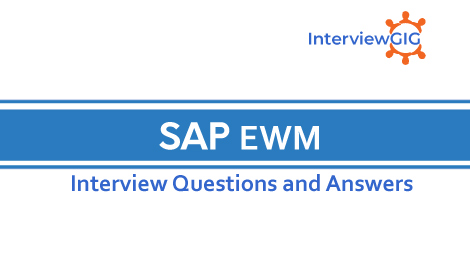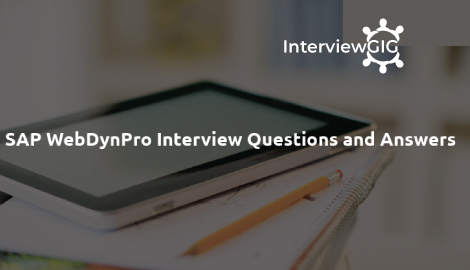What is ERP?
ERP stands for Enterprise Resource Planning Software and is an integrated computer-based system used to manage a company’s resources efficiently. It ensures smooth information amongst various departments in an enterprise or a company and manages workflows.
What are the important SAP ERP Modules?
All the below mentioned modules can be found in any ERP system:
- Financial Accounting (FI)
- Controlling (CO)
- Sales and Distribution (SD)
- Materials Management (MM)
- Production Planning (PP)
- Plant Maintenance (PM)
- Human Capital Management (HCM)
- Project System (PS)
- Quality Management (QM)
- Sales and Operations Planning (SOP)
- Customer Relationship Management (CRM)
- Supplier Relationship Management (SRM)
Financials: SAP ERP offers complete coverage of Financials characteristics. This is exceptional, given that other ERP software packages support on average 90% of characteristics for this module, and results in an observable lead for SAP ERP.
Human Resources: In Human Resources, SAP ERP covers a stunning 96% of functions and features. This gives SAP’s software a substantial lead over other software systems, which support an average 70% of attributes for this module. SAP ERP is a viable option in the Human Resources module. However, it is not the best performer. The top competitor offers 100% coverage in this module.
Manufacturing Management: SAP ERP supports an astounding 98% of Manufacturing Management attributes. Other ERP software solutions on the market average 82% coverage in this module, meaning the SAP software has a perceptible advantage here.
Inventory Management: SAP ERP offers 100% coverage of Inventory Management functions and features. This is outstanding coverage that noticeably surpasses its competitors, which average 86% support for this module.
Purchasing Management: In this module, SAP ERP supports 100% of the functionalities. This is superb, given that its competitors cover on average 91% of Purchasing Management attributes, and amounts to a minor yet perceptible advantage for the SAP software package.
Quality Management: SAP ERP covers a phenomenal 100% of Quality Management features and functions. This represents a discernible advantage for the SAP software since its competitors cover an average 82% of characteristics here.
Sales Management: In the Sales Management module, SAP ERP has remarkable coverage, supporting 100% of features. The average support offered by other ERP software packages is 90%. This gives the SAP software a notable advantage in Sales Management.
Product Technology: SAP ERP supports an astounding 95% of Product Technology functions. With this strong coverage that outpaces the average competitor (66%), the SAP software package has a huge advantage.
How can an ERP analyst improve the speed of an ERP implementation?
Seip strongly recommends utilizing the SAP ASAP Methodology for SAP systems. Your ideal candidate should be familiar with ASAP or industry best-practice information published continuously by other leading ERP software providers.
What are the different types of ERP's?
- SAP
- Baan
- JD Edwards (now acquired by Oracle)
- Siebel
- PeopleSoft (now acquired by Oracle)
- Microsoft Dynamics
What are the SAP Basics feature Configuration of the SAP modules
Transaction SPRO – this is the main tree for all the configuration.
Function Key
- CTRL+C – Copy
- CTRL+V – Paste
- CTRL+X – Cut
- F1 – Help
- F4 – Possible entries or matchcode for the field you are accessing
- F5 – Selection screen
- F7 – Previous screen
- F8 – Next screen
- F9 – Technical info
Navigation
- /n Skip to the next record if you are processing one batch input session
- /nend Close all R/3 sessions and logoff
- /bend Cancel a batch input foreground process
- /nxxx x Call the transaction xxxx in the same session
- /o Generate a session list
- /i Delete the current session
- /oxxx x Call the transaction xxxx in an additional session
- /h Turn the debug mode on
- /$tab Reset all buffers (for System Administrators)
- /$syn c Synchronize instances buffers (for System Administrators)
What Is an ERP project team?
ERP project team would be charged with the responsibility of implementing the ERP for the specific organization. A champion, who is skilled in communication and understands the organization well should head the ERP team. The leader must be well accepted by the most employees of the organization.
The leader also must be a person who can keep the motivation level of the implementation team at fairly high levels throughout the several months of implementation. The implementation team would consist of dozens of people. There will be a number of teams for each of the functional area with every team consisting of key users and IT personnel to provide technology support.
What are pooled tables?
Pooled tables are used to store control data. A number of pooled tables can be united to form a table pool. Table tool is a physical table on the database in which all the records of the allocated pooled tables are stored
What is AWB?
AWB stands for Administrator Workbench. It is a tool for monitoring, controlling and maintaining all the processes connected with data staging and processing in the business information warehousing.
What is the difference between OLAP and Data Mining?
OLAP: OLAP stands for Online Analytical Processing it is a reporting tool configured to understand your database schema, dimensions and composition facts
Data Mining: It is an analytic process to explore data in search of consistent patterns or systematic relationship between variables.
What is BEX?
BEX stands for Business Explorer. It allows end user to locate reports, analyze information, view reports and can execute queries. The queries in workbook can be saved to their respective roles in the Bex browser. It has following components Bex analyzer, Bex Map and Bex web.
What are the standard stages of the SAP Payment Run?
While executing the SAP Payment Run the standard stages of SAP includes
Entering of parameters: It includes entering company codes, vendor accounts, payment methods, etc.
Proposal Scheduling: The system proposes list of invoices to be paid
Payment booking: Booking of the actual payments into the ledger
Printing of Payment forms: Printing of payment forms
What are Metadata, Transaction data, and Master Data?
Meta Data: Metadata is data about Data. It states the structure of data or MetaObjects.
Transaction Data: This is data related to day to day transactions.
Master Data: This Data is key business information like Customer information, Employee, Materials, etc. This is more like a reference data. For Ex. If a customer orders ten units of your product instead of asking the customer for his shipping address ten times, the same can be referenced from the Customer Master Data
What is Extractor?
In the SAP source system, extractor is a data retrieval mechanism. It can fill the extract structure of a data source with the data from the SAP source system datasets.
Explain the concept of business content in SAP business information warehouse?
Business Content is a pre-configured set of role and task-relevant information models based on consistent Metadata in the SAP Business Information Warehouse. Business Content provides selected roles within a company with the information they need to carry out their tasks.
These information models essentially contain roles, workbooks, queries, InfoSources, InfoCubes, key figures, characteristics, update rules and extractors for SAP R/3, mySAP.com Business Applications and other selected applications.
Read: SAP S/4 HANA Interview Questions and Answers
What is IDES?
IDES stands for International Demonstration and Education System. A sample application provided for faster learning and implementation.
What is the significance of ODS in BW?
An ODS Object serves to store consolidated and debugged transaction data on a document level (atomic level). It describes a consolidated dataset from one or more InfoSources. This dataset can be analyzed with a BEx Query or InfoSet Query.
The data of an ODS Object can be updated with a delta update into InfoCubes and/or other ODS Objects in the same system or across systems. In contrast to multi-dimensional data storage with InfoCubes, the data in ODS Objects is stored in transparent, flat database tables.
Explain Customization in ERP?
Customization is the job of fitting the ERP software to meet the demands of a particular organization. This would mean the mapping of the organizational structures, processes & environment of the organization into the corresponding model of the organization that is embedded in the ERP software. In other words, it is a mapping of the real world into the model world of the particular ERP software.
The structure and processes represent one part of customization; the creation of master data, input-output forms, validations, reports, queries, formats, authorization, backup / restore procedures, data administration procedures, disaster recovery processes etc., represent the full gamut of customization.
What are pooled tables?
Pooled tables are used to store control data. Several pooled tables can be united to form a table pool. Table tool is a physical table on the database in which all the records of the allocated pooled tables are stored.
What is the ERP Life Cycle?
The set of activities through which ERP is implemented in an organization constitutes the ERP life cycle. This can be compared to the well developed System Development Life Cycle (SDLC) in the traditional Structured System Analysis and Design (SSAD). Typical ERP project consists of the following steps:
Step 1: ERP readiness assessment
Step 2: Preparing the organization for ERP
Step 3: ERP Feasibility Study
Step 4: Process modelling and documenting the “AS IS” processes & “TO BE” processes (along with BPR)
Step 5: Detailed plan for ERP implementation (includes ERP software selection, selection of implementation partners, implementation methodology – “Big Bang” or Modular Implementation – and the final and precise extent of implementation)
Step 6: Detailed implementation including development, quality assurance and production system
Step 7: Preparing to “go live” including data migration
Step 8: Going live
Step 9: Performance assessment, documentation, training (continues in early stages also) and future plans.
What are the benefits of an ERPsystem?
The benefits derived from ERP can far outweigh the costs of the system, providing that the system is selected carefully and is appropriate for your company from a feature, cost, and technology standpoint.
Some of the benefits realized are:
- A single integrated system
- Streamlining processes and workflows
- Reduce redundant data entry and processes
- Establish uniform processes that are based on recognized best business practices
- Information sharing across departments
- Improved access to information
- Improved workflow and efficiency
- Improved customer satisfaction based on improved on-time delivery, increased quality, shortened delivery times
- Reduced inventory costs resulting from better planning, tracking and forecasting of requirements
- Turn collections faster based on better visibility into accounts and fewer billing and/or delivery errors
- Decrease in vendor pricing by taking better advantage of quantity breaks and tracking vendor performance
- Track actual costs of activities and perform activity based costing
- Provide a consolidated picture of sales, inventory and receivables
An ERP system provides the solid operational backbone manufacturers and distributors need to improve the volume of production and fulfillment of orders while reducing costs. By optimizing your manufacturing and distribution operations with ERP, you’ll also be able to focus on new business opportunities.