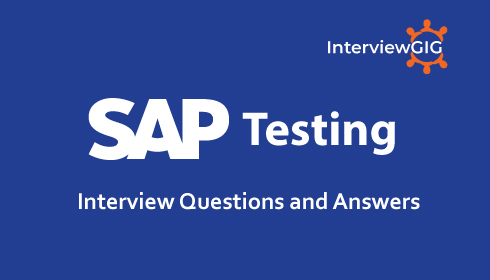What are the different configuration steps in SAP Fiori?
Configurations of SAP Fiori Apps are divided into two parts: Configuration of Transaction Apps and Fact sheets, Configuration of Analytical Apps.
Before configuring anything, the complete infrastructure for SAP Fiori apps must be installed. Once that is completed there will be activities to configure on back-end and front-end servers.
What are the different authentication methods that can be configured in SAP Fiori for internal and external company communication?
By implementing SAP Single Sign-On, your apps become automatically available after just one initial user authentication at the user’s Windows desktop, with no need for further log-on procedures.
Kerberos technology is the method of choice in intranet scenarios for SSO. It simply re-uses your Windows domain authentication for single sign-on.
X.509 certificates provide a viable option for creating a secure SSO infrastructure if you’re considering extending single sign-on to extranet or cross-company scenarios.
What are the components that are configured in SAP Front End Server?
Configure ABAP Front-end server includes- Configure SAP NetWeaver Gateway, Configure the Central UI Add-On, Configure SAP Fiori Launchpad.
What are the components that are configured as part of configuration of KPI data?
Configure access to KPI data (SAP Smart Business only) includes – enables user access to KPI data, KPI modeler, Configure navigation targets for KPI’s.
Explain SAP NetWeaver Gateway Central Hub deployment in SAP Fiori?
In NetWeaver Gateway Central Hub deployment − UI layer and SAP NetWeaver gateway is contained in ABAP Front-end server. The ABAP back end server contains business logic and back end data. Separating business logic and back end data from UI layer has below advantages −
- Single Point of maintenance for UI issues- such as browser support and updated version of SAP UI5 libraries.
- Central place for theming and branding SAP Fiori Apps.
- Routing and composition of multiple backend systems is supported.
- Single Point of access to backend systems and enhanced security because of no direct access to backend system.
- SAP recommends Central Hub deployment especially for Productive environment. Separate NetWeaver Gateway system is required.
Explain SAP NetWeaver Gateway Embedded Hub deployment in SAP Fiori?
In Embedded Hub Deployment − NetWeaver gateway is deployed on same server as the Business Suite. So multiple Business Suite systems requires Gateway to be configured multiple times. It is not recommended by SAP especially for customers with multiple back ends.
No additional separate NetWeaver Gateway system is required. It is usually used for sandbox purposes only.
What is the function of SAP Web Dispatcher in SAP Fiori architecture?
SAP Web Dispatcher (Reverse proxy) is entry point for HTTP(s) request in SAP Fiori Architecture. It can accept or reject connections as per user request.
What are the components of SAP Hana extended application services?
SAP Hana XS engine contains 2 Components-Hana Live App Content and SMART Business components with KPI modeller. Within Hana Live App Content VDM reuse content exist.
What is MVC?
The Model-view-controller pattern defines domain modeling, GUI of application and input and actions based on devices. MVC approach defines in SAP UI5 has following points −
Model A bridge between view and data of the apps and it accepts the request from view and responds accordingly. It doesn’t depend on any of classes.
View It manages the display of information (GUI of the application) and it depends on Model.
Controller It concludes the input given by devices and communicates to model/view to take proper action. It also depends on model. View and Controller have 1:1 relationship. Controller entertains user requests received from View.
What is use of OData protocol?
OData is a protocol used to exchange data on web and was originally developed by Microsoft.It is based on Atom Publishing and Atom Syndication standards, which in turn, are based on XML and HTTPS(S).
The Atom publishing format doesn’t specify how Data should be encoded with in a feed therefore it fails to provide self-describing messages and fails to be fully RESTful. OData extends Atom by providing a metadata description of message.
How do you identify a Workflow template in SAP Fiori?
Workflow templates are prefixed with “WS”.
What is the use of defining workflow scenarios in Workflow engine?
Workflow scenario aggregates one or more workflow tasks in workflow engine and is represented by a single entry in the consumer application. The service /IWPGW/TASKPROOCESSING is provided in the standard.
Which service is used by SAP Fiori Launchpad designer to read and assign transport request?
/UI2/TRANSPORT- Used by SAP Fiori Launchpad designer to read and assign transport request.
What are the different RFC authorization objects in SAP Fiori?
Authorization Object S_RFCACL
Definition
Authorization check for RFC users, particularly for trusted systems
Defined Fields
This authorization object contains the following fields −
RFC_SYSID − ID of the calling system or the domain of the satellite system.
RFC_CLIENT − Client of the calling system.
RFC_USER − ID of the calling user.
RFC_EQUSER − Flag that indicates whether the user can be called by a user with the same ID (Y = Yes, N = No)
RFC_TCODE − Calling transaction code.
RFC_INFO − Additional information from the calling system (currently inactive).
ACTVT − Activity
Why do we need a system alias If GW_CORE and IW_BEP components are installed on the same ABAP system?
You need to know the system alias of the ABAP system in which you developed and configured the Gateway Service. There are two possibilities here −
If the GW_CORE and IW_BEP components are installed on the same ABAP system, then the system alias will probably be “LOCAL”.
If they are installed on different systems, then although system aliases can be any name you like, they generally follow the naming convention of <SID>_<Client> So the system alias for connecting to client 200 of system C11 would generally be C11_200.
However, this is only a convention, not a rule.
What is Launchpad designer tool? Why do we need it?
We can use SAP Fiori Launchpad designer for configuring and creating groups and catalogs which can then be accessed from SAP Fiori Lauchpad which is a single-entry point to all apps. We can search recently launched apps via search capability of Launchpad. Tiles which are available on Fiori Launchpad home page are configured using Launchpad Designer Tool.
What are the configuration tasks that need to be performed on Front End server as per different app types?
We need to perform certain configuration tasks on front end server which are specific to app type. We need to Activate OData Services for transactional apps and Factsheets but not for Analytical apps. For analytical apps we need to configure access to SAP HANA data.
What are the different app launched tile types in SAP Fiori?
Static − It shows predefined static content (text, icon).
Dynamic − It shows numbers that can be read dynamically.
News Tile − Flips through news messages according to the configuration of the tile.
KPI Tile − It displays KPI’s in real time.
What are the different OData services that are required for SAP Fiori Launchpad?
OData services have to be enabled in SAP Net Weaver gateway to establish mapping between technical OData name and the corresponding back-end service. In order to setup SAP Fiori Launchpad and Launchpad designer, we have to activate 5 specific OData Services.
- /UI2/PAGE_BUILDER_CONF
- /UI2/PAGE_BUILDER_PERS
- /UI2/PAGE_BUILDER_CUST
- /UI2/INTEROP
- /UI2/TRANSPORT
What are the different options in SAP Fiori Launchpad design?
Configuration Layer − Contains all content as delivered to customers including translation.
Customization Layer − Customers adjust content for all users in the system. We can use CUST layer for testing or other reasons. Content is transportable through customizing requests by customers. After customization, content is decoupled from configuration layer and no automatic synchronization after changes to delivered layer.
What is the use of PFCG role SAP_UI2_USER_700?
The Launchpad user must have the PFCG role SAP_UI2_USER_700 assigned. With this role the user can run the SAP Fiori Launchpad on the Personalization level and has authorization to execute the following OData services −
/UI2/PAGE_BUILDER_PERS
/UI2/INTEROP
/UI2/LAUNCHPAD
What is the use of SAP Solution Manager and Application Lifecycle Management?
SAP Solution Manager is the standard platform for Application Lifecycle Management (ALM) and plays a decisive role within the ALM tools. Besides providing SAP functionality itself, SAP Solution Manager integrates the other tools to ensure a comprehensive approach.
How can you download newly created themes that are published?
- You can use transaction /UI5/THEME_TOOL to download newly created theme and you will find css in one of those folders.
- You can also transport themes from one system to another (Eg: from Test to Production system) using the tool for Customer Themes Maintenance.
- Start the tool using transaction: /UI5/THEME_TOOL
- Navigate to the theme you want to transport.
- Select Transport and choose.
Which components has to redefine while extending Gateway layer of SAP Fiori Application?
- IW_BEP on Business Suite
- IW_FND on Gateway Layer
What is the use of component.js file in UI extensibility?
The configuration is stored in the component.js file of the custom application. The component of the custom application needs to inherit from the main component of the original application. To make the location of the original application or component known to SAPUI5, it may be necessary to use register Module Path. The configuration in the customizing section contains the extension metadata and describes the objects that are replaced or extended.
What is a fragment and views in SAP UI5?
Fragments are pieces of a UI without their own controller. The name of each view of fragment is important. A fragment must be named as <NAME>.fragment.xml and a view <NAME>.view.xml
SAPUI5 Views − Views are nothing but the application pages. We define our user interface by creating Views. Views is formed or created by using one or more Controls in it say Page, Simple Form, Dialog, Label, Input etc. Every view has its own controller.
SAPUI5 Fragments − Fragments are the pieces of UI just like SAPUI5 Views. Whenever we need to use some similar UI parts many times in our application/views we create Fragments of those UI parts because Fragments are reusable and are light weight compared to VIews and Controls. Fragments are stored with in the application itself and can be used by that application only. Fragments are defined as View only and calling Views controller is shared with Fragment as Fragments are not having their own controllers.
In SAP NetWeaver 7.31 ep1, which roles should be assigned to Fiori Launchpad administrator?
The Launchpad administrator must have the PFCG role SAP_UI2_ADMIN assigned.
SAP_UI2_ADMIN is a composite role containing the following release-dependent roles
SAP_UI2_ADMIN_700 for SAP NetWeaver 7.0
SAP_UI2_ADMIN_702 for SAP NetWeaver 7.0 enhancement package 2
SAP_UI2_ADMIN_731 for SAP NetWeaver 7.0 enhancement package 3 and SAP NetWeaver 7.3 enhancement package 1