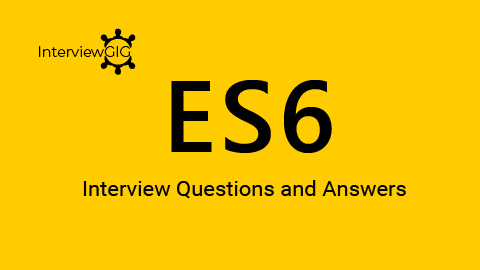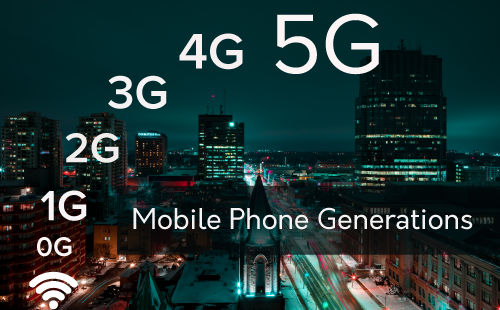What is Sencha Touch?
Sencha Touch, a high-performance HTML5 mobile application framework, is the cornerstone of the Sencha HTML5 platform. Built for enabling world-class user experiences, Sencha Touch 2 is the only framework that enables developers to build fast and impressive apps that work on iOS, Android, BlackBerry, and more. Sencha Ext JS provides everything a developer needs to build data-intensive, cross-platform web applications. Ext JS leverages HTML5 features on modern browsers. Sencha Touch 2 comes with the backward compatibility build, which makes the migration process easier from version 1.x to 2.x.
What is Ext JS?
Ext JS stands for extended JavaScript. It is a JavaScript framework to develop rich UI web-based desktop applications.
What is Sencha GXT?
Sencha GXT is the most comprehensive Java framework for building feature-rich web applications. It uses the GWT compiler, allowing developers to write applications in Java and compile into highly optimized cross-platform HTML5 code.
What is Senchas current road map for Ext JS?
Sencha publishes the road map for all of our frameworks under each respective products’ “Road Map” tab. To learn more about our current Ext JS Road Map, visit Sencha’s Ext JS Road Map page.
What are the features of Sencha Touch?
- Sencha Touch includes a set of graphical user interface GUI-based controls (or components) for use within mobile web applications. These components are optimized for touch input. The components are: buttons with device specific themes and effects; form elements such as text fields for email, date picker, and address; sliders, selectors, and combo-boxes; a list component with momentum-scrolling and an index bar; a minimal icon set; toolbars and menus; movable tabs; bottom toolbars; and a map component with support for multi-touch gestures such as pinch and zoom.
- All the components can be themed according to the target device. This is done using Sass, a stylesheet language built over CSS.
- Sencha Touch has eight in-built transition effects including slide over or under the current element, pop, flip, and cube. It supports common touch gestures built from touch events, which are Web standards but supported only by Android, iOS, and some touch enabled devices. These are tap, double tap, swipe, scroll, and pinch.
- Adaptive layouts, animations, and smooth scrolling for a better mobile web application experience for the use.
- Out-of-the-box, native-looking themes for every major platform enables to make web and hybrid applications match the look and feel of the target platforms.
Which type GUI supported by Sencha Touch?
GUI Supported are:
- Easily scales to different resolutions for maximum compatibility with different iPhone, iPad, and the various Android phones.
- HTML5 and CSS3 allow higher flexibility.
- Great support for animations and enhanced touch events
What are the Sencha Tools?
- Sencha Cmd
- Sencha IDE and Code Editor Plugins
- Sencha Architect
- Sencha Inspector
- Sencha Themer
- Sencha Touch
- Sencha GXT
- Stencils
What is ExtReact?
ExtReact brings the power of Ext JS components to the React framework, along with the JSX style of coding. ExtReact is ideal for developing data-intensive enterprise applications with Ext JS Components and React. ExtReact includes Grids, Trees, Charts, Menus, Layouts, and many other components that can drastically reduce the time it takes you to develop your next app.
What is Sencha Cmd?
Sencha Cmd is the cornerstone for building your Ext JS applications. Cmd provides a full set of lifecycle management features including scaffolding, code minification, transpilation from ES6, dynamic package loading, build generation for progressive web apps, and more, to complement your Sencha projects.
What is IDE and Code Editor Plugins?
IDE and Code Editor Plugins integrate Sencha frameworks into your enterprise workflow. The plugins enable code completion, code inspection, refactoring, template generation, code navigation, and code generation among other features. IDE plugins work with the Sencha frameworks classes and even your own custom classes and overrides.
What is Sencha Architect?
Sencha Architect empowers your team to build HTML5 applications using drag and drop features so that you spend less time on manual coding, and your application code is optimized for high performance.
What is Sencha Themer?
Sencha Themer empowers you to style Ext JS 6 apps and make them look great. You can create custom themes using graphical tools – without writing code. Sencha Themer gives you access to all Ext JS components and inspection tools to set fine-grained styles and generate theme packages with dynamic stylesheets.
What is Sencha Inspector?
Sencha Inspector is a debugging tool that provides direct access to components, classes, and more for apps built using Sencha frameworks. It lets you analyze your code for issues, such as over-nesting, and helps improve performance.
What is Sencha Touch?
Sencha Touch is the leading MVC-based JavaScript framework for building cross-platform mobile web applications. Sencha Touch leverages hardware acceleration techniques to provide high-performance UI components for mobile devices.
What is Sencha MVC?
Sencha Touch follows the MVC pattern which separates the application data, the control code and view. This separation allows large scale applications to be flexible and easy to maintain.
What is Stencils?
Stencils is a complete UI asset kit for Adobe Illustrator, Sketch, Balsamiq and is also available as SVG/PNG for use with other programs. Stencils contains all of the components and styles used in the Ext JS Classic and Modern toolkits as well as ExtReact components.
What is the GPL v3?
The GNU General Public License (GPL) is the most widely used free and open source software (FOSS) license in the world. The GPL was created and sponsored by the Free Software Foundation (FSF)
What is Naming convention?
Naming convention is a set of rules to be followed for identifiers. It makes the code easily readable and understandable for other programmers as well. Naming convention in Sencha Touch follows the standard JavaScript convention, which is not mandatory but a good practice to follow. It should follow camel case syntax for naming the class, method, variable, and properties.
How many type data integration in Sencha Touch?
- Data Integration
- AJAX
- JSONP
- YQL
- Saving data offline with local Storage writers.
What if my embedded device has a browser built in?
Distribution of a Sencha Touch application through a general purpose browser, regardless of
the device, is free of charge an embedded license is not required. A general purpose web
browser has a URL bar and a general browser “Chrome”.
What is an x-Credit>?
X-Credits are a currency used to meter Support Tickets or request other types of assistance available under a Sencha support plan as described in Table 1 above. For example, a Support Ticket uses 10 x-Credits per incident. Telephone Support uses 50 x-Credits per hour with a 25 x-Credit minimum. The available number of x-Credits depends on the Support Plan you purchase, as described in Table 1. Premium Support forums are available 24*7*365 and do not use any x-Credits.
What are the cons of Sencha Touch?
Sencha Touch API doesn’t have the following capability:
The app does not have access to the device’s camera, contacts, and accelerometer.
Sencha Touch does not provide the push notification facility. For this, we have to use web sockets or long polling.
According to general public license policy, it is free for open source applications however paid for commercial applications.
Sencha Touch is not good for hardcore graphics and animation apps such as for gaming apps