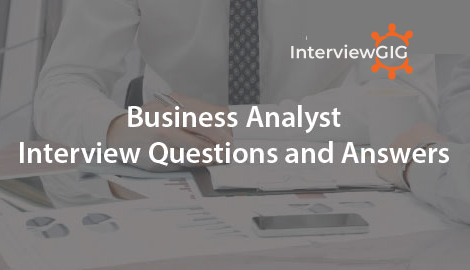Define ServiceNOW?
ServiceNow is a company that provides service management software as a service. It specializes in IT services management (ITSM), IT operations management (ITOM) and IT business management (ITBM).
(Or)
ServiceNow is a cloud based ITSM tool. It provides a single system of record for IT services, operations, and business management by automating IT service applications and processes. All aspects of IT Services can potentially live in the ServiceNow ecosystem of modules, and thus, it gives us a complete view of services and resources. This allows for broad control of how to best allocate resources and design the process flow of those services.
What is ITSM?
IT Service Management is a general term that describes a strategic approach for designing, delivering, managing and improving the way information technology (IT) is used within an organization. The goal of every IT Service Management framework is to ensure that the right processes, people and technology are in place so that the organization can meet its business goals.
What is ITOM?
IT Operations Management (ITOM) encompasses a set of capabilities for ensuring that enterprise infrastructure and applications are optimized and always available for the business. ServiceNow ITOM enables infrastructure, applications, and processes to be managed in a highly automated and service centric manner.
What is ITBM?
IT Business Management (ITBM) is a holistic approach that goes beyond Technology Business Management (TBM) to help IT to operate in a more business-like manner to become more efficient, better aligned to the business and drive innovative new opportunities for the business. ITBM from ServiceNow combines Project and Portfolio Management (PPM), Financial Management (ITFM) and Application Portfolio Management. By leveraging the rest of the platform, we help analyze the true costs of all your services, rationalize applications and investments to focus more on innovation, and transform the delivery execution of new services with agile methodologies.
ServiceNow ITBM uniquely combines application rationalization capabilities with IT Financial Management and Project and Portfolio Management. With indicators and metrics for the true cost, quality, risk and performance of business applications and services, IT leaders can rationalize their investments and focus on the innovations that drive business outcomes.
What is an application in service now?
Applications represent packaged solutions for delivering services and managing business processes. The ServiceNow platform offers several standard applications, such as Incident, Problem, and Change. Administrators can also develop and manage custom applications to meet business needs. When building applications on the ServiceNow platform, application developers can take advantage of existing platform features such as security access controls, workflow, reporting, and notifications as well as existing public data such as user and task records.
What is CMDB?
The Configuration Management Database (CMDB) is a series of tables containing all the assets and business services controlled by a company and their configurations. Configuration items such as computers and other devices on the network, software contracts and licenses, and business services are represented.
What is Baseline CMDB?
CMDB baselines helps to understand and control the changes that have been made to a configuration item (CI) after its Baseline has been created. Baseline is the snapshot of a CI.
What is the difference between CMDB and CMS (Configuration Management System)?
The CMS term was ITIL v3 trying to catch up with what everyone else had already figured out? ITIL says that “the Configuration Management System maintains one or more CMDBs, and each CMDB stores Attributes of CIs, and Relationships with other CIs.”
So, a CMDB is not a solitary entity that holds all information about all configuration items, but rather a collection of repositories that “roll up” data into a master system (now called a CMS). Quite frankly, this is how most leading vendors (including ServiceNow) and most practitioners saw the correct implementation of the ITIL v2 CMDB anyway -– and from a ServiceNow perspective, we can fit into either camp. Many customers elect to use ServiceNow as a CMS pulling information from other CMDBs, while others see us as a CMDB data source
How to enable or disable an application menu or module in the application navigator?
You can enable or disable a module in an application menu.
Role required: admin
Modules appear as links in application menus in the navigator. You can configure them to appear for users based on their role or disable them for all users.
- Navigate to Application Configuration > Applications.
- Click the name of the application.
- You can also point to the menu in the navigator and click the edit icon (pencil).
- In the Modules related list, use the following steps to enable or disable a module.
- Double-click the Active column value to change.
- Change the value to true to enable a module or to false to disable a module.
- Click the green check mark icon.
What is View Management?
A view defines the elements that appear when a user opens a form or a list.
Administrators and users with the personalize role can define views for any list and form, which view should be visible by default, and which views pertain to specific user roles. Users with the admin or view changer roles can change views.
What is web services access only?
Web service access enforces web service security using a combination of basic authentication challenge/response over the HTTP protocol and system level access control using the Contextual Security. Administrators can control what system resources web services users can access by granting them one of the SOAP Roles. Select this check box to designate this user as a non-interactive user. This field is available with Non-Interactive Sessions.
Which table is used in servicenow to audit changes to records?
ServiceNow uses the Sys Audit [sys_audit] table to audit changes to records
What is Schema map?
The schema map displays the details of tables and their relationships in a visual manner, allowing administrators to view and easily access different parts of the database schema.
What is a dashboard?
Dashboards form the entry point for Performance Analytics users. A dashboard shows widgets for the most relevant indicators for specific users or groups. Information can be presented using several visualizations, such as charts, scorecards, lists, or dials.
Dashboards are divided into tabs to logically group widgets that belong together. You can create separate dashboards according to topic, for example, for incident management, problem management, or request management.
Dashboard is a visual collection of reports and paralytics presented as KPI scorecards and indicator summary tab.
What is scorecard?
A scorecard displays easy-to-interpret assessment results, in which the current calculated ratings for an assessable record are compared to previous ratings or to the ratings of other records. Users can examine ratings over time, compare ratings for one assessable record with all assessable records in a table, or compare the ratings of two assessable records. All ratings are averages for the time range selected. The system dynamically updates a scorecard each time you view it, so the ratings reflect recently completed assessments and scripted metrics.
A scorecard can be used to measure the performance of an employee or a business process. It is a graphical representation of progress over time. A scorecard belongs to an indicator. The first step is to define the indicators that you want to measure. Scorecards can be enhanced by adding targets, breakdowns (scores per group), aggregates (counts, sums, and maximums), and time series (totals and averages).
What is Homepage?
A homepage is a dashboard that consists of navigational elements, functional controls, and system information. When a user logs on ServiceNow, the default homepage defined for their role appears unless the user switched to another homepage, in which case that homepage appears. Administrators can customize several settings for homepages, including settings that control read or write access for any homepage and how homepages render.
What do you mean by coalesce?
Coalesce is a property of a field that we use in transform map field mapping. When we set the coalesce as true for a field mapping it signifies that this field will work as unique key. If a field match is found with the coalesce field, then existing record will be updated with the imported information in target table else a new record will be inserted into the target table.
Which is the Parent table for incident, change and problem?
What is a record producer?
A record producer is a type of a catalog item that allows users to create task-based records from the service catalog. For example, you can create a change record or problem record using record producer. Record producers provides an alternative way to create records through service catalog
What is dictionary override?
Dictionary Overrides provides the capability to override several properties of a field in extended table. For example, change table is extended from task table. There is a field named status in task table and set as read-only. When we use this field in change form it will show be a read only. We can set this to non-read only by using the dictionary override. Similarly, there are other properties that can be set for the fields in extended table.
What is an UI policy?
UI policies are alternative to client scripts. It can be used to set a field as mandatory, read-only and visible on a form. You can also use UI policy for dynamically changing a field on a form. UI policy: I policies offer an alternative to client scripts for dynamically changing information on a form. Administrators and users with the Personalize Rules [personalize rules] or the UI policy administrator [ui_policy_admin] role can use UI policies to define custom process flows for tasks
What is a data policy?
Data policy checks the mandatory and read-only of a field whenever a record is inserted or updated through a web-service or import set. For example: If a mandatory field in the incoming record (from import set or web-service) is empty then the data policy will not allow to insert that record into the table.
What is difference between UI policy and data policy?
UI policy acts when a record is inserted or updated through a servicenow UI i.e servicenow forms while data policy acts whenever a record is inserted or updated into database through any means.
What is a client script?
Client script: Client scripts are shipped to the client (the browser) and run there instead of on the server. Users who know JavaScript can define scripts to run in the client browser
What is a business rule?
Business rule is server-side scripting that executes whenever a record is inserted, updated, deleted, displayed or queried. The key thing to keep in mind while creating a business rule is that when and on what action it has to execute. You can run the business rule ‘on display’, ‘on before’ or ‘on after’ of an action (insert, delete, update) is performed.
What is ACL?
An ACL is access control list that defines what data a user can access and how they can access it in service now.
Can you call a business rule through a client script?
Yes, you can call a business rule through a client script by using glideajax
What is a glide record?
GlideRecord is a special Java class (GlideRecord.java) that can be used in JavaScript exactly as if it was a native JavaScript class.
- Is used for database operations instead of writing SQL queries.
- Is an object that contains zero or more records from one table? Another way to say this is that a GlideRecord is an ordered list.
Gliderecord is a java class that is used for database operations instead of writing SQL queries.
What are Gauges?
A gauge can be based on a report and can be put on a homepage or a content page.
What do you mean by Metrics in ServiceNow?
Metrics record and measure the workflow of individual records. With metrics, customers can arm their process by providing tangible figures to measure, for example, how long it takes before a ticket is reassigned or changes state.
How many types of search is available in ServiceNow?
Use any of the following searches to find information in ServiceNow:
Lists: find records in a list;
Global text search: find records in multiple tables from a single search field.
Knowledge base: find knowledge articles.
Navigation filter: filter the items in the application navigator.
Search screens: use a form like interface to search for records in a table. Administrators can create these custom modules.
What is import set?
Import Sets is a powerful tool used to import data from various data sources, and then map that data into ServiceNow tables. The Import Sets table acts as a staging area for records imported from a data source.
What is transform Map?
A transform map transforms the record imported into Servicenow import set table to the target table. It also determines the relationships between fields displaying in an Import Set table and fields in target table.
What do you mean by data lookup and record matching?
Data lookup and record matching feature helps to set a field value based on some condition instead of writing scripts. For example: on Incident forms, the priority lookup rules sample data automatically sets the incident Priority based on the incident Impact and Urgency values. Data lookup rules allow to specify the conditions and fields where they want data lookups to occur.
What is an update set?
Update set is a group of customizations. It captures the customization or configuration changes made by a user and then these update sets can be moved from one instance to another. For example, if we made some configuration changes in our development environment and want same changes in our test environment then we can capture all the changes in an update set and can move this update set to the test environment instead of doing changes manually in test environment.
What is a sys_id?
A unique 32-character GUID that identify each record created in each table in servicenow
What is LDAP Integration and its use?
LDAP is Lightweight Directory Access Protocol. It is used for user data population and User authentication. Servicenow integrates with LDAP directory to streamline the user log in process and to automate the creation of user and assigning them roles
How to set a field unique on table?
Go to that respective field dictionary and set the unique check box to true.
What do you mean by foreign record insert?
A foreign record insert occurs when an import makes a change to a table that is not the target table for that import. This happens when updating a reference field on a table.
Which searching technique is used to search a text or record in Servicenow?
Zing is the text indexing and search engine that performs all text searches in ServiceNow.
What does the Client Transaction Timings plugin does?
The Client Transaction Timings plugin enhances the system logs by providing more information on the duration of transactions between the client and the server. By providing information on how time was spent during the transaction, performance issues can be tracked down to the source by seeing where the time is being consumed.
What is inactivity monitor?
An inactivity monitor triggers an event for a task record if the task has been inactive for a certain period of time. If the task remains inactive, the monitor repeats at regular intervals
What is domain separation?
Domain separation is a way to separate data into (and optionally to separate administration by) logically-defined domains. For example A client XYZ have two business and they are using servicenow single instance for both business. They do not want that user’s from one business can see data of other business. Here we can configure domain separation to isolate the records from both business.
How you can remove remember me checkbox from login page?
You can set the property – “glide.ui.forgetme” to true to remove the Remember me check box from login page.
How to set the default value of a date field to current date time value?
Goto the dictionary of the respective date-time field and set the default value as: javascript: gs.nowDateTime();
What is client transaction timing?
Client transaction timing provides more information on the duration of transactions between the client and the server. This require to activate the plugin – “Client transaction timing plugin”.
What a setWorkflow(e) function does?
SetWorkflow (e) enables or disables the running of business rules that might normally be triggered by subsequent actions. If the e parameter is set to false, an insert/update will not be audited. Auditing only happens when the parameter is set to true for a GlideRecord operation. Parameters: e – Boolean variable that if true (default) enables business rules, and if false to disables them.
What the setForceUpdate () function does?
SetForceUpdate () updates the record even if there is no changes on the record.
What is the significance of set Limit (n) function?
Set Limit (n) functions limits the number of records to query by Gliderecord ()
Can you update a record without updating its system fields (like sys_updated_by, sys_updated_on)?
Yes, you can do it by using a function autoSysFields() in your server side scripting.Whenever you are updating a record set the autoSysFields() to false example: var gr = new GlideRecord(‘incident’); gr.query(); if(gr.next()){ gr.autoSysFields(false); gr. short_description = “Test from Examsmyntra” ; gr.update(); }
How to get the row count in a gliderecord?
By using the getRowCount() function you can retrieve the number of rows
What is the difference between deleteMultiple() and deleteRecord()?
deleteMultiple() deletes multiple records according to the current “where” clause. Does not delete attachments, whereas deleteRecord() deletes single record.
How to restrict users to upload an attachment in servicenow?
- Navigate to System Properties > Security.
- In the Attachment limits and behavior section, locate the List of roles (comma-separated) that can create attachments: property (glide.attachment.role).
- Enter one or more roles separated by commas.
- Only roles listed in this property are able to upload attachments to a record. If no roles are entered, then all roles can upload attachments to ServiceNow forms. Click Save.
How to disable attachment on a specific servicenow table?
Go to the dictionary of that table and add “Add nonattachment” to the Attributes field.
What is HTML Sanitizer?
The HTML sanitizer automatically cleans up HTML markup in HTML fields to remove unwanted code and protect against security concerns such as cross-site scripting attacks. The HTML sanitizer is active for all instances starting with the Eureka release.
Which table is used in servicenow to audit changes to records?
ServiceNow uses the Sys Audit [sys_audit] table to audit changes to records.
What does the Client Transaction Timings plugin does?
The Client Transaction Timings plugin enhances the system logs by providing more information on the duration of transactions between the client and the server. By providing information on how time was spent during the transaction, performance issues can be tracked down to the source by seeing where the time is being consumed.
What happens when a user make some changes the homepage?
When a user makes some changes on the homepage then that pages is saved as his personalized homepage instead of updation on the actual homepage. For example, home page name is Incident overview. When a user make some changes on it then this page is saved as my incident overview and is only visible to that user.
What role you are required to create/update ACL ?
Which object is used to refer the current logged in user in client script?
You can use the object g_user object to get the details of current active user.
State the best practices of client scripts?
Few of the best practices to use client Scripts:
Enclose Code in Functions.
Aviod DOM manipulation, use g_form object.
Avoid global client scripting, etc.
How will you hide/show a field using client script?
You can use the g_form.setVisible (‘fieldname’, ‘value’); method to show/hide a field using client script.
What is the processing order for Record ACL rules?
Record ACL rules are processed in the following order:
Match the object against field ACL rules.
Match the object against table ACL rules.
User must pass both field and table ACL rules in order to access a record object Relationship.
How do you get the records of a specified fields which are not null?
addNotNullQuery(String fieldName) can be used.
Example: To get all the records where ‘name’ is not null.
addNotNullQuery(‘name’);
How to change the Homepage layout?
Administrators can create or modify layouts by navigating to Homepage Admin > Layouts.
How to change the banner and list caption background color?
You can change banner and list caption background color by navigating to
System Properties > CSS.
How to create a new role?
Navigate to User Administration > Role and click New.
What happens if a Default update set is marked as complete?
If the Default update set is marked Complete, the system creates another update set named Default1 and uses it as the default update set.
Does Homepages and Content pages are added to the update sets?
Homepages and content pages are not added to update sets by default. You must manually add pages to the current update set by unloading them.
What is the difference between ${URI} and ${URI_REF}?
${URI} shows the word LINK whereas ${URI_REF} shows the display value of the record as the link text.
How to hide watermark globally?
Create a new property named glide.email.watermark.visible and set it to false.
What is a BSM Map?
BSM Map is a Business Service Management map.It graphically displays the configuration items (CI) that support a business service and indicates the status of those configuration items.
How to create an Inbound Email Action?
Navigate to System Policy > Email > Inbound Actions and Click New.
How ServiceNow recognizes Inbound Emails?
Via Watermark or InReplyTo email header. If these are not present, ServiceNow recognizes email containing a prefix in the subject line.